User Manual Part 7
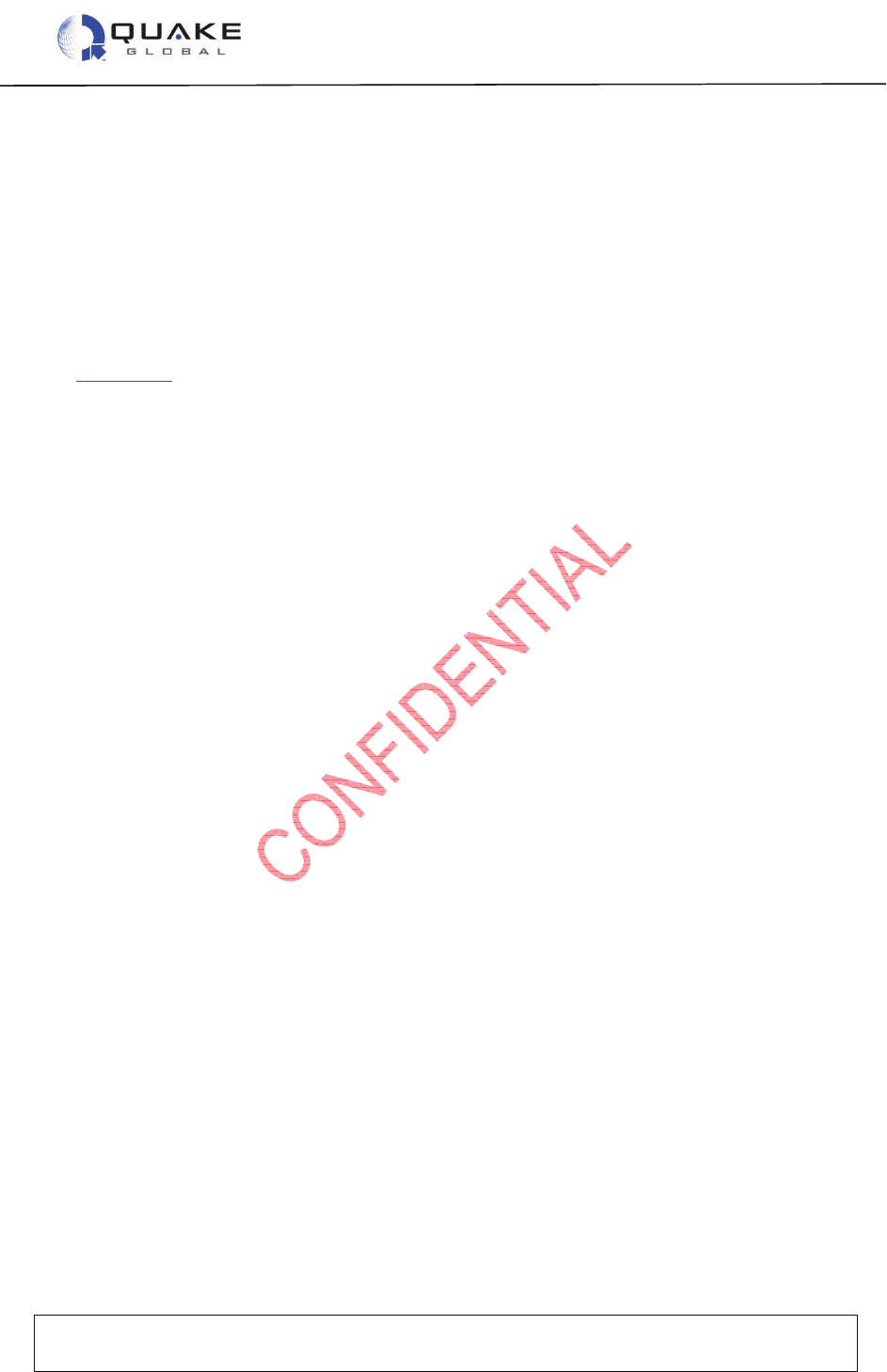
User Guide to Q4000/QPRO
Document Number 1135-4713 Rev G
THIS DOCUMENT CONTAINS CONFIDENTIAL AND PROPRIETARY INFORMATION OF QUAKE GLOBAL CORPORATION. IT MAY BE USED BY
RECIPIENT ONLY FOR THE PURPOSE FOR WHICH IT WAS TRANSMITTED AND WILL BE RETURNED UPON REQUEST OR WHEN NO LONGER NEEDED
BY RECIPIENT. DISCLOSURE TO UNAUTHORIZED THIRD PARTIES OR DUPLICATION WITHOUT THE EXPRESS WRITTEN PERMISSION OF QUAKE
GLOBAL IS PROHIBITED.
Page 131
CONFIDENTIAL
Information classified Confidential
-
Do not copy (See last page for obligations)
• Messages – the modem uses a message to transmit or receive a longer sequence of
data. Messages typically have lengths less than 100 bytes, although the ORBCOMM
System can handle longer messages (8 Kbytes maximum, but messages of less than
1000 bytes are recommended).
• Globalgrams – the modem uses a Globalgram to transmit or receive a single, self-
contained data packet to or from a satellite that is not in view of an ORBCOMM Gateway.
A modem-originated Globalgram contains up to 229 bytes of user data.
• User Commands – a user command is used to transmit a single packet containing 5
bytes or less of user-defined data.
See Appendix A for a list of ORBCOMM Configuration Parameters.
13.1.1 ORBCOMM Auto-Roaming
A message can be automatically sent to any Gateway with which the modem is provisioned. This
ensures that the application can communicate anywhere in the world with no extra programming
required.
Auto-Roaming should be enabled in the QUAKE configuration parameter
QCFG_MTS_AUTO_ROAMING_ENA if your application meets one or more of the following criteria:
• Your modem is likely to roam outside of your main Gateway service area.
• Your modem is provisioned with more than one Gateway, and you want your message(s)
to be automatically routed through any Gateway with which the modem is provisioned.
• Your modem is likely to operate in an area where a Gateway is not always in view of the
satellites, and you want to automatically send messages as either Globalgrams or
Messages/Reports, depending on Gateway availability.
When a message is sent with Auto-Roaming enabled, the modem monitors the message and the
status of the satellite(s) and Gateway(s) in view until the message is successfully delivered. If
changes occur in the status of available satellites or Gateways, your message is automatically re-
routed in accordance with the new communications conditions. This process continues
indefinitely until the message is successfully delivered. This ensures that messages are
delivered as quickly and efficiently as possible.
There are two classes of Auto-Roaming functionality: Globalgrams and all other message types.
The Auto-Roaming option enables a Globalgram to be sent as any message type to any Gateway
or satellite. If no Gateway is in view of the satellite when the message is formed, it is sent as a
Globalgram. If a desired Gateway is in view, the Globalgram is automatically converted to a
message or a report if the length of the message data is 6 bytes or less. Use of the Globalgram
message type with Auto-Roaming enabled provides the fastest possible communications
regardless of where the modem is located.
For message types other than Globalgrams, the Auto-Roaming functionality is similar, with the
exception that these message types cannot be converted to Globalgrams. If a message or report
is created with Auto-Roaming enabled, it is automatically sent to any desirable Gateway that is in
view, and is automatically adjusted should the Gateway status change before the message is
successfully delivered. These message types are not converted to Globalgrams if there are no
Gateways in view. This is because high message latencies can occur with Globalgrams in
certain areas, and this latency can be improved by waiting until the modem is in view of a
desirable Gateway, rather than sending the message as a Globalgram.










