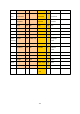Operation Manual
722
Configuring settings of the HD Station
Configure the HD Station by choosing “Settings” at the HD Station portal.
i. App: The applications can be enabled or disabled in this feature.
ii. Display: Here you may change the screen resolution and set up to turn off the
screen after an amount of idle time.