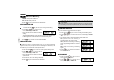User's Manual
25
8
Turn selector knob to select the desired LCD backlight brightness
3.
1-32 total 32 level backlight brightness.
Press
4.
TX
/
DCS
NH\WRFRQ¿UPDQGH[LW'HIDXOW
Pilot Frequency
This function uses to start repeater. It needs a certain intensity Pilot
Frequency to start dormant repeater. As usual, no need to send pilot
frequency again once repeater started.
Press and hold
1.
F
U
NC
key for over 2s to enter general setting.
Press
2.
CA
LL
/
SCAN
key to choose No.25
menu, LCD displays "TB--1750".
Turn selector knob to select the desired
3.
pilot frequency.
+=Pilot frequency1750HZ
+=Pilot frequency 2100HZ
+=Pilot frequency 1000HZ
+=Pilot frequency 1450HZ
Press
4.
T
X/DCS
NH\WRFRQ¿UPWKHVHOHFWLRQ
and exit. Default:1750HZ
Display Mode Setup
There are 3 different dispaly modes: Frequency+Channel mode, &
Channel mode&Channel+Name Tag mode.
Press and hold
1.
F
U
NC
key for over 2s to enter general setting menu.
Press
2.
CA
LL
/
SCAN
key to choose No.26 menu, LCD displays
"'63²)5".
Turn selector knob to select the desired
3.
mode.
)5Frequency+Channel mode(Amateur
transceiver mode).
&+Channel mode(Professional
transceiver mode).
10Channel+Name Tag mode(Amateur
transceiver mode), if channel not
named, it displays Frequency+Channel
mode.
Press
4.
T
X/DCS
NH\WRFRQ¿UPDQGH[LW'HIDXOW)5
PIN Setup
Enable this function, you have to insert a matching PIN to enter into
normal status when radio is turned on.(Pin setup by programme
software).
Press and hold
1.
F
U
NC
key for over 2s to enter general setting menu.
Press
2.
CA
LL
/
SCAN
key to choose No.27 menu, LCD displays
"&2'(2)".
Turn selector knob to enable/disable
3.
Pin setup.
21 Turn on Pin setup
2))Turn off Pin setup
Press
4.
TX/DCS
NH\WRFRQ¿UPDQGH[LW'HIDXOW2))
This function will be auto-hidden if channel mode locked.(Refer to
programme software)
General Setting