User's Manual
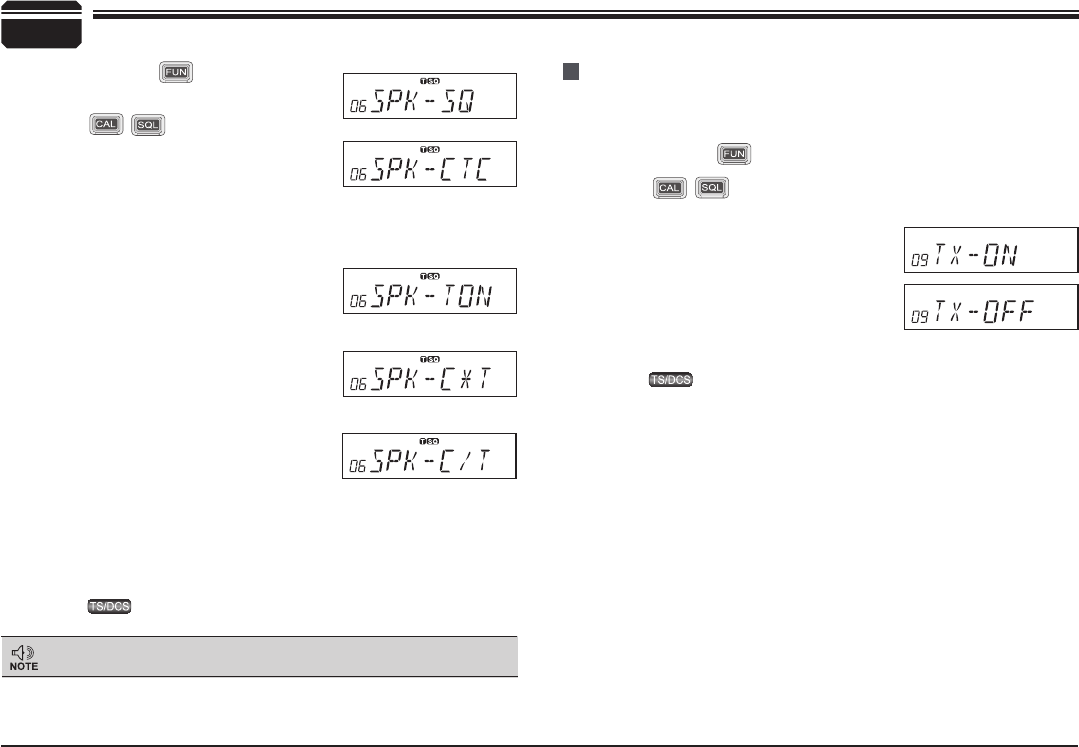
8
Turn selector knob to select the desired
3.
combination
If select "SQ",it indicates you can hear the calling from caller when
receive a matching carrier.
If LCD displays "CTC",it indicates
you can hear the calling from caller
when receive a matching carrier and
CTCSS/DCS signaling .
If LCD displays "TON",it indicates
you can hear the calling from caller
when receive a matching carrier and
DTMF/2TONE/5TONE signaling .
If LCD displays "C/T",it indicates
you can hear the calling from
caller when receive a matching
carrier and CTCSS/DCS and
DTMF/2TONE/5TONE signaling .
If LCD displays "C/T",it indicates you can hear the calling from
caller when receive a matching carrier and either CTCSS/DCS
DTMF/2TONE/5TONE signaling. .
Press
4.
NH\WRFRQ¿UPDQGH[LW
TX OFF SETUP
Disable this function,it is invalid to press PTT,current channel only
works in RX mode.
Press and hold
1.
key for over 2s to enter general setting menu.
Press
2.
/ key to choose No.09 menu, LCD displays"TX-
ON".
Turn selector knob to select the desired
3.
setting .
On:In current channel,Press PTT to
transmit
OFF:In current channel,Press PTT is
invalid.
Press
4.
NH\WRFRQ¿UPDQGH[LW'HIDXOW21
General Setting
Press and hold
1.
key for over 2s to
enter general setting menu.
Press
2.
/ key to choose No.06
menu, LCD displays "SPK--SQ".
This setting will be set together with adding optional signaling
and CTCSS/DCS.










