User's Guide
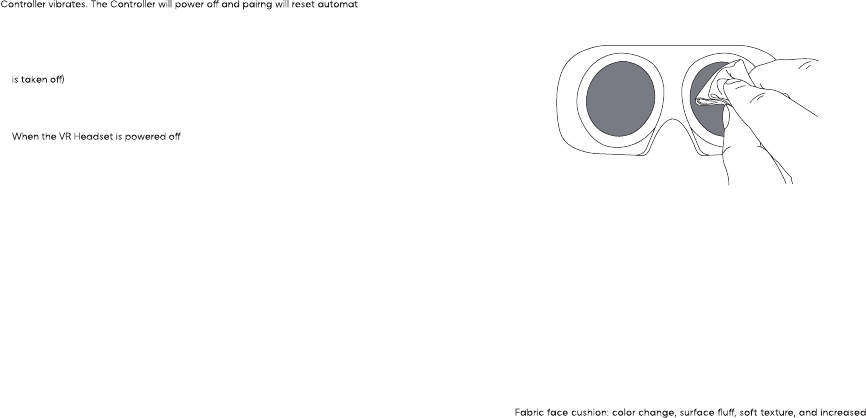
47
48
• Switch the pointer of the master Controller
In the home screen, short press the TRIGGER button of the corresponding Con-
troller to switch the pointer of the master Controller.
• Screen re-centering
Wear the VR Headset, look straight ahead, then press and hold the HOME button
of the Controller for more than one second to re-center the screen.
• Disconnect the Controller
Press and hold the HOME button until the status indicator turns red and the
-
ically.
Controllers will automatically shut down to save power in the following cases:
- When the VR Headset enters deep sleep (a few moments after the VR Headset
- When the Controller is unbound in the Controller Management Interface
of the VR Headset
-
• Add new Controller
If you need to add a new Controller or re-connect with an unbundled Controller.
go to “settings”->“Controller”, and click on “add Controller.” Press and hold the
HOME and TRIGGER buttons of the Controller at the same time—until the red
and blue lights of the Controller flash alternately—and then follow the instructions
on the VR Headset screen. NOTE: The VR Headset can only connect one left
Controller and one right Controller.
• Hardware reset
If the virtual Controller in the VR Headset is stuck, or the HOME button and
buttons of the Controller do not respond, you can remove the batteries and insert
Product Care
This VR headset features a replaceable face cushion and straps. The face
cushion and straps are available to purchase separately. Please contact
customer service at service@picovr.com, a Pico authorized service provider,
or your sales representative.
Lens care
•
During use or storage, do not let hard objects touch the lens to prevent
surface scratches.
Use an optical lens microfiber cloth dipped in a little water or a non-alco-
holic disinfectant wipe to clean the lenses. Do not wipe the lenses with alco-
hol or other harsh or abrasive cleaning solutions, as this may lead to damage.
Use sterile wipes (alcohol-based ingredients allowed) or a microfiber dry cloth
dipped in a small amount of 75% alcohol solution to gently wipe the surface and
surrounding areas that are in contact with the skin. Apply until the surface is
slightly wet, and hold for at least five minutes. Dry before use. Do not expose
directly to sunlight.
The face cushion will have exhibit the following effects after repeated cleaning
and disinfection. Hand washing or machine washing is not recommended, as
this will accelerate these effects. Please replace the face cushion if any of the
following occur:.
•
Face cushion care
Note:
-
Leather (PU) face cushion: color change, sticky surface hair, or decreased facial
comfort on the face;
possibility for the eyewear to come in contact with the lenses.
-
again to restart the Controller.










