Operating Guide
Table Of Contents
- ENJOY
- Your QCA Spa
- VS100
- 18 DIGIT SPA NUMBER ________________________
- SAVE THESE INSTRUCTIONS
- Spa Location
- Starting the Spa
- Temperature Control
- Jets – Pump 1
- QCA Spa Light
- Spa Light Lens Installation
- Spa Light Bulb Replacement
- Spa Care and Maintenance
- Draining of Water
- Optional Draining of the Water
- Refilling your Spa
- Your Water Care Program
- Water Care
- Daily Checklist
- General Guidelines
- Filter Maintenance
- Removing a Filter Cartridge
- Cleaning the Filter Cartridge
- Vacation Care Instructions
- Prevention of Freezing
- Winterizing
- ETL INSTRUCTIONS
- YOUR • QCA • SPA • EQUIPMENT
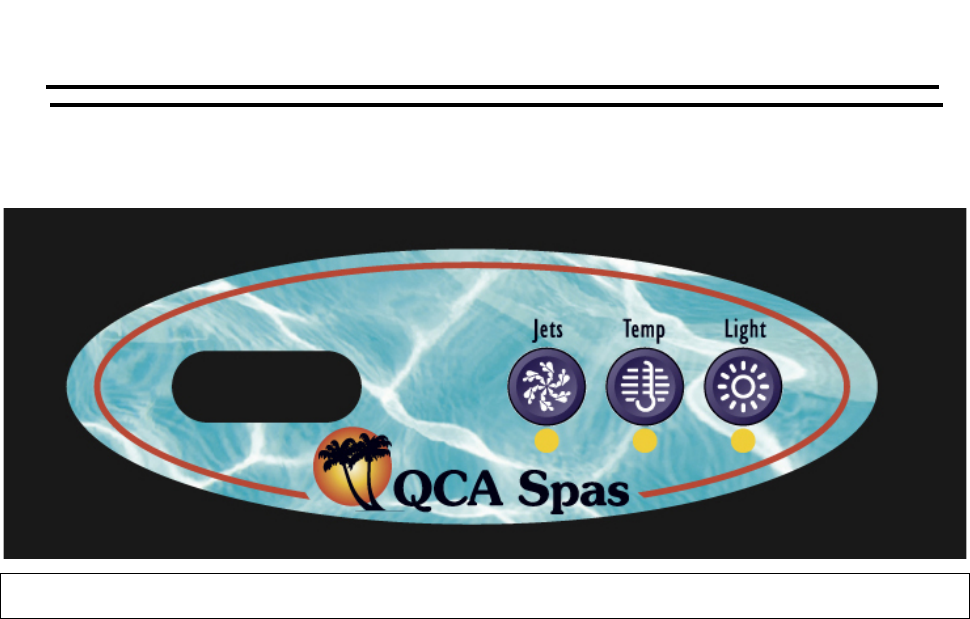
6
VS100 Control
Initial Start Up
When your spa is first actuated, it will go into Priming mode, indicated by “Pr.” The Priming mode will last for less than 5
minutes (press "Temp" to skip Priming Mode) and then the spa will begin to heat the spa and maintain the water
temperature in the Standard mode.
Temperature Control
The start-up temperature is set at 100F°/37°C. The last measured temperature is constantly displayed on the LCD.
Note that the last measured spa temperature displayed is current only when the pump has been running for at least 2
minutes. To display the set temperature, press the Temp” pad once. To change the set temperature, press the pad a second
time before the LCD stops flashing. Each press of the “Temp” pad will continue to either raise or lower the set temperature.
If the opposite direction is desired, release the pad and let the display revert to the current water temperature. Press the pad
to display the set temperature, and again to make the temperature change in the desired direction. After three seconds, the
LCD will stop flashing and display the current spa temperature.
Jets – Pump 1
Touch the “Jets” button once to activate the low speed of the pump and again for the high speed. Press the “Jets” button
again to turn off the pump. If left running, the pump’s low speed will automatically turn off after four hours, and the
pump’s high speed will automatically turn off after 15 minutes. The low speed of the pump runs when the blower is on. It
may also activate for at least two minutes every 30 minutes to detect the spa temperature and then to heat to the set
temperature if needed. When the low speed turns on automatically, it cannot be deactivated from the panel; however, the
high speed may be started.
WARNING
This equipment generates and uses radio frequency energy and if not installed and used properly, that is, in strict accordance with the manufacturer's instruction,
may cause interference to radio and television reception. It has been type tested and found to comply with the limits for a class B computing device in accordance
with the specification in subpart J of part 15 of the FCC rules, which are designed to provide reasonable protection against such interference in a residential
installation. However, there is no guarantee that interference will not occur in a particular installation. If this equipment does cause interference, which can be
determined by turning the equipment on and off, the user is encouraged to try to correct the interference by one or more of the following measurers: Reorient the
receiving antenna. Relocate the receiver with respect to the spa. Move the receiver away from the spa. Plug the receiver into a different outlet so that the receiver
and spa are on different circuits. If necessary, the user may find the following booklet prepared by the Federal Communications Commission helpful: "How to
identify and resolve radio-TV interference problems." This booklet is available from the U.S. Government Printing Office, Washington, DC 20402, Stock No. 004-
00000345-4.
YOUR • QCA • SPA • EQUIPMENT
Disclaimer: This is a representation only; your control panel overlay may vary from the one above.










