user manual
Table Of Contents
- Table of Contents
- Section 1 Introduction
- Section 2 Command Line Interface Usage
- Section 3 User Account Configuration
- Section 4 Network and Fabric Configuration
- Section 5 Switch Configuration
- 5.1 Displaying Switch Information
- 5.2 Managing Switch Services
- 5.3 Managing Switch Configurations
- 5.4 Paging a Switch
- 5.5 Setting the Date and Time
- 5.6 Resetting a Switch
- 5.7 Installing Firmware
- 5.8 Managing Switch Feature Upgrades
- Section 6 Port Configuration
- Section 7 Zoning Configuration
- Section 8 Connection Security Configuration
- Section 9 Device Security Configuration
- Section 10 RADIUS Server Configuration
- Section 11 Event Log Configuration
- Section 12 Simple Network Management Protocol Configuration
- Section 13 Command Reference
- 13.1 Access Authority
- 13.2 Syntax and Keywords
- 13.3 Notes and Examples
- 13.4 Command Listing
- Admin
- Alias
- Config
- Create
- Date
- Exit
- Fcping
- Fctrace
- Feature
- Firmware Install
- Group
- Hardreset
- Help
- History
- Hotreset
- Image
- Lip
- Logout
- Passwd
- Ping
- Ps
- Quit
- Reset
- Security
- Securityset
- Set Alarm
- Set Beacon
- Set Config Port
- Set Config Security
- Set Config Security Portbinding
- Set Config Switch
- Set Config Threshold
- Set Config Zoning
- Set Log
- Set Pagebreak
- Set Port
- Set Setup Radius
- Set Setup Services
- Set Setup SNMP
- Set Setup System
- Set Switch State
- Set Timezone
- Show About
- Show Alarm
- Show Broadcast
- Show Chassis
- Show Config Port
- Show Config Security
- Show Config Security Portbinding
- Show Config Switch
- Show Config Threshold
- Show Config Zoning
- Show Domains
- Show Donor
- Show Fabric
- Show FDMI
- Show Interface
- Show Log
- Show LSDB
- Show Media
- Show Mem
- Show NS
- Show Pagebreak
- Show Perf
- Show Port
- Show Post Log
- Show Setup Mfg
- Show Setup Radius
- Show Setup Services
- Show Setup SNMP
- Show Setup System
- Show Steering
- Show Switch
- Show Timezone
- Show Topology
- Show Users
- Show Version
- Shutdown
- Test Cancel
- Test Port
- Test Status
- Uptime
- User
- Whoami
- Zone
- Zoneset
- Zoning
- Index
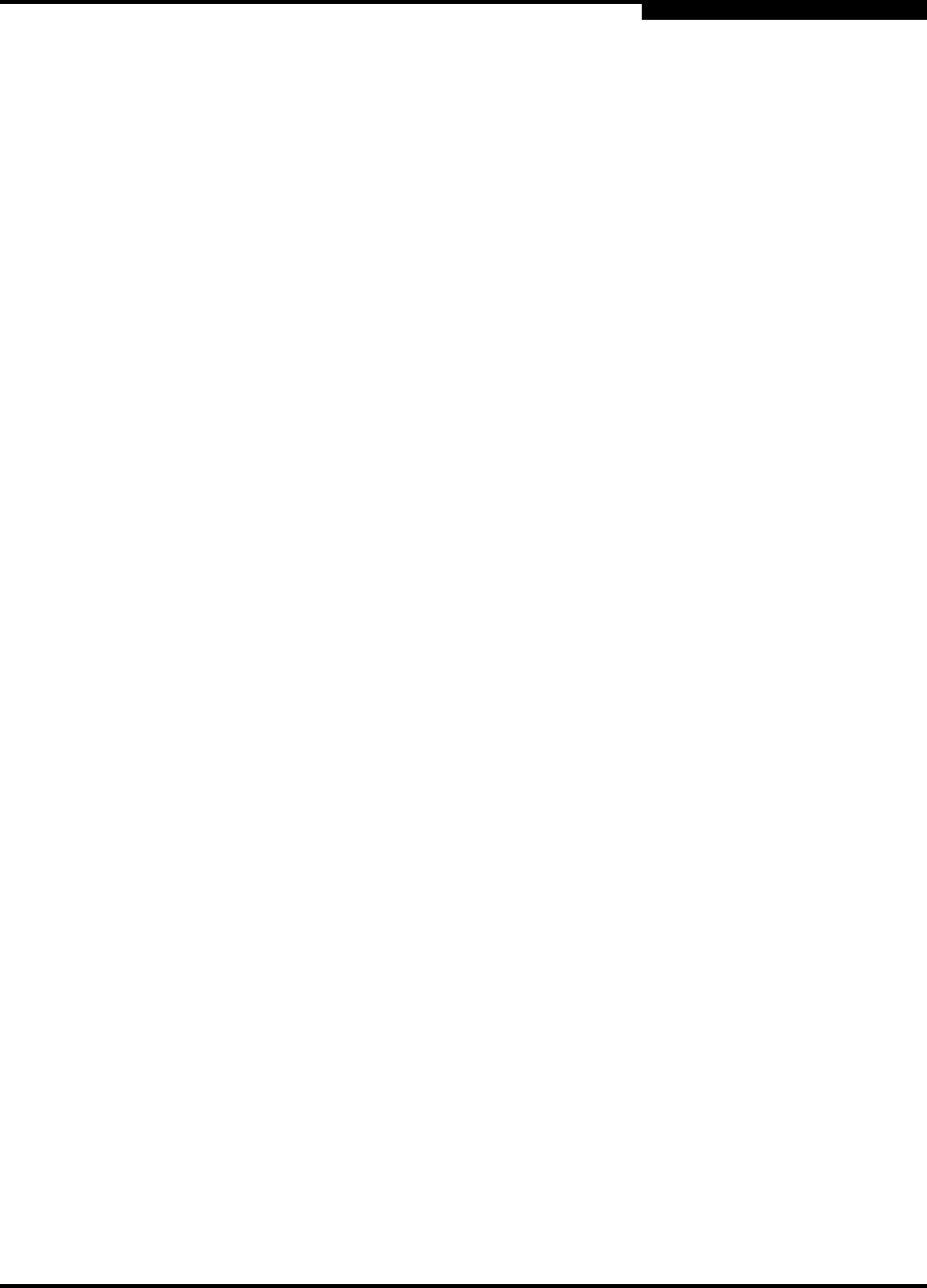
8 – Connection Security Configuration
Displaying SSL and SSH Services
59183-01 A 8-3
A
8.2
Displaying SSL and SSH Services
Enter the Show Setup Services command to display the status of the SSH and
SSL services as shown in the following example:
SANbox #> show setup services
System Services
-----------------------------
TelnetEnabled True
SSHEnabled False
GUIMgmtEnabled True
SSLEnabled False
EmbeddedGUIEnabled True
SNMPEnabled True
NTPEnabled True
CIMEnabled True
FTPEnabled True
MgmtServerEnabled True
8.3
Creating an SSL Security Certificate
Enabling SSL automatically creates a security certificate on the switch. The
security certificate is required to establish an SSL connection with a management
application such as Enterprise Fabric Suite 2007. The certificate is valid 24 hours
before the certificate creation date and expires 365 days after the creation date.
Should the original certificate become invalid, enter the Create Certificate
command to create a new one as shown in the following example:
SANbox (admin) #> create certificate
The current date and time is day mon date hh:mm:ss UTC yyyy.
This is the time used to stamp onto the certificate.
Is the date and time correct? (y/n): [n] y
Certificate generation successful.
To ensure the creation of a valid certificate, be sure that the switch and the
workstation time and date are the same. Refer to “Setting the Date and Time” on
page 5-17.










