user manual
Table Of Contents
- Table of Contents
- 1 Introduction
- 2 Command Usage
- 3 Configuring CHAP
- 4 Command Reference
- Command Listing
- Command Syntax
- Admin
- Beacon
- Clear
- Date
- FcipRoute
- FRU
- Help
- History
- Image
- Initiator
- Localmap
- Logout
- Password
- Ping
- Quit
- Reboot
- Remote Map
- Remote Peer
- Reset Factory
- Save
- Set
- Set CHAP
- Set FC
- Set Features
- Set iSCSI
- Set iSNS
- Set Mgmt
- Set NTP
- Set Properties
- Set SNMP
- Set System
- Show
- Show CHAP
- Show FC
- Show FcipRoutes
- Show Features
- Show Initiators
- Show iSCSI
- Show iSNS
- Show Localmaps
- Show Logs
- Show Memory
- Show Mgmt
- Show NTP
- Show Performance
- Show Presented Initiators
- Show Presented Targets
- Show Properties
- Show Remotemaps
- Show Remotepeers
- Show SNMP
- Show Stats
- Show System
- Show Targets
- Show VLAN
- Shutdown
- Target
- Traceroute
- A Log Messages
- B Simple Network Management Protocol (SNMP)
- Index
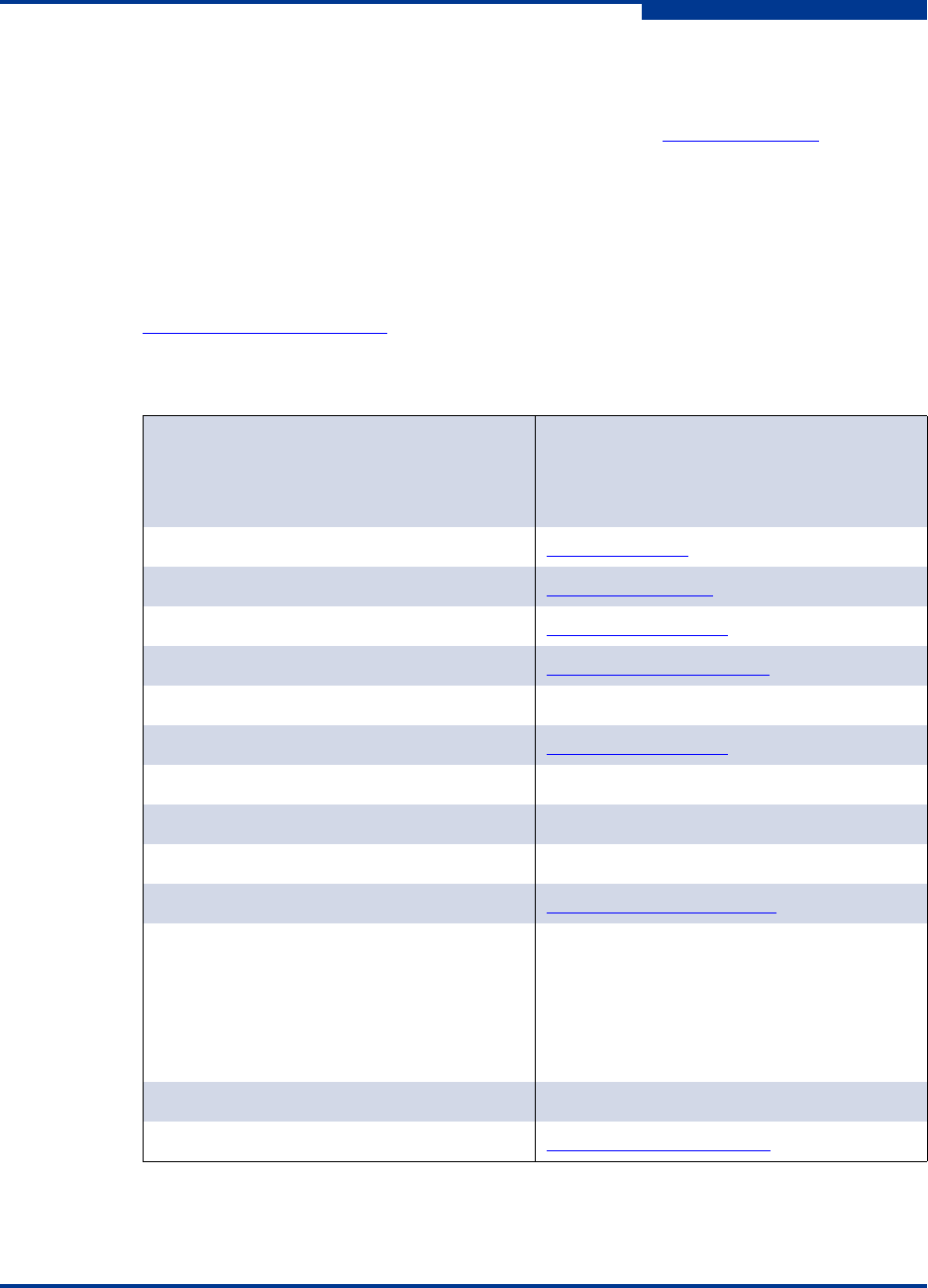
1 – Introduction
Technical Support
SN0054659-00 A 1-3
A
Training
QLogic offers certification training for the technical professional for QLogic HBAs,
CNAs, switches, and routers. From the training link at www.qlogic.com
, you may
choose Electronic-Based Training or schedule an intensive "hands-on"
Certification course.
Technical Certification courses include installation, maintenance, and
troubleshooting QLogic SAN products. Upon demonstrating knowledge using live
equipment, QLogic awards a certificate identifying the student as a Certified
Professional. The training professionals at QLogic may be reached by email at
tech.training@qlogic.com
.
Contact Information
Support Headquarters QLogic Corporation
4601 Dean Lakes Blvd
Shakopee, MN 55379
USA
QLogic Web Site www.qlogic.com
Technical Support Web Site support.qlogic.com
Technical Support Email support@qlogic.com
Technical Training Email tech.training@qlogic.com
North American Region
Email support@qlogic.com
Phone +1-952-952-4040
Fax +1-952-687-2504
Europe, Middle East, and Africa Region
Email emeasupport@qlogic.com
Phone Numbers by Language +353 1 6924960 - English
+353 1 6924961 - Français
+353 1 6924962 - Deutsch
+353 1 6924963 - Español
+353 1 6924964 - Português
+353 1 6924965 - Italiano
Asia Pacific Region
Email apacsupport@qlogic.com










