user manual
Table Of Contents
- Table of Contents
- 1 Introduction
- 2 Command Usage
- 3 Configuring CHAP
- 4 Command Reference
- Command Listing
- Command Syntax
- Admin
- Beacon
- Clear
- Date
- FcipRoute
- FRU
- Help
- History
- Image
- Initiator
- Localmap
- Logout
- Password
- Ping
- Quit
- Reboot
- Remote Map
- Remote Peer
- Reset Factory
- Save
- Set
- Set CHAP
- Set FC
- Set Features
- Set iSCSI
- Set iSNS
- Set Mgmt
- Set NTP
- Set Properties
- Set SNMP
- Set System
- Show
- Show CHAP
- Show FC
- Show FcipRoutes
- Show Features
- Show Initiators
- Show iSCSI
- Show iSNS
- Show Localmaps
- Show Logs
- Show Memory
- Show Mgmt
- Show NTP
- Show Performance
- Show Presented Initiators
- Show Presented Targets
- Show Properties
- Show Remotemaps
- Show Remotepeers
- Show SNMP
- Show Stats
- Show System
- Show Targets
- Show VLAN
- Shutdown
- Target
- Traceroute
- A Log Messages
- B Simple Network Management Protocol (SNMP)
- Index
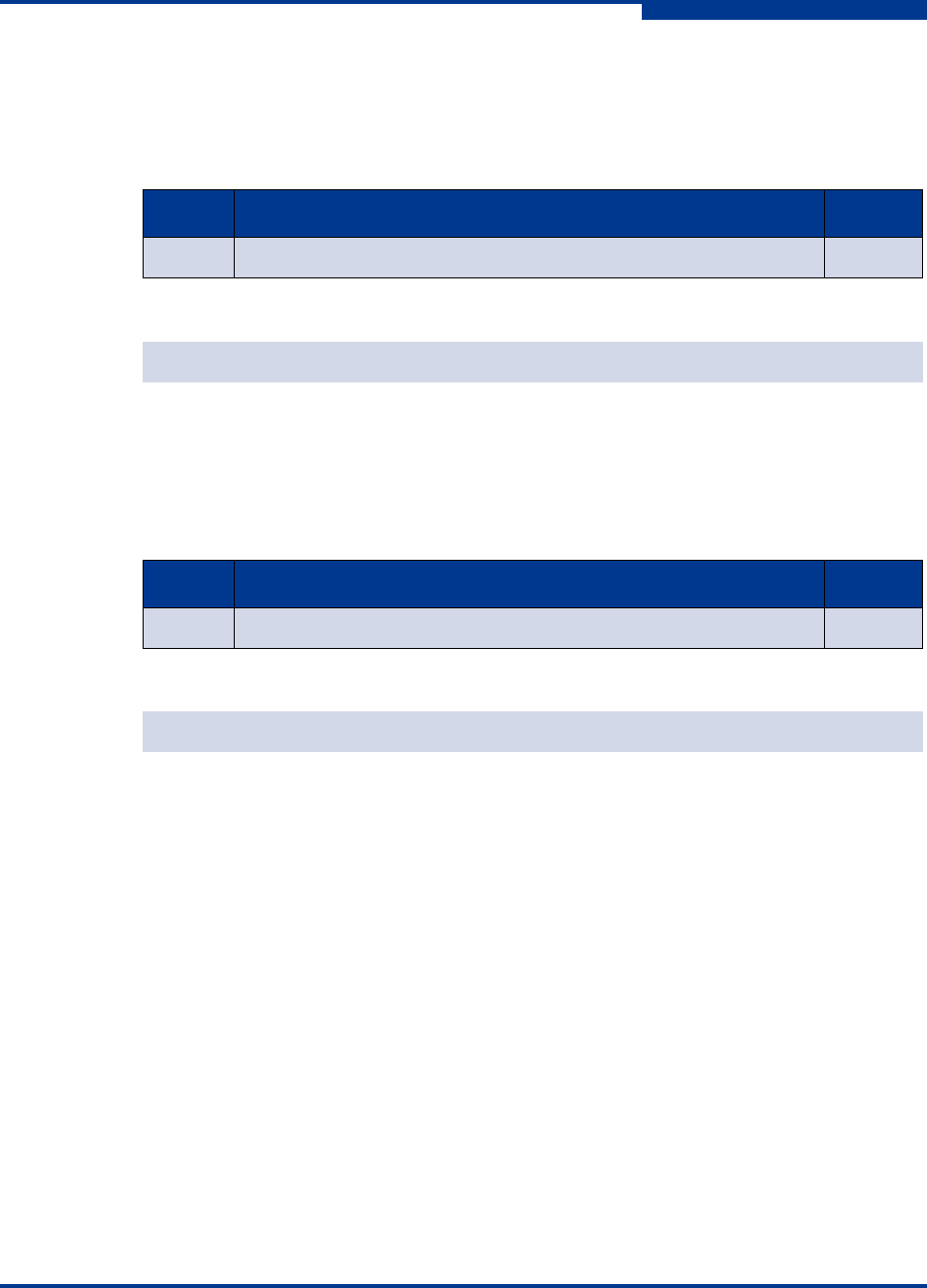
A – Log Messages
Informational Log Messages
SN0054659-00 A A-9
A
TOE Driver
The TOE driver generates the informational log messages listed in Table A-6 and
described following the table.
System
The system modules generate the informational log messages listed in Tabl e A- 7
and described following the table.
Table A-6. TOE—Informational Log Messages
ID Log Message No.
217350 QL3022:eth%x: Interface is down 262
262 The GigE interface d (0 or 1) used for an FCIP route is down.
Table A-7. System—Informational Log Messages
ID Log Message No.
249862 “Temperature is back to normal range %d\n" 6
6 The router temperature has returned to the normal operating range and is d (C).










