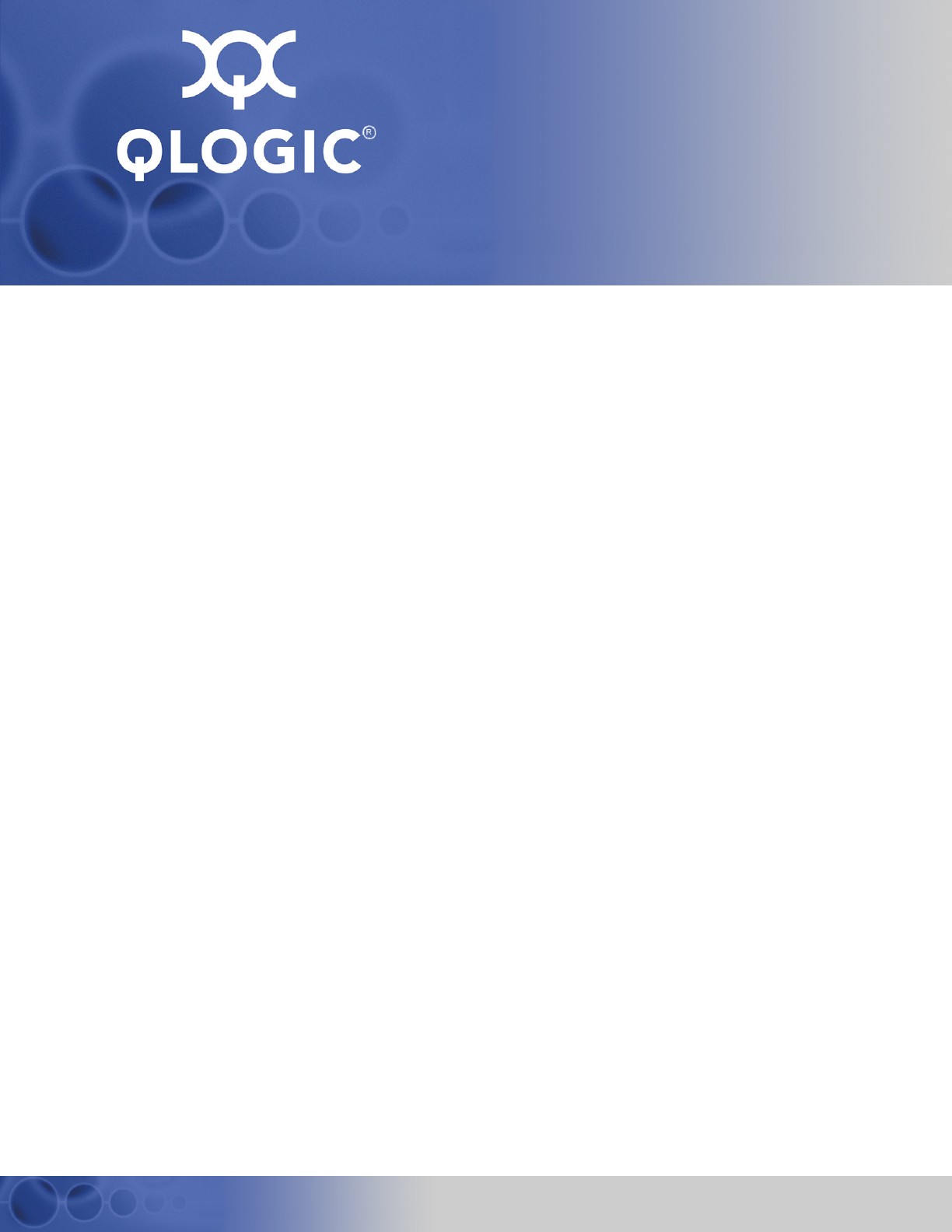iSR6142 Command Line Interface (CLI) User’s Guide SN0054659-00 A
S iSR6142 Command Line Interface (CLI) User’s Guide Information furnished in this manual is believed to be accurate and reliable. However, QLogic Corporation assumes no responsibility for its use, nor for any infringements of patents or other rights of third parties which may result from its use. QLogic Corporation reserves the right to change product specifications at any time without notice. Applications described in this document for any of these products are for illustrative purposes only.
A iSR6142 Command Line Interface (CLI) User’s Guide Table of Contents 1 Introduction Intended Audience . . . . . . . . . . . . . . . . . . . . . . . . . . . . . . . . . . . . . . . . . . . . Related Materials . . . . . . . . . . . . . . . . . . . . . . . . . . . . . . . . . . . . . . . . . . . . . Technical Support. . . . . . . . . . . . . . . . . . . . . . . . . . . . . . . . . . . . . . . . . . . . . Availability . . . . . . . . . . . . . . . . . . . . . . . . . . . . . . . . . . . . . . . . . . . . .
iSR6142 Command Line Interface (CLI) User’s Guide S Image . . . . . . . . . . . . . . . . . . . . . . . . . . . . . . . . . . . . . . . . . . . . . . . . . . . . . . Initiator . . . . . . . . . . . . . . . . . . . . . . . . . . . . . . . . . . . . . . . . . . . . . . . . . . . . . Localmap . . . . . . . . . . . . . . . . . . . . . . . . . . . . . . . . . . . . . . . . . . . . . . . . . . . Logout . . . . . . . . . . . . . . . . . . . . . . . . . . . . . . . . . . . . . . . . . . . . . . . . . . . . .
A iSR6142 Command Line Interface (CLI) User’s Guide Show Properties . . . . . . . . . . . . . . . . . . . . . . . . . . . . . . . . . . . . . . . . . . . . . . Show Remotemaps . . . . . . . . . . . . . . . . . . . . . . . . . . . . . . . . . . . . . . . . . . . Show Remotepeers . . . . . . . . . . . . . . . . . . . . . . . . . . . . . . . . . . . . . . . . . . . Show SNMP . . . . . . . . . . . . . . . . . . . . . . . . . . . . . . . . . . . . . . . . . . . . . . . . . Show Stats . . . . . . . . . . . . .
S iSR6142 Command Line Interface (CLI) User’s Guide Network Port Table . . . . . . . . . . . . . . . . . . . . . . . . . . . . . . . . . . . . . . . Fibre Channel Port Table. . . . . . . . . . . . . . . . . . . . . . . . . . . . . . . . . . . Sensor Table . . . . . . . . . . . . . . . . . . . . . . . . . . . . . . . . . . . . . . . . . . . . Notifications . . . . . . . . . . . . . . . . . . . . . . . . . . . . . . . . . . . . . . . . . . . . . . . . . Notification Objects . . . . . . . . . . . . . . . . .
1 Introduction This manual describes how to use the command line interface (CLI) to configure and manage the iSR6142 Intelligent Storage Router (iSR-6142). Intended Audience This guide is for users who are responsible for installing, managing, and servicing the iSR6142 router and the storage area network (SAN) equipment to which it is attached.
1 – Introduction Technical Support S ANSI SCSI – SCSI-3 Architecture Model (SAM), X3T10/994D/Rev 18, SCSI-3 Controller Command Set, X3T10/Project 1047D/Rev 6c. IEEE – 802.1Q Virtual LAN (VLAN), 802.1p Priority of Service, 802.3x Flow Control, 802.3ad Link Aggregation SCSI-3 Fibre Channel Protocol (SCSI-FCP), X3.269:1996 Fibre Channel Physical and Signaling Interface (FC-PH), X3.230:199 Fibre Channel 2nd Generation (FC-PH-2), X3.
A 1 – Introduction Technical Support Training QLogic offers certification training for the technical professional for QLogic HBAs, CNAs, switches, and routers. From the training link at www.qlogic.com, you may choose Electronic-Based Training or schedule an intensive "hands-on" Certification course. Technical Certification courses include installation, maintenance, and troubleshooting QLogic SAN products.
S 1 – Introduction Technical Support Phone Numbers by Language +63-2-885-6712 - English +63-2-885-6713 - (Mandarin) +63-2-885-6714 - (Japanese) +63-2-885-6715 - (Korean) Latin and South America Region 1-4 Email calasupport@qlogic.
2 Command Usage The command line interface (CLI) enables you to perform a variety of router management tasks through an Ethernet or serial port connection.
S 2 – Command Usage Guest Account Guest Account Routers come from the factory with the following account already defined: Account name: guest Password: password This guest account provides access to the router and its configuration. After planning your router management needs, consider changing the password for this account. The guest account is automatically closed after 15 minutes of inactivity. See the password command (page 4-21) for information about changing passwords.
A 2 – Command Usage Working with SAN Router Configurations Save Router Configuration and Persistence Perform the following steps to save the router’s configuration and persistent data. Persistent data consists of LUN mappings, discovered FC targets, and discovered iSCSI initiators. To save the router’s configuration and persistence: 1. Execute the fru save CLI command (see “FRU” on page 4-10) to generate a file (iSR-6142_FRU.bin) containing the saved data.
2 – Command Usage Working with SAN Router Configurations S Restore Router Configuration and Persistence To restore the router’s configuration and persistent data: 1. Transfer the saved data from a workstation to the router by executing an FTP utility on the workstation. The following text is an example of an FTP transfer to put previously saved router configuration data on the router: c:\>ftp 172.17.137.102 Connected to 172.17.137.102. 220 (none) FTP server (GNU inetutils 1.4.2) ready. User (172.17.137.
3 Configuring CHAP This chapter describes CHAP and provides the procedures for configuring CHAP from the command line interface (CLI).
S 3 – Configuring CHAP Discovery Session—Bi-directional CHAP Discovery Session—Bi-directional CHAP To configure a bi-directional CHAP used during a discovery session: 1. 2. 3. 3-2 On the router: a. Enable CHAP on the port. b. Create a secret (for example, secret_port). c. Using the set chap command, choose the iSCSI node that represents the GE port. d. Use the show iscsi command to find the iSCSI node name of the GE port.
A 3 – Configuring CHAP Discovery Session—Uni-directional CHAP Discovery Session—Uni-directional CHAP To configure a single-direction CHAP used during a discovery session: 1. Do not enable CHAP on the ISCSI port. 2. Use the initiator add command: a. Add the initiator that is about to perform the discovery. b. Enable the CHAP for this initiator. c. Create a secret (for example, secret_initiator). d. Use the set chap command to update the initiator’s CHAP settings. 3. Go to the MS Initiator. 4.
S 3 – Configuring CHAP Normal Session—Bi-directional CHAP Normal Session—Bi-directional CHAP To configure a bi-directional CHAP used during a normal session: 1. 2. 3. 3-4 On the router: a. Enable CHAP on the presented target to which the initiator will login. b. Create a secret (for example, secret_target). c. Use the set chap command. Use the initiator add command to add the initiator that is about to do a normal login: a. Enable the CHAP for this initiator. b.
A 3 – Configuring CHAP Normal Session—Uni-directional CHAP Normal Session—Uni-directional CHAP To configure single-direction CHAP to be used during a normal session: 1. Do not enable CHAP on the presented target. 2. Use the initiator add command: a. Add the initiator that is about to do a normal login. b. Enable the CHAP for this initiator. c. Create a secret (for example, secret_initiator). d. Use the set chap command to update the CHAP settings of the initiator. 3. Go to the MS Initiator.
3 – Configuring CHAP Normal Session—Uni-directional CHAP S Notes 3-6 SN0054659-00 A
4 Command Reference This chapter lists and describes the CLI commands in alphabetical order. Each command description includes its syntax, keywords, notes, and examples. Command Listing Table 4-1.
S 4 – Command Reference Command Syntax Command Syntax The CLI commands use the following syntax: command keyword keyword [value] keyword [value1] [value2] The command is followed by one or more keywords. Consider the following rules and conventions: Commands and keywords are case insensitive. Required keyword values appear in standard font: [value]. Optional values are shown in italics: [value]. Underlined portions of the keyword in the command format indicate the abbreviated form.
A 4 – Command Reference Command Syntax Admin Opens and closes an administrator session. You can run any command that changes the router configuration within an Admin session. Only one Admin session can be open on the router at any time. An inactive Admin session will time out after 15 minutes. When you start an Admin session, the system prompts you to enter a password. The default password is config.
4 – Command Reference Command Syntax S Beacon Enables or disables the Heartbeat and System Fault LEDs flashing. The heartbeat and system fault LEDs flash synchronously (on and off, together). No other LEDs are affected. Authority Admin session Syntax beacon on off Keywords on Turns on the router beacon. off Turns off the router beacon.
A 4 – Command Reference Command Syntax Clear Provides two operations: it removes all entries from the router’s log file, or it resets the Fibre Channel and iSCSI statistic counters. Authority Admin session Syntax clear logs stats Keywords logs Clears all entries from router’s log file. stats Resets the statistic counters.
S 4 – Command Reference Command Syntax Date Displays or sets the date and time. To set the date and time, the information string must be provided in this format: MMDDhhmmCCYY. The new date and time takes effect immediately. The date and time should be set to UTC "Coordinated Universal Time", also known as GMT "Greenwich Mean Time." This is required for the router management application to correctly display the router’s time. The router management GUI also sets the router time to UTC.
A 4 – Command Reference Command Syntax FcipRoute Configures a new FCIP route and lets you modify or delete an existing FCIP route. Each FCIP route requires a dedicated FC and Gigabit Ethernet port. Configuring an FCIP route and specifying an FC and GE port pair take precedence over any previous configuration for the port pair (FC/GE). This removes the previous configuration of the port pair. Authority Admin session. Syntax fciproute add mod rm Keywords add Configures a new FCIP route.
S 4 – Command Reference Command Syntax Remote IPv6 Address fe80::21b:21ff:fe06:d517 [:: ] MTU Size (0=Normal, 1=Jumbo, 2=Other) [Normal ] TCP Window Size (0=8KB, 1=16KB, 2=32KB) [32768 ] Window Scaling (0=Enable, 1=Disable) [Disabled ] TCP Port No.
A 4 – Command Reference Command Syntax TCP Window Size (0=8KB, 1=16KB, 2=32KB) [32768 ] Window Scaling (0=Enable, 1=Disable) [Disabled ] TCP Port No.
S 4 – Command Reference Command Syntax FRU Saves and restores the router’s configuration. Authority Admin session to restore. Syntax fru restore save Keywords restore Requires that you first ftp the tar file containing the desired configuration to the router. After you enter this command, it prompts you to enter the restore level. You can fully restore the router’s configuration (all configuration parameters and LUN mappings) or restore only the LUN mappings.
A 4 – Command Reference Command Syntax Help Displays a list of the commands and their syntax.
4 – Command Reference Command Syntax S memory | mgmt | ntp perf | presented_initiators | presented_targets properties | remotemaps | remotepeers snmp | stats | system targets ] show chap show fc [ ] show fciproutes [ ] show features show initiators [ fc | iscsi ] show iscsi [ ] show isns [ ] show localmaps show logs show memory show mgmt show ntp show perf [ byte | init_rbyte | init_wbyte | tgt_rbyte | tgt_wbyte ] show presented_initiators [ fc | iscsi ] show pre
A 4 – Command Reference Command Syntax History Displays a numbered list of the previously entered commands.
4 – Command Reference Command Syntax S Image Updates the router’s firmware image and cleans up (removes) the image files in the router’s /var/ftp directory. NOTE: Use FTP to transfer an image file to the router’s /var/ftp directory. Authority Admin session Syntax image cleanup list unpack [file] Keywords cleanup Removes all firmware image files in the router’s /var/ftp directory. You can transfer these are files when updating the router’s firmware image.
A 4 – Command Reference Command Syntax Initiator Adds, modifies, and removes an initiator in the router’s database. Authority Admin session Syntax initiator add mod remove Keywords add Adds an initiator the router’s database. mod Modifies the settings of an initiator. remove Removes an initiator. Examples Initiator add command example: QRouter (admin) #> initiator add A list of attributes with formatting and current values will follow.
4 – Command Reference Command Syntax S Initiator remove command example: QRouter (admin) #> initiator rm Index (WWNN/iSCSI Name) ----- ----------------0 iqn.1991-05.com.microsoft:qlogic-09sd5i4l Please select an Initiator from the list above ('q' to quit): 0 All attribute values for that have been changed will now be saved.
A 4 – Command Reference Command Syntax Localmap Maps a locally-connected initiator device to a locally-connected target device. The initiator and target are not on the same FC port. Authority Admin session Syntax localmap add rm Keywords add Adds a local initiator to target mapping. rm Removes a local initiator from target mapping.
S 4 – Command Reference Command Syntax FC presented initiator WWPN [21:01:00:c0:dd:0c:8b:e2 ] : The selected target has not been presented on the port that was selected to be accessed the initiator. The following steps in the wizard will now setup the target so that it is presented on the port that will be used by the initiator. A default name for the presented target is assigned below. To accept the default assigned name simply press the ENTER key or enter a new name. iSCSI presented target name [iqn.
A 4 – Command Reference Command Syntax The selected target has not been presented on the port that was selected to be accessed the initiator. The following steps in the wizard will now setup the target so that it is presented on the port that will be used by the initiator. A default name for the presented target is assigned below. To accept the default assigned name simply press the ENTER key or enter a new name. iSCSI presented target name [iqn.2004-08.com.qlogic:isr-6142.0608a00471.1.220000 2037fd8bab.
S 4 – Command Reference Command Syntax Logout Exits the command line interface and returns you to the login prompt.
A 4 – Command Reference Command Syntax Password Changes the guest and administrator passwords. Authority Admin session Syntax password Examples Password command example: QRouter (admin) #> passwd Press 'q' and the ENTER key to abort this command. Select password to change (0=guest, 1=admin) : 1 account OLD password : ****** account NEW password (6-128 chars) : ****** please confirm account NEW password : ****** Password has been changed.
S 4 – Command Reference Command Syntax Ping Verifies the connectivity of each Ethernet port, management, GE1 (iSCSI 1), and GE2 (iSCSI 2). Authority Admin session Syntax ping Examples Ping command example: QRouter (admin) #> ping A list of attributes with formatting and current values will follow. Enter a new value or simply press the ENTER key to accept the current value. If you wish to terminate this process before reaching the end of the list press 'q' or 'Q' and the ENTER key to do so.
A 4 – Command Reference Command Syntax Quit Exits the command line interface and returns you to the login prompt.
4 – Command Reference Command Syntax S Reboot Restarts the router firmware. Authority Admin session Syntax reboot Examples Reboot command example: QRouter (admin) #> reboot Are you sure you want to reboot the System (y/n): y System will now be rebooted...
A 4 – Command Reference Command Syntax Remote Map Maps an initiator and target, one of which is located on a remote system (router). After you enter this command, it prompts you to enter the remote system (router), then lists the devices (initiators and targets) located on the remote system. You can select a device from the remote system and then the local system. Authority Admin session Syntax remotemap add mod rm Keywords add Adds a device mapping, initiator to target, one of which is remote.
S 4 – Command Reference Command Syntax ----- ---------------------0 20:00:00:e0:8b:08:5f:3d,21:00:00:e0:8b:08:5f:3d (Initiator) 1 20:00:00:d0:b2:00:19:f0,21:00:00:d0:b2:00:19:f0 (Init/Tgt) Please select a REMOTE device from the list above ('q' to quit) : 0 NOTE: Both the LOCAL and REMOTE systems do not have the SMART-WRITE feature, therefore the querying of the SMART-WRITE settings are not applicable and will be skipped for this mapping. All attribute values for that have been changed will now be saved.
A 4 – Command Reference Command Syntax Smart-Write (0=Enable, 1=Disable) [Enabled ] Smart-Write Compression (0=Enable, 1=Disable) [Disabled ] Smart-Write Load Balance (0=Enable, 1=Disable) [Disabled ] All attribute values for that have been changed will now be saved. Remotemap add command example without SMART-WRITE licenses: QRouter (admin) #> remotemap add The following wizard will create a mapping a device connected to the local system and a device connected to the selected remote peer system.
S 4 – Command Reference Command Syntax Please select a remote mapping from the list above ('q' to quit): 0 Smart-Write Compression (0=Enable, 1=Disable) [Disabled ] 1 Smart-Write Load Balance (0=Enable, 1=Disable) [Enabled ] 1 All attribute values for that have been changed will now be saved. Remotemap modify command example without SMART-WRITE licenses: QRouter (admin) #> remotemap mod The following wizard will be used to modify various settings of a remote mapping.
A 4 – Command Reference Command Syntax Remote Peer Lets you assign a router peer to a local router, which can have up to four peers. Authority Admin session Syntax remotepeer add rm Keywords add Adds a peer router. rm Removes a peer router. Examples Remotepeer add command example: QRouter (admin) #> remotepeer add A list of attributes with formatting and current values will follow. Enter a new value or simply press the ENTER key to accept the current value.
4 – Command Reference Command Syntax S Remotepeer remove command example: QRouter (admin) #> remotepeer rm Index (System Info, Mgmt IP Address) ----- -----------------------------0 iSR-6142.0608A00487(172.17.137.215) Please select a remote system from the list above ('q' to quit): 0 WARNING: Remote mappings exist between the LOCAL system and the selected REMOTE system. Removing this REMOTE system will also remove these mappings.
A 4 – Command Reference Command Syntax Reset Factory Restores the router configuration parameters to the factory default values. It deletes all LUN mappings, as well as all persistent data regarding targets, LUNs, and initiators. It also restores the factory default IP addresses.
S 4 – Command Reference Command Syntax Save Saves logs and traces. Authority Admin session Syntax save capture logs traces Keywords capture Creates a debug file that captures all debug dump data. After the command completes, you must ftp the debug capture file from the router. logs Creates a tar file containing the router’s log data, storing the file in the router’s /var/ftp directory. After the command completes, you must ftp the log’s tar file from the router.
A 4 – Command Reference Command Syntax Save traces command examples: QRouter (admin) #> save traces Save ASIC Traces completed. Package is Router_Asic_Trace.tar.gz Please use FTP to extract the file out from the System. QRouter (admin) #> save traces No ASIC trace files exist to save. Command aborted.
S 4 – Command Reference Command Syntax Set Configures general router parameters as well as parameters that are specific to the Fibre Channel, iSCSI, and management ports. Authority Admin session Syntax set chap fc [port_num] features Iscsi [port_num] Isns [port_num] mgmt ntp properties snmp system Keywords chap Sets the CHAP secrets. fc [port_num] Sets the Fibre Channel port parameters. features Sets licensed router features such as SmartWrite or additional host ports.
A 4 – Command Reference Command Syntax system Sets system parameters such as symbolic name and log level.
4 – Command Reference Command Syntax S Set CHAP Configures general router parameters. Authority Admin session Syntax set chap Examples Set CHAP command example: QRouter (admin) #> set chap Index (WWNN,WWPN/iSCSI Name) ----- ---------------------0 iqn.2004-08.com.qlogic.isr-6142.0539A01064.0.2000002037fd8bab.2200002 037fd8bab 1 iqn.2004-08.com.qlogic.isr-6142.0539A01064.1.2000002037fd8bab.
A 4 – Command Reference Command Syntax Set FC Configures a Fibre Channel port. Authority Admin session Syntax set fc [port_num] Keywords [port_num] Specifies the number of the FC port to be configured. Examples Set FC command example: QRouter (admin) #> set fc 1 A list of attributes with formatting and current values will follow. Enter a new value or simply press the ENTER key to accept the current value.
S 4 – Command Reference Command Syntax Set Features Lets you enter licensed router features such as SmartWrite or additional host ports. NOTE: The date and time must be set prior to entering feature license keys. Authority Admin session Syntax set features Examples Set Features command example: QRouter (admin) #> set features A list of attributes with formatting and current values will follow. Enter a new value or simply press the ENTER key to accept the current value.
A 4 – Command Reference Command Syntax Set iSCSI Configures an iSCSI port. Authority Admin session Syntax set iscsi [port_num] Keywords [port_num] Specifies the number of the iSCSI port to be configured. Examples Set iSCSI command example: QRouter (admin) #> set iscsi 1 A list of attributes with formatting and current values will follow. Enter a new value or simply press the ENTER key to accept the current value.
S 4 – Command Reference Command Syntax IPv6 Tgt TCP Port No. (Min=1024, Max=65535) [3260 ] IPv6 Window Scaling (0=Enable, 1=Disable) [Enabled ] IPv6 Window Scaling Factor (Min=0, Max=5) [1 ] IPv6 VLAN (0=Enable, 1=Disable) [Disabled ] All attribute values for Port 1 that have been changed will now be saved.
A 4 – Command Reference Command Syntax Set iSNS Configures iSNS parameters for an iSCSI port. Authority Admin session Syntax set isns [port_num] Keywords [port_num] Specifies the number of the iSCSI port to be configured for iSNS. Examples Set iSNS command example: QRouter (admin) #> set isns 1 A list of attributes with formatting and current values will follow. Enter a new value or simply press the ENTER key to accept the current value.
4 – Command Reference Command Syntax S Set Mgmt Configures the router’s management port (10/100). Authority Admin session Syntax set mgmt Examples Set Mgmt command example: QRouter (admin) #> set mgmt A list of attributes with formatting and current values will follow. Enter a new value or simply press the ENTER key to accept the current value. If you wish to terminate this process before reaching the end of the list press 'q' or 'Q' and the ENTER key to do so.
A 4 – Command Reference Command Syntax Set NTP Configures the network time protocol parameters. NTP sets the date and time on the router from a network time server. Authority Admin session Syntax set ntp Examples Set NTP command example: QRouter (admin) #> set ntp A list of attributes with formatting and current values will follow. Enter a new value or simply press the ENTER key to accept the current value.
4 – Command Reference Command Syntax S Set Properties Configures the CLI (command line interface) properties. Authority Admin session Syntax set properties Examples Set Properties command example: QRouter (admin) #> set properties A list of attributes with formatting and current values will follow. Enter a new value or simply press the ENTER key to accept the current value. If you wish to terminate this process before reaching the end of the list press 'q' or 'Q' and the ENTER key to do so.
A 4 – Command Reference Command Syntax Set SNMP Configures the general simple network management protocol (SNMP) properties, as well as configuring eight trap destinations. Authority Admin session Syntax set snmp trap_destinations Keywords trap_destinations Specifies the setting of the trap destinations. Examples Set SNMP command example for setting the general properties: QRouter (admin) #> set snmp A list of attributes with formatting and current values will follow.
4 – Command Reference Command Syntax S ------------------------------------Destination enabled (0=Enable, 1=Disable) [Disabled ] Configuring SNMP Trap Destination 3 : ------------------------------------Destination enabled (0=Enable, 1=Disable) [Disabled ] Configuring SNMP Trap Destination 4 : ------------------------------------Destination enabled (0=Enable, 1=Disable) [Disabled ] Configuring SNMP Trap Destination 5 : ------------------------------------Destination enabled (0=Enable, 1=Disable) [Disabled
A 4 – Command Reference Command Syntax Set System Configures the general router parameters. Authority Admin session Syntax set system Examples Set System command example: QRouter (admin) #> show system A list of attributes with formatting and current values will follow. Enter a new value or simply press the ENTER key to accept the current value. If you wish to terminate this process before reaching the end of the list press 'q' or 'Q' and the ENTER key to do so.
4 – Command Reference Command Syntax S Show Displays router operational information. Authority None Syntax show chap fc [port_num] fciproutes [link_id] features initiators [fc or iscsi] iscsi [port_num] isns [port_num] localmaps logs memory mgmt ntp perf [ byte | init_rbyte | init_wbyte | tgt_rbyte | tgt_wbyte ] presented_initiators [ fc | iscsi ] presented_targets [fc or iscsi] properties remotemaps remotepeers snmp stats system targets [fc or iscsi] Keywords chap Displays Chap information.
A 4 – Command Reference Command Syntax Displays SCSI initiator information: iSCSI or FC. iscsi [port_num] Displays iSCSI port information and configuration. isns [port_num] Displays the router’s iSCSI name server (iSNS) configuration. localmaps Displays local mappings, FC to FC, iSCSI to FC, and FC to iSCSI. logs Displays contents of the router logs. memory Displays memory managed by router. Includes total and available. mgmt Displays the router’s management port (10/100) configuration.
4 – Command Reference Command Syntax S Displays the router statistics, both FC and iSCSI. system Displays router product information including serial number, software version, hardware version, configuration, and temperature. targets [fc or iscsi] Displays targets discovered by the router: FC, iSCSI, or both.
A 4 – Command Reference Command Syntax Show CHAP Displays CHAP configuration. Authority None Syntax show chap Examples Show CHAP command example: QRouter #> show chap The following is a list of iSCSI nodes that have been configured with CHAP 'ENABLED': Type iSCSI Node -------- -----------No entires found.
4 – Command Reference Command Syntax S Show FC Displays Fibre Channel port information for the specified port. If you do not specify the port, it displays both ports. Authority None Syntax show fc [port_num] Keywords [port_num] Specifies the number of the FC port to display.
A 4 – Command Reference Command Syntax Show FcipRoutes Displays FCIP route(s) configuration parameters. Authority None Syntax show fciproutes [link_id] Keywords [link_id] Specifies the number of the FCIP route to be displayed (1 or 2).
S 4 – Command Reference Command Syntax Show Features Displays the licensed features that have been enabled on the router.
A 4 – Command Reference Command Syntax Show Initiators Displays SCSI initiator information for iSCSI, FC, or both. Authority None Syntax show initiators fc iscsi Keywords fc Specifies the display of Fibre Channel initiators. iscsi Specifies the display of iSCSI initiators. Examples Show Initiators command example: QRouter #> show initiators Initiator Information ----------------------Initiator Name iqn.1991-05.com.microsoft:qlogic-8qdaqlxt Alias IP Address 10.3.5.130 Portal No.
S 4 – Command Reference Command Syntax Show iSCSI Displays iSCSI information for the specified port. If you do not specify the port, this command displays both ports. Authority None Syntax show iscsi [port_num] Keywords [port_num] Specifies the number of the iSCSI port to display. Examples Show iSCSI port command example: QRouter (admin) #> show iscsi iSCSI Port Information -----------------------iSCSI Port 1 Port Status Enabled Link Status Up iSCSI Base Name iqn.2004-08.com.qlogic:isr-6142.
A 4 – Command Reference Command Syntax IPv6 Link Local fe80::2c0:ddff:fe0c:8be2 IPv6 Default Router :: IPv6 Target TCP Port No. 3260 IPv6 Window Scaling Enabled IPv6 Window Scaling Factor 1 IPv6 VLAN Disabled iSCSI Port 2 Port Status Enabled Link Status Up iSCSI Base Name iqn.2004-08.com.qlogic:isr-6142.0608a00471.1 MAC Address 00-c0-dd-0c-8b-e3 IP Address 0.0.0.0 Subnet Mask 0.0.0.0 Gateway IP Address 0.0.0.0 Firmware Revision No. 3.00.02.44 No.
S 4 – Command Reference Command Syntax Show iSNS Displays iSNS configuration information for the specified iSCSI port. If you do not specify the port, this command displays the iSNS configuration information for both iSCSI ports. Authority None Syntax show isns [port_num] Keywords [port_num] Specifies the iSCSI port number whose iSNS configuration you want to display.
A 4 – Command Reference Command Syntax Show Localmaps Displays all local mappings on the router. Local mappings are mappings between initiator and target devices. Authority None Syntax show localmaps Examples Show Localmaps command example: QRouter (admin) #> show localmaps Local Mappings ---------------Initiator iqn.1991-05.com.
S 4 – Command Reference Command Syntax Show Logs Displays the router event log.
A 4 – Command Reference Command Syntax Show Memory Displays the router’s memory usage. If there are no configured FCIP routes, it shows the FCIP memory usage of zero.
S 4 – Command Reference Command Syntax Show Mgmt Displays the router’s management port (10/100) configuration. Authority None Syntax show mgmt Examples Show Mgmt command example: QRouter (admin) #> show mgmt Management Port Information ----------------------------- 4-62 IPv4 Interface Enabled IPv4 Mode Dhcp IPv4 IP Address 172.17.137.129 IPv4 Subnet Mask 255.255.254.0 IPv4 Gateway 172.17.136.
A 4 – Command Reference Command Syntax Show NTP Displays the router’s network time protocol (NTP) configuration.
4 – Command Reference Command Syntax S Show Performance Displays router performance data. Authority None Syntax show perf byte init_rbyte init_wbyte tgt_rbyte tgt_wbyte Keywords byte Displays data transfer rate of each port (FC and GE). init_rbyte Displays initiator read transfer rate per port. init_wbyte Displays initiator write transfer rate per port. tgt_rbyte Displays target read transfer rate per port. tgt_wbyte Displays target write transfer rate per port.
A 4 – Command Reference Command Syntax Show Performance byte command example: QRouter #> show perf byte Displaying bytes/sec (total)...
4 – Command Reference Command Syntax S Show Presented Initiators Displays initiators presented by the router: FC.
A 4 – Command Reference Command Syntax Show Presented Targets Displays targets presented by the router: FC, iSCSI, or both. Authority None Syntax show presented_targets fc iscsi Keywords fc Specifies the display of FC presented targets. iscsi Specifies the display of iSCSI presented targets.
4 – Command Reference Command Syntax S Show Presented iSCSI Targets command example: QRouter #> show presented_targets iscsi Presented Target Information -----------------------------iSCSI Presented Targets ------------------------Name iqn.2000-04.com.qlogic:isr6142:0.50001fe150069d20.50001fe150069d2c IP 10.3.5.66 WWNN 50:00:1f:e1:50:06:9d:20 WWPN 50:00:1f:e1:50:06:9d:2c Name iqn.2000-04.com.qlogic:isr6142:1.50001fe150069d20.50001fe150069d2c IP 10.3.5.
A 4 – Command Reference Command Syntax Show Properties Displays the router’s CLI (command line interface) properties.
4 – Command Reference Command Syntax S Show Remotemaps Displays all remote maps that have been configured. Authority None Syntax show remotemaps Examples Show Remotemaps command example: QRouter #> show remotemaps Remote Mappings ----------------Local Device 20:01:00:e0:8b:28:5f:3d,21:01:00:e0:8b:28:5f:3d (Initiator) Remote Device 20:00:00:14:c3:3d:d2:bf,22:00:00:14:c3:3d:d2:bf (Target) Local Port FC2 FC1 Remote System iSR-6142.0608A00471(172.17.137.
A 4 – Command Reference Command Syntax Show Remotepeers Displays all remote peers. Authority None Syntax show remotepeers Examples Show Remotepeers command example: QRouter #> #> show remotepeers Remote System Information ------------------------Product Name iSR-6142 Symbolic Name Serial Number 0608A00487 HW Version 3 SW Version 2.2.0.4 No. of iSCSI Ports 2 iSCSI Base Name iqn.2004-08.com.qlogic:isr-6142.0608a00487 Mgmt IP Address 172.17.137.215 iSCSI Port 1 IP Address 10.3.5.
4 – Command Reference Command Syntax S Show SNMP Displays the router’s simple network management protocol (SNMP) and any configured traps. Authority None Syntax show snmp Examples Show SNMP command example: QRouter #> show snmp SNMP Configuration -----------------Read Community Public Trap Community Private System Location System Contact Authentication traps Disabled System OID 1.3.6.1.4.1.3873.1.5 System Description iSR-6142 Trap Destination 1 -----------------IP Address 10.0.0.
A 4 – Command Reference Command Syntax Show Stats Displays the router statistics: FC and iSCSI.
4 – Command Reference Command Syntax S MAC Rcvd Carrier Sense Errors 0 MAC Rcvd Dropped Frames 0 MAC Rcvd CRC Errors 0 MAC Rcvd Encoding Errors 0 MAC Rcvd Length Errors Large 1 MAC Rcvd Small Errors Small 0 MAC Rcvd Multicast Frames 34394 MAC Rcvd Broadcast Frames 33144 iSCSI Port 2 Interrupt Count 51604 Target Command Count 0 Initiator Command Count 0 MAC Xmit Frames 0 MAC Xmit Byte Count 0 MAC Xmit Multicast Frames 0 MAC Xmit Broadcast Frames 0 MAC Xmit Pause Frames 0 MAC Xmit Control Frames 0 MAC Xmit
A 4 – Command Reference Command Syntax Unexpected I/O Rcvd 0 iSCSI Format Errors 0 Header Digest Errors 0 Data Digest Errors 0 Sequence Errors 0 PDU Xmit Count 2729500577 PDU Xmit Count 2729500577 PDU Xmit Count 2729500577 IP Xmit Packets 54392134283 IP Xmit Byte Count 59132566295008 IP Xmit Fragments 0 IP Rcvd Packets 42061430681 IP Rcvd Byte Count 58764046068744 IP Rcvd Fragments 0 IP Datagram Reassembly Count 0 IP Error Packets 0 IP Fragment Rcvd Overlap 0 IP Fragment Rcvd Out of Order 0 IP Datagram Re
S 4 – Command Reference Command Syntax Show System Displays router product information including the serial number, software version, hardware version, configuration, and temperature. Authority None Syntax show system Examples Show System command example: QRouter #> show system System Information -------------------Product Name iSR-6142 Symbolic Name 4-76 Serial Number 0608A00471 HW Version 5 (IPv6 Supported) SW Version 2.4.2.0rc2 No. of FC Ports 2 No.
A 4 – Command Reference Command Syntax Show Targets Displays targets the router discovered: FC, iSCSI, or both. Authority None Syntax show targets fc iscsi Keywords fc Specifies the display of FC targets. iscsi Specifies the display of iSCSI targets. Examples Show FC Targets command example: QRouter #> show targets fc Target Information -------------------WWNN 50:00:1f:e1:50:01:11:50 WWPN 50:00:1f:e1:50:01:11:58 Port ID 01-0d-00 Portal No.
4 – Command Reference Command Syntax S Show VLAN Displays the router’s VLAN configuration. Authority None Syntax show vlan [port_num] Keywords [port_num] Specifies the iSCSI port number whose VLAN configuration you want to display.
A 4 – Command Reference Command Syntax Shutdown Performs an orderly shutdown of the router firmware. It does not power down the router.
4 – Command Reference Command Syntax S Target Removes targets from the router’s database. Typically, you can use this command to remove targets from the database that are no longer connected to the router. NOTE: The target add command is not currently supported. Authority Admin session Syntax target add rm Keywords add Not supported. rm Removes a target from the router’s target database.
A 4 – Command Reference Command Syntax Traceroute Prints the route a network packet takes to the reach the destination specified by the user. Authority Admin session Syntax traceroute Examples Traceroute command example: QRouter (admin) #> traceroute A list of attributes with formatting and current values will follow. Enter a new value or simply press the ENTER key to accept the current value.
4 – Command Reference Command Syntax S Notes 4-82 SN0054659-00 A
A Log Messages This appendix provides reference material on messages logged to a file. (For details, see “Show Logs” on page 4-60.) Log Data The message log is persistent, maintained across router power cycles and reboots. The three log message categories are: Informational Error (see page A-10) Fatal (see page A-10) The following sections describe the log message categories.
S A – Log Messages Informational Log Messages Application Modules The application modules generate the informational log messages listed in Table A-1 and described following the table. Table A-1. Application Modules—Informational Log Messages ID A-2 Log Message No. 53254 System (router) Booting up 6 53357 QLBA_ProcessTpb: De-compression failed. Disabling compression temporarily 109 54274 QLFC_Login: Origin 0x%x, VP Index 0x%x, Id 0x%x 1026 54275 QLFC_Login: Port ID %.2x%.2x%.
A A – Log Messages Informational Log Messages Table A-1. Application Modules—Informational Log Messages (Continued) SN0054659-00 A ID Log Message No. 54963 QLIS_SetDdbEntryContinue:[%d:%d] Remote system connection established 1715 54986 QLIS_HandleSessionTimer: Re-enabling compression 1738 55299 QLSC_CollectBUVUIO: Freeing dead TRB: State 0x%02X, AbortReason %d, Flags 0x%02X 2051 6 Router is booting up. 109 De-compression failed and will be temporarily disabled.
S A – Log Messages Informational Log Messages 1700 iSCSI connection closed. 1715 Remote system connection established using DDB d:d. 1738 Re-enabling compression. 2051 TRB freed, State xx, Abort Reason d, Flags xx. iSCSI Driver The following informational log messages are common to both iSCSI ports: 1 (GE1) and 2 (GE2). The messages are listed in Table A-2 and described following the table.
A A – Log Messages Informational Log Messages Fibre Channel Driver The following informational log messages are common to both Fibre Channel ports: 1 (FC1) and 2 (FC2). The messages are listed in Table A-3 and described following the table. Log messages beginning with #0 denote Fibre Channel port 1 (FC1). Log messages beginning with #1 denote Fibre Channel port 2 (FC2). Table A-3. Fibre Channel Driver—Informational Log Messages ID SN0054659-00 A Log Message No.
S A – Log Messages Informational Log Messages 768 FCIP - Fibre Channel link up occurred. Event status is reported, as is the contents of the FC processor’s mailbox 1 register. 769 FCIP - Fibre Channel link down occurred. 770 FCIP - Fibre Channel link up occurred. Event status is reported, as is the RunTimeMode (0 = loop, 1 = point-to-point). User Modules The user modules generate the log messages listed in Table A-4 and described in the following table. Table A-4.
A A – Log Messages Informational Log Messages Table A-4. User Modules—Informational Log Messages (Continued) SN0054659-00 A ID Log Message No. 151903 qapimaptargettoinitiator_1_svc: Localmap added to target device %.2x:%.2x:%.2x:%.2x:%.2x:%.2x:%.2x:%.2x 351 151904 qapiunmaptargettoinitiator_1_svc: Localmap removed for initiator device %.2x:%.2x:%.2x:%.2x:%.2x:%.2x:%.2x:%.2x 352 151905 qapiunmaptargettoinitiator_1_svc: Localmap removed to target device %.2x:%.2x:%.2x:%.2x:%.2x:%.2x:%.2x:%.
S A – Log Messages Informational Log Messages 348 Remotemap removed for local FC device WWPN xx.xx.xx.xx.xx.xx.xx.xx. 349 Remotemap removed for remote FC device WWPN xx.xx.xx.xx.xx.xx.xx.xx. 350 Localmap added for FC initiator WWPN xx.xx.xx.xx.xx.xx.xx.xx. 351 Localmap added to FC target device WWPN xx.xx.xx.xx.xx.xx.xx.xx. 352 Localmap removed for FC initiator. 353 Localmap removed to FC target device. 354 Localmap added for iSCSI initiator "iqn.dddd-dd.ttt.ttt.ttt.......".
A A – Log Messages Informational Log Messages TOE Driver The TOE driver generates the informational log messages listed in Table A-6 and described following the table. Table A-6. TOE—Informational Log Messages ID 217350 262 Log Message QL3022:eth%x: Interface is down No. 262 The GigE interface d (0 or 1) used for an FCIP route is down. System The system modules generate the informational log messages listed in Table A-7 and described following the table. Table A-7.
S A – Log Messages Error Log Messages Error Log Messages The following sections list and describe the error log messages by reporting module: “Application Modules” on page A-10 “iSCSI Driver” on page A-18 “Fibre Channel Driver” on page A-20 “User Modules” on page A-22 “System” on page A-25 Application Modules The application modules generate the error log messages listed in Table A-8 and described following the table. Table A-8.
A A – Log Messages Error Log Messages Table A-8. Application Module—Error Log Messages (Continued) ID SN0054659-00 A Log Message No. 41257 QLIS_LoginPduContinue: Invalid initiator name. Initiator: 297 41265 QLIS_LoginPduContinue: Target not configured for Portal 305 41267 QLIS_LoginPduContinue: Target not found.
S A – Log Messages Error Log Messages Table A-8. Application Module—Error Log Messages (Continued) ID A-12 Log Message No. 41771 QLBI_GetLunList: Lun allocation failed for LunId %d 811 41994 QLFC_Login: VpIndex (%d) out of range 1034 41995 QLFC_Login: VP Index 0x%x not configured 1035 42002 QLFC_Login: Can't open connection 1042 42024 QLFC_Logout: No active path to device. WWPN: %.2X%.2X%.2X%.2X%.2X%.2X%.2X%.
A A – Log Messages Error Log Messages Table A-8. Application Module—Error Log Messages (Continued) ID SN0054659-00 A Log Message No.
S A – Log Messages Error Log Messages A-14 7 NULL doorbell routine for unloaded drivers. When a driver is unloaded, the doorbell routine is redirected to this NULL routine. 36 Processing unsupported ordered tag task management command. 44 Processing unsupported head-of-queue task management command. 98 Unable to create an object for the target device: exceeded the maximum number of target devices. 100 Unable to create an object for the target node: exceeded the maximum number of target devices.
A SN0054659-00 A A – Log Messages Error Log Messages 323 iSCSI Login PDU was received with a TSIH out of range. This would occur if the iSCSI initiator attempting the login failed to used the TSIH value provided in the Target Login Response PDU (router is target) in subsequent login PDUs. 324 iSCSI Login PDU was received with an invalid TSIH value. The TSIH is invalid because there is no session with that TSIH value.
S A – Log Messages Error Log Messages A-16 1034 Login attempted using Fibre Channel virtual port (VP) index that is out-of-range (range = 0–31). Index reported in log message. 1035 Login attempted using Fibre Channel VP index that has not been configured. Operation attempted on an unconfigured VP. 1042 Attempting login but Fibre Channel connection cannot be opened. 1064 Attempting logout of device for which there is no active path (WWPN not found).
A SN0054659-00 A A – Log Messages Error Log Messages 2311 FCIP incoming frame: Got Status aborted pTrb->pBufDescList[0]:%p Trb Direction:0x%x. 2312 FCIP system error. 2313 FCIP system error: QLOP_IssuePortEnable failed. 2320 FCIP handle Teb: Driver Fatal error. 2321 FCIP configure portal: Find portal object failed for QLUT_TYPE_FC, PortId (%d). 2322 FCIP configure portal: QLFCIP_ConfigPortal: Invalid PortId for FCIP link PortID(%d). 2323 FCIP allocate TRB pool: Allocation failed (size 0x%x).
S A – Log Messages Error Log Messages iSCSI Driver The following error log messages are common to both iSCSI ports, 1 (GE1) and 2 (GE2). They are listed in Table A-9 and described following the table. Log messages beginning with #0 denote iSCSI port 1 (GE1). Log messages beginning with #1 denote iSCSI port 2 (GE2). Table A-9. iSCSI Driver—Error Log Messages ID A-18 Log Message No.
A SN0054659-00 A A – Log Messages Error Log Messages 329 The iSCSI processor failed the external loopback test. 337 The iSCSI processor command to disable a GE port failed. 513 The iSCSI processor could not connect with the iSCSI name server (iSNS). 849 The iSCSI processor reported that the iSCSI port NVRAM contains invalid data (checksum error). 859 The iSCSI processor reported a link down condition.
S A – Log Messages Error Log Messages Fibre Channel Driver The following error log messages are common to both Fibre Channel ports, 1 (FC1) and 2 (FC2). They are listed in Table A-10 and described in this section. Log messages beginning with #0 denote Fibre Channel port 1 (FC1) and log messages beginning with #1 denote Fibre Channel port 2 (FC2). Table A-10. Fibre Channel Driver—Error Log Messages A-20 ID Log Messages No.
A A – Log Messages Error Log Messages Table A-10. Fibre Channel Driver—Error Log Messages (Continued) ID SN0054659-00 A Log Messages No. 107254 #%d: QLUpdateSinglePortCont 0x%x: out of slots in host database 758 107267 #%d: QLFcipIsrEventHandler: System error event (%x), MB1=%x, MB2=%x, MB3=%x, MB4=%x, MB5=%x, MB6=%x, MB7=%x 771 87 The FC processor received a SCSI command for an unknown target path or has run out of resources to execute additional commands.
S A – Log Messages Error Log Messages 582 The drivers host (initiator) database is full. 758 No slots available in host database. 771 FCIP system error event. User Modules The user modules generate the error log messages listed in Table A-11 and described following the table. Table A-11. User Modules—Error Log Messages ID A-22 Log Message No.
A A – Log Messages Error Log Messages Table A-11. User Modules—Error Log Messages (Continued) ID SN0054659-00 A Log Message No.
S A – Log Messages Error Log Messages A-24 21 Failed memory allocation for Get LUN List API. 22 Failed memory allocation for Get Presented Targets List API. 23 Failed memory allocation for Get LUN Mask API. 24 Failed memory allocation for Initiator API. 25 Failed memory allocation for Target Device API. 32 Failed memory allocation for FC Target API. 33 Failed memory allocation for System Status API. 34 Failed memory allocation for Diagnostic API.
A A – Log Messages Fatal Log Messages System The system modules generate the error log messages listed in Table A-12 and described following the table. Table A-12. System—Error Log Messages ID Log Message No. 237572 "Failed to kill sys killer %d\n" 4 237573 "Temperature over high threshold %d\n" 5 4 Failed to kill system task. 5 Reporting router exceeds maximum operating temperature.
S A – Log Messages Fatal Log Messages Table A-13. iSCSI Driver—Fatal Log Messages (Continued) ID A-26 Log Message No.
A A – Log Messages Fatal Log Messages Table A-13. iSCSI Driver—Fatal Log Messages (Continued) ID SN0054659-00 A Log Message No. 70836 #%d: QLStartFw: Invalid Fw loader state 0x%x 1204 70837 #%d: QLStartFw: Load Fw loader timeout 1205 20 iSCSI processor SRAM test failed. 21 iSCSI processor failed diagnostic reboot. 22 iSCSI processor failed NVRAM diagnostic. 23 iSCSI processor failed DRAM diagnostic. 24 iSCSI processor failed to return diagnostic results.
S A – Log Messages Fatal Log Messages 978 iSCSI processor reboot failed. 1152 iSCSI processor NVRAM invalid (checksum error). 1203 iSCSI FLASH (NVRAM) command failed. 1204 iSCSI firmware loader invalid state. 1205 iSCSI failed to load firmware in time allotted. FC Driver The following fatal log messages are common to both Fibre Channel ports, 1 (FC1) and 2 (FC2). They are listed in Table A-14 and described following the table. Log messages beginning with #0 denote Fibre Channel port 1 (FC1).
A A – Log Messages Fatal Log Messages Table A-14. Fibre Channel Driver—Fatal Log Messages (Continued) SN0054659-00 A ID Log Message No.
S A – Log Messages Fatal Log Messages 292 FC processor paused due to RAM parity error. 316 FC processor system error. 346 Response queue entry contains an invalid handle. 347 FCIP: Response queue entry contains an invalid buffer type. 348 FCIP: Response queue entry contains an invalid entry type. 349 FCIP: Response queue entry contains an invalid handle. 352 FC processor external SRAM parity error count exceeded limit: FC port disabled. 355 FC processor heartbeat failed.
A A – Log Messages Fatal Log Messages System The system modules generate the fatal log messages listed in Table A-16 and described following the table. Table A-16. System—Fatal Log Messages SN0054659-00 A ID Log Message No. 233473 "memory monitor: Detected Uncorrectable Ecc %08lx system is rebooting in 5 secs\n" 1 233474 "Failed to register interrupt handler!\n" 2 233475 "%s class_simple_create failed\n" 3 1 Uncorrectable memory error detected at address provided in log message.
A – Log Messages Fatal Log Messages S Notes A-32 SN0054659-00 A
B Simple Network Management Protocol (SNMP) Introduction Simple network management protocol (SNMP) provides monitoring and trap functions for managing the router through third-party applications that support SNMP. The router firmware supports SNMP versions 1 and 2 and a QLogic (see page B-3). You may format the traps using SNMP version 1 or 2 (see page B-11). SNMP Properties You can set the SNMP properties using the command line interface (see “Set SNMP” on page 4-45).
S B – Simple Network Management Protocol (SNMP) Introduction Table B-1. SNMP Properties (Continued) Parameter Description System contact Specifies the name of the person to be contacted to respond to trap events. The name can be up to 64 characters excluding the number sign (#), semicolon (;), and comma (,). The default is undefined. Authentication traps Enables or disables authentication trap generation in response to authentication failures. The default is disabled.
A B – Simple Network Management Protocol (SNMP) Management Information Base (MIB) Management Information Base (MIB) The following sections describe the QLogic management information base (MIB). The MIB consists of four object groups: System Information Network Port Table Fibre Channel Port Table Fibre Channel Port Table System Information The system information objects provide the system serial number, version numbers (hardware/software/agent), and number of ports (FC/GE).
S B – Simple Network Management Protocol (SNMP) Management Information Base (MIB) qsrNoOfGbEPorts Syntax Unsigned32 Access Read-only Description The number of gigabit Ethernet ports on the system. qsrAgentVersion Syntax SnmpAdminString Access Read only Description The version number of the agent software on the system. Network Port Table The network port table contains a list of network ports that are operational on the router.
A B – Simple Network Management Protocol (SNMP) Management Information Base (MIB) qsrNetMask InetAddress qsrGateway InetAddress qsrMacAddress MacAddress qsrNwLinkStatus QsrLinkStatus qsrNwLinkRate QsrLinkRate qsrNwPortRole Syntax QsrPortRole Access Not accessible Description The operational role of this port: management port, iSCSI port, a TOE. qsrNwPortIndex Syntax Unsigned32 Access Not accessible Description A positive integer indexing each network port in a given role.
B – Simple Network Management Protocol (SNMP) Management Information Base (MIB) S qsrNetMask Syntax InetAddress Access Read only Description The subnet mask for this port. qsrGateway Syntax InetAddress Access Read only Description The gateway for this port. qsrMacAddress Syntax IMacAddress Access Read only Description The MAC address for this port. qstNwLinkStatus Syntax QsrLinkStatus Access Read only Description The operational link status for this port.
A B – Simple Network Management Protocol (SNMP) Management Information Base (MIB) qsrFcPortEntry Syntax QsrFcPortEntry Access Not accessible Description Each entry (row) contains information about a specific FC port.
B – Simple Network Management Protocol (SNMP) Management Information Base (MIB) S qsrFcPortWwn Syntax PhysAddress Access Read only Description The world-wide name for this port. qsrFcPortId Syntax PhysAddress Access Read only Description The interface's 24-bit FC address identifier. qsrFcPortType Syntax Unsigned32 Access Read only Description The type of FC port, as indicated by the use of the appropriate value assigned by IANA. The IANA-maintained registry for FC port types can be found at: www.iana.
A B – Simple Network Management Protocol (SNMP) Management Information Base (MIB) qsrSensorEntry Syntax QsrSensorEntry Access Not accessible Description Each entry (row) corresponds to a single sensor.
B – Simple Network Management Protocol (SNMP) Management Information Base (MIB) S qsrSensorValue Syntax Integer32 Access Read only Description The current value of the sensor. qsrUpperThreshold Syntax Integer32 Access Read only Description The upper-level threshold for this sensor. qsrLowerThreshold Syntax Integer32 Access Read only Description The lower-level threshold for this sensor.
A B – Simple Network Management Protocol (SNMP) Notifications Notifications The router provides the following notification types: Notification Objects Agent Start Up Notification Agent Shut Down Notification Network Port Down Notification Fibre Channel Port Down Notification Sensor Notification Generic Notification The following sections describe these notifications and objects they use. Notification Objects This section defines the objects used in notifications.
B – Simple Network Management Protocol (SNMP) Notifications S Agent Start Up Notification The agent startup notification indicates that the agent on the router has started running. qsrAgentStartup uses the following object: qsrEventTimeStamp Agent Shut Down Notification The agent shut down notification indicates that the agent on the router is shutting down.
A B – Simple Network Management Protocol (SNMP) Notifications Sensor Notification The sensor notification indicates that the state for the specified sensor is not normal. When the sensor returns to the normal state, this event is sent with the qsrEventSeverity object set to clear. qsrSensorNotification uses the following objects: qsrSensorValue qsrSensorState qsrEventTimeStamp qsrEventSeverity Generic Notification The generic notification reports events other than the defined event types.
B – Simple Network Management Protocol (SNMP) Notifications S Notes B-14 SN0054659-00 A
A iSR6142 Command Line Interface (CLI) User’s Guide Index A Admin command 4-3 Application error log A-10 log messages A-2 B Beacon command 4-4 Bi-directional CHAP configuration 3-2, 3-4 C CHAP configuration 3-1 Clear command 4-5 Commands admin 4-3 beacon 4-4 clear 4-5 date 4-6 fciproute 4-7 history 4-13 image 4-14 initiator 4-15 localmap 4-17 logout 4-20 password 4-21 ping 4-22 quit 4-23 reboot 4-24 reference 2-1, 4-1 remote map 4-25 remote peer 4-29 reset factory 4-31 save 4-32 set 4-34 SN0054659-00 A
S iSR6142 Command Line Interface (CLI) User’s Guide Community read B-1 trap B-1 Configurations modifying 2-2 SAN router 2-2 saving and restoring 2-2 Contact information 1-3 D Date command 4-6 E Error log messages A-10 F Fatal log messages A-25 FC driver fatal log messages A-28 port, MIB B-6 FCIP messages A-8 FcipRoute command 4-7 Fibre Channel driver messages A-5 error log messages A-20 FRU command 4-10 G Guest account 2-2 H History command 4-13 Index-2 I Image command 4-14 Initiator command 4-15 I
A Messages (continued) 16-20 A-23 1690-2051 A-3 17-21 A-30 184524-184525 A-8 1-9 A-23 19-23 A-29 200721-200725 A-30 20-24 A-27 204-205 A-8 21-51 A-24 217350 A-9 233473-233475 A-31 237572-237573 A-25 249862 A-9 256-349 A-29 262 A-9, A-18 289 A-24 290-347 A-7 304-313 A-5 307-562 A-21 309-978 A-27 318 A-18 324-809 A-15 327-358 A-4 328 A-18 329-937 A-19 348-359 A-8 352-400 A-30 36 A-14 40967-41268 A-10 41270-42002 A-11 42024-43273 A-12 43280-43522 A-13 44 A-14 4-5 A-25 517-519 A-8 53254-54277 A-2 54306-55299 A-
S iSR6142 Command Line Interface (CLI) User’s Guide P Password command 4-21 Ping command 4-22 Properties, SNMP B-1 Q Quit command 4-23 R Read community B-1 Reboot command 4-24 Related materials 1-1 Remote map command 4-25 peer command 4-29 Reset factory command 4-31 S Safety warning 1-2 SAN router configurations 2-2 logging on 2-1 Save command 4-32 Sensors, MIB B-8 Set CHAP command 4-36 Set command 4-34 Set FC command 4-37 Set iSCSI command 4-39 Set iSNS command 4-41 Set NTP command 4-43 Set properties
A iSR6142 Command Line Interface (CLI) User’s Guide U Uni-directional CHAP configuration 3-3, 3-5 User modules error log messages A-22 messages A-6 SN0054659-00 A Index-5
iSR6142 Command Line Interface (CLI) User’s Guide S Notes Index-6 SN0054659-00 A