User's Manual
Table Of Contents
- Table of Contents
- Section 1 Introduction
- 1.1 Intended Audience
- 1.2 Related Materials
- 1.3 New in this Release
- 1.4 Safety Notices
- 1.5 Sicherheitshinweise
- 1.6 Notes informatives relatives à la sécurité
- 1.7 Communications Statements
- 1.8 Laser Safety Information
- 1.9 Electrostatic Discharge Sensitivity (ESDS) Precautions
- 1.10 Accessible Parts
- 1.11 Pièces Accessibles
- 1.12 Zugängliche Teile
- 1.13 General Public License
- 1.14 Technical Support
- Section 2 General Description
- Section 3 Planning
- Section 4 Installation
- 4.1 Site Requirements
- 4.2 Installing a Switch
- 4.2.1 Mount the Switch
- 4.2.2 Install SFP Transceivers
- 4.2.3 Connect the Workstation to the Switch
- 4.2.4 Configure the Workstation
- 4.2.5 Install SANsurfer Switch Manager
- 4.2.5.1 SANsurfer Management Suite Disk - Windows Installation
- 4.2.5.2 SANsurfer Management Suite Disk - Linux Installation
- 4.2.5.3 SANsurfer Management Suite Disk - Solaris Installation
- 4.2.5.4 SANsurfer Switch Manager Installation Disk - Windows Installation
- 4.2.5.5 SANsurfer Switch Manager Installation Disk - Linux Installation
- 4.2.5.6 SANsurfer Switch Manager Installation Disk - Solaris Installation
- 4.2.6 Start SANsurfer Switch Manager
- 4.2.7 Connect the Switch to AC Power
- 4.2.8 Configure the Switch
- 4.2.9 Cable Devices to the Switch
- 4.3 Install Firmware
- 4.4 Powering Down a Switch
- Section 5 Diagnostics/Troubleshooting
- 5.1 POST Diagnostics
- 5.2 Chassis Diagnostics
- 5.3 Recovering a Switch
- 5.3.1 Maintenance - Exit
- 5.3.2 Maintenance - Image Unpack
- 5.3.3 Maintenance - Reset Network Config
- 5.3.4 Maintenance - Reset User Accounts to Default
- 5.3.5 Maintenance - Copy Log Files
- 5.3.6 Maintenance - Remove Switch Config
- 5.3.7 Maintenance - Remake Filesystem
- 5.3.8 Maintenance - Reset Switch
- 5.3.9 Maintenance - Show Firmware Versions
- 5.3.10 Maintenance - Set Active Image
- Appendix A Specifications
- Appendix B Command Line Interface
- B.1 Logging On to a Switch
- B.2 User Accounts
- B.3 Working with Switch Configurations
- B.4 Commands
- Admin Command
- Alias Command
- Config Command
- Date Command
- Fallback Command
- Hardreset Command
- Help Command
- History Command
- Hotreset Command
- Image Command
- Lip Command
- Passwd Command
- Ping Command
- Ps Command
- Quit Command
- Reset Command
- Set Command
- Set Config Command
- Set Log Command
- Set Port Command
- Set Setup Command
- Show Command
- Show Config Command
- Show Log Command
- Show Perf Command
- Show Setup Command
- Shutdown Command
- Test Command
- Uptime Command
- User Command
- Whoami Command
- Zone Command
- Zoneset Command
- Zoning Command
- Glossary
- Index
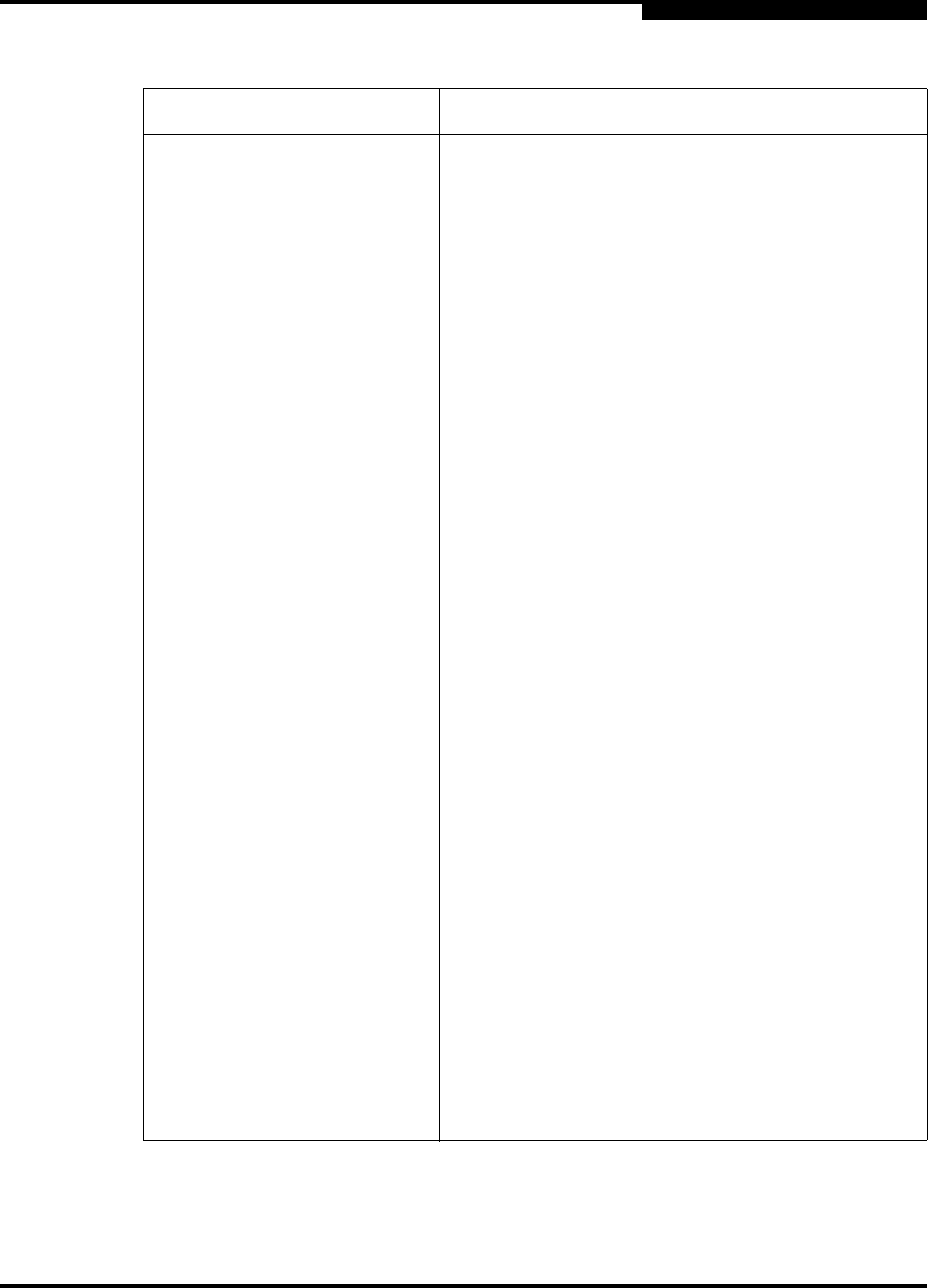
B – Command Line Interface
Set Setup Command
59042-06 A B-51
0
Eth0NetworkMask Ethernet subnet mask address.
Eth0GatewayAddress Ethernet IP address gateway.
AdminTimeout Amount of time in minutes the switch waits before
terminating an idle Admin session. Zero (0)
disables the time out threshold. The default is 30,
the maximum is 1440.
InactivityTimeout Amount of time in minutes the switch waits before
terminating an idle SANsurfer Switch Manager
Web applet session. Zero (0) disables the time out
threshold. The default is 0, the maximum is 1440.
TempMonitoringWarning Warning temperature threshold in °C above which
a warning condition alarm is generated. The
default is 40 °C.
TempMonitoringFailure Failure temperature threshold in °C above which a
failure condition alarm is generated. The default is
45 °C.
TempFailurePortShutdown Enables (True) or disables (False) the switch’s
ability to place all ports down when the internal
temperature exceeds the failure threshold. The
default is False. If the temperature exceeds the
failure threshold, correct the problem, then reset
the switch to bring the ports back online.
UserAuthentication Enables (True) or disables (False) the enforcement
of account names and passwords for SANsurfer
Switch Manager. Enabling this parameter does not
affect a logged in account until that account logs in
again.The default is False.
LocalLogEnabled Enables (True) or disables (False) the saving of log
information on the switch. The default is True.
RemoteLogEnabled Enables (True) or disables (False) the recording of
the switch event log on a remote host that supports
the syslog protocol. The default is False.
RemoteLogHostAddress The IP address of the host that will receive the
switch event log information if remote logging is
enabled. The default is 10.0.0.254.
Table B-14. System Configuration Settings (Continued)
Entry Description










