User's Manual
Table Of Contents
- Table of Contents
- Section 1 Introduction
- 1.1 Intended Audience
- 1.2 Related Materials
- 1.3 New in this Release
- 1.4 Safety Notices
- 1.5 Sicherheitshinweise
- 1.6 Notes informatives relatives à la sécurité
- 1.7 Communications Statements
- 1.8 Laser Safety Information
- 1.9 Electrostatic Discharge Sensitivity (ESDS) Precautions
- 1.10 Accessible Parts
- 1.11 Pièces Accessibles
- 1.12 Zugängliche Teile
- 1.13 General Public License
- 1.14 Technical Support
- Section 2 General Description
- Section 3 Planning
- Section 4 Installation
- 4.1 Site Requirements
- 4.2 Installing a Switch
- 4.2.1 Mount the Switch
- 4.2.2 Install SFP Transceivers
- 4.2.3 Connect the Workstation to the Switch
- 4.2.4 Configure the Workstation
- 4.2.5 Install SANsurfer Switch Manager
- 4.2.5.1 SANsurfer Management Suite Disk - Windows Installation
- 4.2.5.2 SANsurfer Management Suite Disk - Linux Installation
- 4.2.5.3 SANsurfer Management Suite Disk - Solaris Installation
- 4.2.5.4 SANsurfer Switch Manager Installation Disk - Windows Installation
- 4.2.5.5 SANsurfer Switch Manager Installation Disk - Linux Installation
- 4.2.5.6 SANsurfer Switch Manager Installation Disk - Solaris Installation
- 4.2.6 Start SANsurfer Switch Manager
- 4.2.7 Connect the Switch to AC Power
- 4.2.8 Configure the Switch
- 4.2.9 Cable Devices to the Switch
- 4.3 Install Firmware
- 4.4 Powering Down a Switch
- Section 5 Diagnostics/Troubleshooting
- 5.1 POST Diagnostics
- 5.2 Chassis Diagnostics
- 5.3 Recovering a Switch
- 5.3.1 Maintenance - Exit
- 5.3.2 Maintenance - Image Unpack
- 5.3.3 Maintenance - Reset Network Config
- 5.3.4 Maintenance - Reset User Accounts to Default
- 5.3.5 Maintenance - Copy Log Files
- 5.3.6 Maintenance - Remove Switch Config
- 5.3.7 Maintenance - Remake Filesystem
- 5.3.8 Maintenance - Reset Switch
- 5.3.9 Maintenance - Show Firmware Versions
- 5.3.10 Maintenance - Set Active Image
- Appendix A Specifications
- Appendix B Command Line Interface
- B.1 Logging On to a Switch
- B.2 User Accounts
- B.3 Working with Switch Configurations
- B.4 Commands
- Admin Command
- Alias Command
- Config Command
- Date Command
- Fallback Command
- Hardreset Command
- Help Command
- History Command
- Hotreset Command
- Image Command
- Lip Command
- Passwd Command
- Ping Command
- Ps Command
- Quit Command
- Reset Command
- Set Command
- Set Config Command
- Set Log Command
- Set Port Command
- Set Setup Command
- Show Command
- Show Config Command
- Show Log Command
- Show Perf Command
- Show Setup Command
- Shutdown Command
- Test Command
- Uptime Command
- User Command
- Whoami Command
- Zone Command
- Zoneset Command
- Zoning Command
- Glossary
- Index
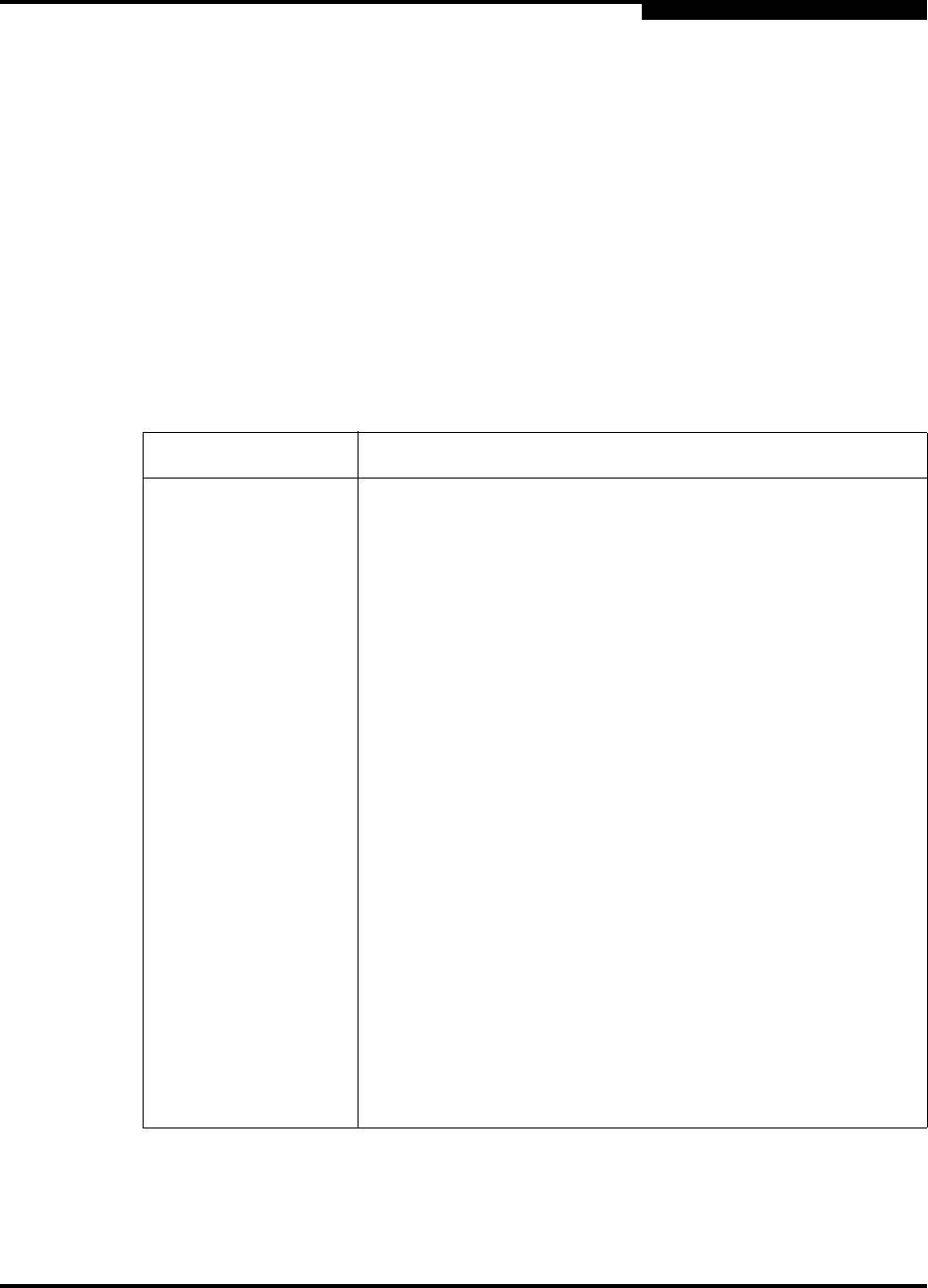
B – Command Line Interface
Set Setup Command
59042-06 A B-49
0
Set Setup Command
Changes SNMP and system configuration settings. The switch maintains one
SNMP configuration and one system configuration.
Authority Admin session
Syntax set setup
snmp
system
Keywords snmp
Prompts you in a line-by-line fashion to change SNMP configuration settings.
Table B-13 describes the SNMP fields. For each parameter, enter a new value or
press the Enter key to accept the current value shown in brackets.
Table B-13. SNMP Configuration Settings
Entry Description
SNMPEnabled Enables (True) or disables (False) SNMP on the switch. The
default is True.
Contact Specifies the name of the person to be contacted to respond
to trap events. The name can be up to 64 characters
excluding #, semicolon (;), and comma (,). The default is
undefined.
Location Specifies the name of the switch location. The name can be
up to 64 characters excluding #, semicolon (;), and comma
(,). The default is undefined.
Trap [1-5] Address Specifies the workstation IP address to which SNMP traps
are sent. The default address for trap 1 is 10.0.0.254. The
default address for traps 2–5 is 0.0.0.0. Addresses, other
than 0.0.0.0, for all traps must be unique.
Trap [1-5] Port Specifies the workstation port to which SNMP traps are sent.
Valid workstation port numbers are 1–65535. The default is
162.
Trap [1-5] Severity Specifies the severity level to use when monitoring trap
events. The default is Warning
Trap [1-5] Version Specifies the SNMP version (1 or 2) to use in formatting
traps. The default is 2.
Trap [1-5] Enabled Specifies whether traps (event information) are enabled or
disabled (default).










