Installation Manual
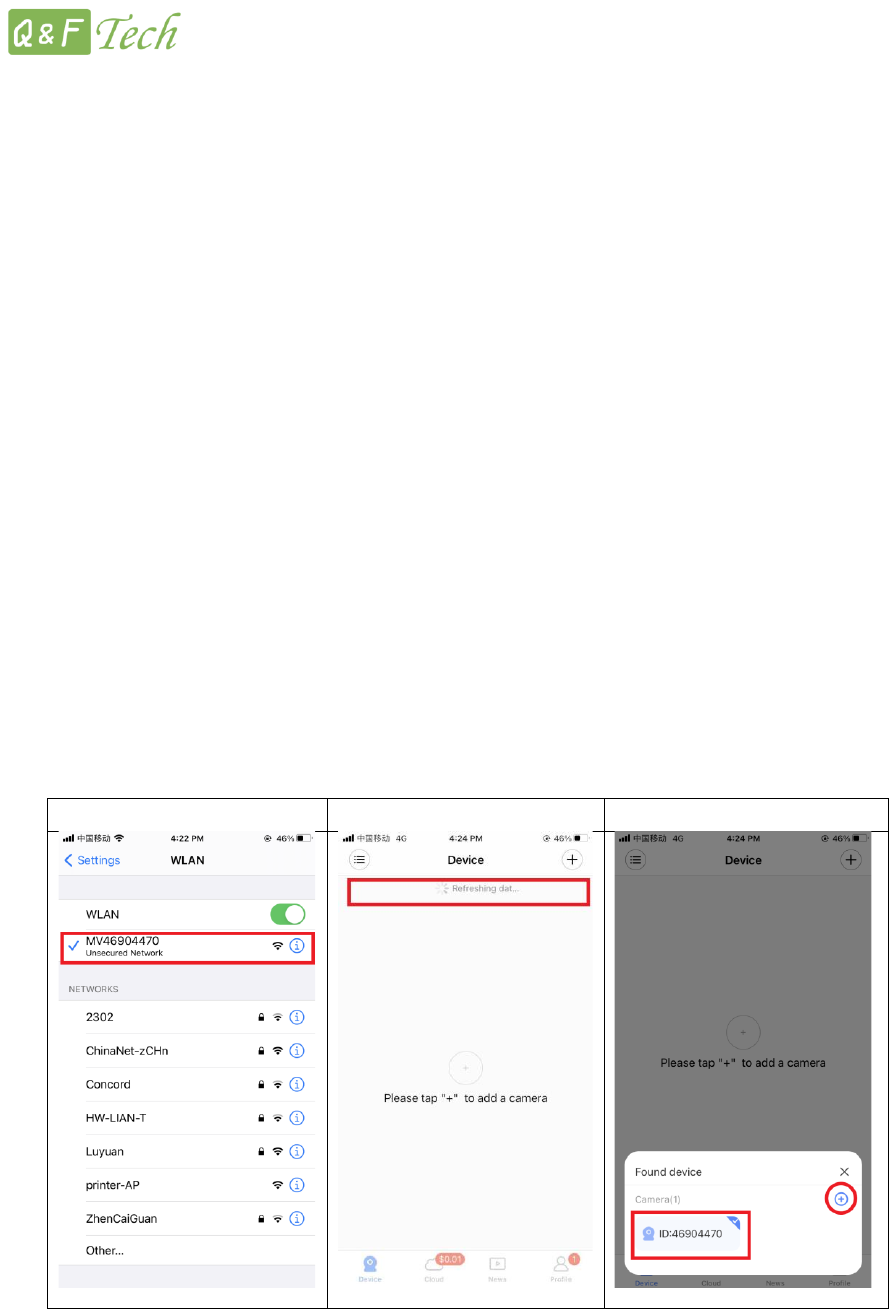
Customer Support: FranTech886@gmail.com FRAN TECH CO., LTD
How to Use
Step 1: Download and Install the App
• For Android users: Search “V380 Pro” app in Google Play to download and install
• For iOS users: Search “V380 Pro” app in APP Store to download and install.
• For Computer, Please login with the link: www.av380.cn
• After installation, please register and log in.
Step 2: Network Connection (AP quick configuration)
1. Connect to the power supply, you will hear “system is starting”. After 15
seconds, you will hear “system start up proceeded” and “access point
preparing”/ “access point ready”.
2. Go to your phone setting, then click WLAN setting and find the WIFI name which
is started with “MV” and connect. Please refer the screenshot 1.
3. Open the “V380 Pro” App, then pushdown the page, the data will be refreshed
automatically as the screenshot 2 shows.
4. After the data is refreshed, the camera ID will appear in the down left corner as
the screenshot 3 displaying. Click the plus button in the red round box.
5. You can watch the video when you are nearby the camera.
Screenshot 1
Screenshot 2
Screenshot 3




