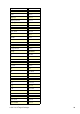Specifications
After an ELDK source RPM is installed using the above command, its spec file and sources can be found in
the subdirectories of the <ELDK_root>/usr/src/denx subdirectory.
The sections that follow provide detailed instructions on rebuilding ELDT and target components of the
ELDK.
3.8.2. Rebuilding Target Packages
All the target packages can be rebuilt from the provided source RPM packages. At first you have to install the
Source RPM itself:
bash$ ${CROSS_COMPILE}rpm -iv <package_name>.src.rpm
Then you can rebuild the binary target RPM using the following command from the ELDK environment:
bash$ ${CROSS_COMPILE}rpmbuild -ba <package_name>.spec
In order for the rebuilding process to work correctly, the following conditions must be true:
The $CROSS_COMPILE environment variable must be set as appropriate for the target CPU family.•
The <ELDK_root>/usr/arm-linux/bin directory must be in PATH before the /usr/bin directory. This is
to make sure that the command gcc results in the fact that the ELDK cross compiler is invoked,
rather than the host gcc.
•
The newly built package can then be installed just as easily:
bash$ ${CROSS_COMPILE}rpm -i <package_name>.rpm
3.8.3. Rebuilding ELDT Packages
All the ELDT packages allow for rebuilding from the provided source RPM packages using the following
command from the ELDK environment:
$ unset CROSS_COMPILE
$ <ELDK_root>/usr/bin/rpmbuild -ba <package_name.spec>
In order for the rebuilding process to work correctly, make sure all of the following is true:
The $CROSS_COMPILE environment variable must NOT be set.•
Do NOT use the $CROSS_COMPILE command prefix.•
The <ELDK_root>/usr/arm-linux/bin directory must NOT be in PATH. This is to make sure that the
command gcc causes invokation of the host gcc, rather than the ELDK cross compiler.
•
Note that the newly built package should be installed with the "global" rpm, not with the arch specific one:
bash$ <ELDK_root>/bin/rpm -i <package_name>.rpm
3.8.1. ELDK Source Distribution 17