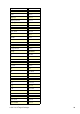Specifications
/opt/eldk/arm
Before the NFS-mounted root file system can work, you must create necessary device nodes in the
<ELDK_root>/<target_cpu_variant>/dev directory. This process requires superuser privileges and thus
cannot be done by the installation procedure (which typically runs as non-root). To facilitate creation of the
device nodes, the ELDK provides a script named ELDK_MAKEDEV, which is located in the root of the ELDK
distribution ISO image. The script acccepts the following optional arguments:
-d <dir> Specifies the root directory of the ELDK being installed. If omitted, then the current
directory is assumed.
-a <cpu_family> Specifies the target CPU family directory. If omitted, all installed target architecture
directories will be populated with the device nodes.
-h Prints usage.
# /mnt/cdrom/ELDK_MAKEDEV -d /opt/eldk
NOTE: Compared to older versions of the ELDK, options and behaviour of this command have been changed
significantly. Please read the documentation.
Some of the target utilities included in the ELDK, such as mount and su, have the SUID bit set. This
means that when run, they will have privileges of the file owner of these utilities. That is, normally, they will
have the privileges of the user who installed the ELDK on the host system. However, for these utilities to
work properly, they must have superuser privileges. This means that if the ELDK was not installed by the
superuser, the file owner of the target ELDK utilities that have the SUID bit set must be changed to root
before a target component may be mounted as the root file system. The ELDK distribution image contains an
ELDK_FIXOWNER script, which you can use to change file owners of all the appropriate files of the ELDK
installation to root. The script accepts the same arguments as the ELDK_MAKEDEV script above. Please note
that you must have superuser privileges to run this script. For instance, if you have installed the ELDK in the
/opt/eldk directory, you can use the following commands:
# cd /opt/eldk
# /mnt/cdrom/ELDK_FIXOWNER
Please note, that in the case that the installation directory, where the new ELDK distribution is being installed,
is already populated with other ELDK distributions, the execution of the ELDK_FIXOWNER script without
arguments will make the script work with all installed ELDK target architecture directories. This could take
some time. To save the time, please use the -a argument to specify the appropriate target architecture. For
instance:
# cd /opt/eldk
# /mnt/cdrom/ELDK_FIXOWNER -a arm
3.8. Rebuilding ELDK Components
3.8.1. ELDK Source Distribution
The ELDK is distributed with the full sources of all the components, so you may rebuild any ELDK package.
The sources are provided in the form of SRPM packages, distributed as a separate ISO image.
To rebuild a target or ELDT package, you must first install the appropriate source RPM package from the ISO
image into the ELDK environment. This can be done using the following command:
$ ${CROSS_COMPILE}rpm -i /mnt/cdrom/SRPMS/<source_rpm_file_name>.src.rpm
3.8. Rebuilding ELDK Components 16