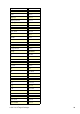Specifications
To install a package, use the following command:
bash$ ${CROSS_COMPILE}rpm -i <package_file_name>
To update a package, use the following command:
bash$ ${CROSS_COMPILE}rpm -U <package_file_name>
For the above commands to work correctly, it is crucial that the correct rpm binary gets invoked. In case of
multiple ELDK installations and RedHat-based host system, there may well be several rpm tools installed on
the host system.
You must make sure, either by using an explicit path or by having set an appropriate PATH environment
variable, that when you invoke rpm to install/remove components of a ELDK installation, it is the ELDK's
rpm utility that gets actually invoked. The rpm utility is located in the bin subdirectory relative to the ELDK
root installation directory.
To avoid confusion with the host OS (RedHat) rpm utility, the ELDK creates symlinks to its rpm binary with
the names such that it could be invoked using the ${CROSS_COMPILE}rpm notation, for all supported
$CROSS_COMPILE values.
The standard (host OS) rpm utility allows various macros and configuration parameters to specified in
user-specific ~/.rpmrc and ~/.rpmmacros files. The ELDK rpm tool also has this capability, but the names of
the user-specific configuration files are ~/.eldk_rpmrc and ~/.eldk_rpmmacros, respectively.
3.5.5. Removal of the Entire Installation
To remove the entire ELDK installation, use the following command while in the ELDK root directory:
bash$ rm -rf <dir>
where <dir> specifies the root directory of the ELDK to be removed.
3.6. Working with ELDK
After the initial installation is complete, all you have to do to start working with the ELDK is to set and export
the CROSS_COMPILE environment variable. Optionally, you may wish to add the bin and usr/bin
directories of your ELDK installation to the value of your PATH environment variable. For instance, a sample
ELDK installation and usage scenario looks as follows:
Create a new directory where the ELDK is to be installed, say:
bash$ mkdir /opt/eldk
•
Mount a CD or an ISO image with the distribution:
bash$ mount /dev/cdrom /mnt/cdrom
•
Run the installation utility included on the distribution to install into that specified directory:
bash$ /mnt/cdrom/install -d /opt/eldk
•
After the installation utility completes, export the CROSS_COMPILE variable:•
bash$ export CROSS_COMPILE=arm-linux-gnueabi-
3.6. Working with ELDK 14