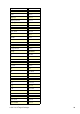Specifications
You can either download the ready-to-burn ISO-images from one of the mirror sites (see 3.1. ELDK
Availability), or you can download the individual files of the ELDK from the development directory tree and
either use these directly for installation or create an ISO image that can be burned on DVD-ROM.
Change to a directory with sufficient free disk space; for the ARM version of the ELDK you need about 510
MiB, or twice as much (1.1 GiB) if you also want to create an ISO image in this directory.
To download the ISO image from the arm-linux-x86/iso directory of one of the mirror sites you can use
standard tools like wget or ncftpget, for example:
bash$ wget ftp://ftp.sunet.se/pub/Linux/distributions/eldk/4.2/arm-linux-x86/iso/arm-2008-11-24.iso
If you want to download the whole ELDK directory tree instead you can - for example - use the ncftp FTP
client:
bash$ ncftp ftp.sunet.se
...
ncftp / > cd /pub/Linux/distributions/eldk/4.2
ncftp /pub/Linux/distributions/eldk/4.2 > bin
ncftp /pub/Linux/distributions/eldk/4.2 > get -R arm-linux-x86/distribution
...
ncftp /pub/Linux/distributions/eldk/4.2 > bye
If you don't find the ncftp tool on your system you can download the NcFTP client from
http://www.ncftp.com/download/
There are a few executable files (binaries and scripts) in the ELDK tree. Make sure they have the execute
permissions set in your local copy:
bash$ for file in \
> tools/bin/rpm \
> tools/usr/lib/rpm/rpmd \
> install \
> ELDK_MAKEDEV \
> ELDK_FIXOWNER
> do
> chmod +x arm-linux-x86/distribution/$file
> done
Now create an ISO image from the directory tree:
bash$ mkisofs \
> -A "ELDK-4.2 -- Target: ARM -- Host: x86 Linux" \
> -publisher "(C) `date "+%Y"` DENX Software Engineering, www.denx.de" \
> -p "`id -nu`@`hostname` -- `date`" \
> -V arm-linux-x86 \
> -l -J -R -o eldk-arm-linux-x86.iso arm-linux-x86/distribution
This will create an ISO image eldk-arm-linux-x86.iso in your local directory that can be burned on DVD or
mounted using the loopback device and used for installation as described above. Of course you can use the
local copy of the directory tree directly for the installation, too.
Please refer to section 3.10.2. Setting Up ELDK Build Environment for instructions on obtaining the build
environment needed to re-build the ELDK from scratch.
3.5.3. Initial Installation
3.5.3. Initial Installation 12