Manual
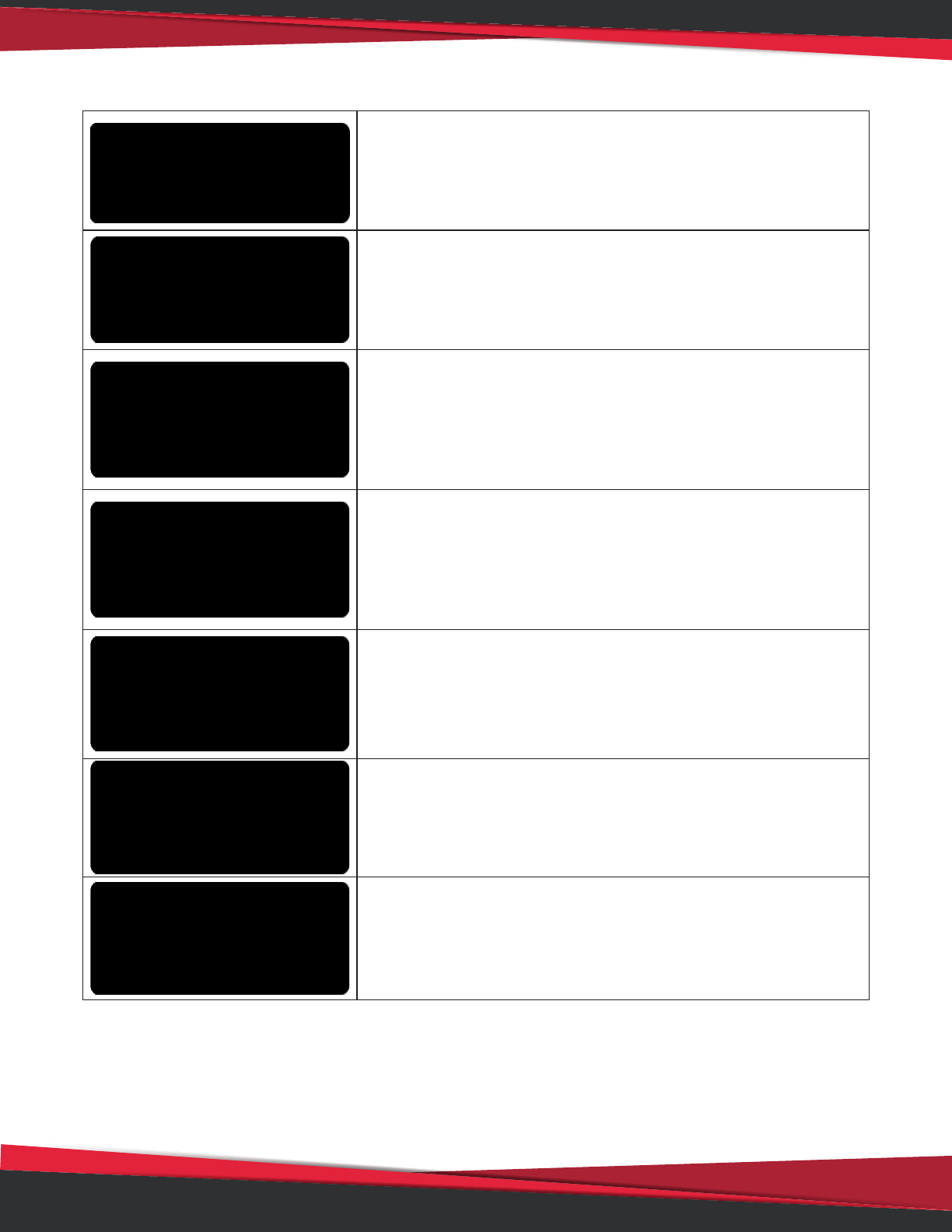
SYSTEM MESSAGE
No SD Card
In video recording or camera mode, if the unit does not
detect SD card, this picture and voice prompt will appear on
screen. Insert SD card, the prompt will disappear and it can
start recording or shootting photos.
SD Card has no storage space
In video recording or camera mode, if SD card has no storage
space, this picture and voice prompt will appear on screen and
the recording will stop. Clean up SD card. It is suggested to
use a special SD card for recording.
Preparing SD Card
Insert SD card, this picture prompt will appear on screen.
This prompt will disappear automatically after SD card is ready.
The time for preparing SD card is different due to different SD
card quality. Never pull out SD card when prepairing.
Auto power off countdown Time
After setting auto power off time, if there is no external power
supply, the system will enter countdown and shutdown when
the countdown ends. If external power supply is restored during
countdown, the auto power off countdown will be canceled.
SD Card error
When SD card error message appears, try to remove and insert
SD card correctly again. If error message still appears after a
few times, pls check on PC whether the SD card is good or
bad
Collision recording
When DVR turn on and start recording automatically
under collision, this picture prompt will appear on screen.
Under collision recording, when image is static for 10s it will
enter countdown.
www.PyleUSA.com
26










