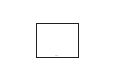Bluetooth Hands-free Car Kit with LCD Display User Manual
14
II-8 Answer an Incoming Call
II-9 Transfer Calls between this Hands-free Car Kit and your Phone
1 From Phone to the Car Kit
2 From Car Kit to the Phone
II-10 Make a New Call by Using Voice Dialing
1 When using a Mobile Phone:
2 When using a mobile phone without built-in and requiring a
dongle:
When an incoming call is present, the hands-free Car Kit will ring. Press “On / Off ” key and you
can answer the call. The blue LED will continue to flash once a second while the call is in
session.
When you are in session, calls can be transferred from your Phone to the hands-free
Car Kit and vice versa.
Press “On / Off ” key once, the call will be transferred to the Car Kit.
Please follow the operation manual of your phone.
1.1 Press “On / Off ” key on the hands-free Car Kit shortly when the Car Kit is standby.
1.2 Put through the call
After the beep tone on the hands-free Car Kit, you can make a voice dial by saying the
name of the person on the hands-free Car Kit. The call will be connected in a few
seconds.
2.1 Press “On / Off ” key on the hands-free Car Kit shortly when the Car Kit is standby.
2.2 Put through the call
After the beep tone on the hands -free Car Kit, you can make a voice dial and the call will
be connected in a few seconds.
Bluetooth
Bluetooth
Bluetooth
Bluetooth
Bluetooth Bluetooth
Bluetooth
Note: Make sure that thevoice dialing function is properly set up in the mobile phone and
it is within the range of the hands-free Car Kit.
Note: Make sure that the voice dialing function is properly set up in the Mobile phone and
it is within the range of the hands-free Car Kit.