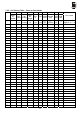User manual
7.4. Intelligent Incoming Call Routing Table
The Intelligent Incoming Call Routing (refer to the User Manual) allows the GSM Gateway to
call a specific extension upon having found the caller’s number (CLIP) in the Intelligent
Incoming Call Routing table. This saves the switchboard operator’s time and the calling party’s
time and money. This is possible only during calls from GSM network. GSM gateway cannot
receive CLIP form PSTN line.
CAUTION: The programming of the Intelligent Incoming Call Routing table cannot be made by
phone. This is because data can be entered in the table during a call, which is much more effective
(refer to Chapter 3.7.). Within programming by a PC, you can read and display the whole table, find
some important lines, move them to the top and then lock this part of the table against overwriting.
Basic Parameters for Intelligent Routing:
Par.
No.
Parameter Range Def.
Your
Value
Note
6001 Intelligent routing enable 0 - 1 1 0=no, 1=yes
6002 Your international prefix 1-4 digits - enter without "00", "+" is added
6003 Table recording password 3-8 digits 777 No password deletion by initialisation!
6004 Number of locked records 0 - 99 0 Locked area starts at 601x
Related Parameters – Refer to Chapters 7.1. to 7.2.
Operator number 114
International prefix (usually 00 - default) 115
Your international prefix (accessible also as 6002) 116
Long distance code (usually 0 - default) 117
DISA beginning timeout 251
Dial operator number with DISA 252
Enable dialling for incoming call 310
Ring to switchboard operator after timeout 351
Ringing timeout for switching to switchboard operator 352
Note: If operator number is not
entered and dialling for incoming
call is not enabled, all incoming
calls with unknown CLIP are
rejected.
CAUTION! Remember to enter the above-mentioned related parameters correctly to ensure a
proper function of intelligent routing!
Intelligent Routing Table Structure:
Meaning CLIP Caller’s Name
Extension
Number
Extension Name
Range Max. 20 digits. * or # Max. 32 characters Max. 8 digits Max. 32 characters
Par. No. .. .. .. 1 .. .. .. 2
601x
... ... ...
649x
Notes:
• The whole table (601x through 649x) is blank and unlocked after initialisation.
• CLIP numbers are entered including international prefixes, starting with +, not 00.
• If 0 (zero) is entered, calling party with this CLIP can dial any extension (by DTMF).
• The text fields for “Caller’s Name” and “Extension Name” are available on the PC only; they are
not saved in the GSM gateway but in a file. They are used for a better orientation in the table.
56