Operating instructions
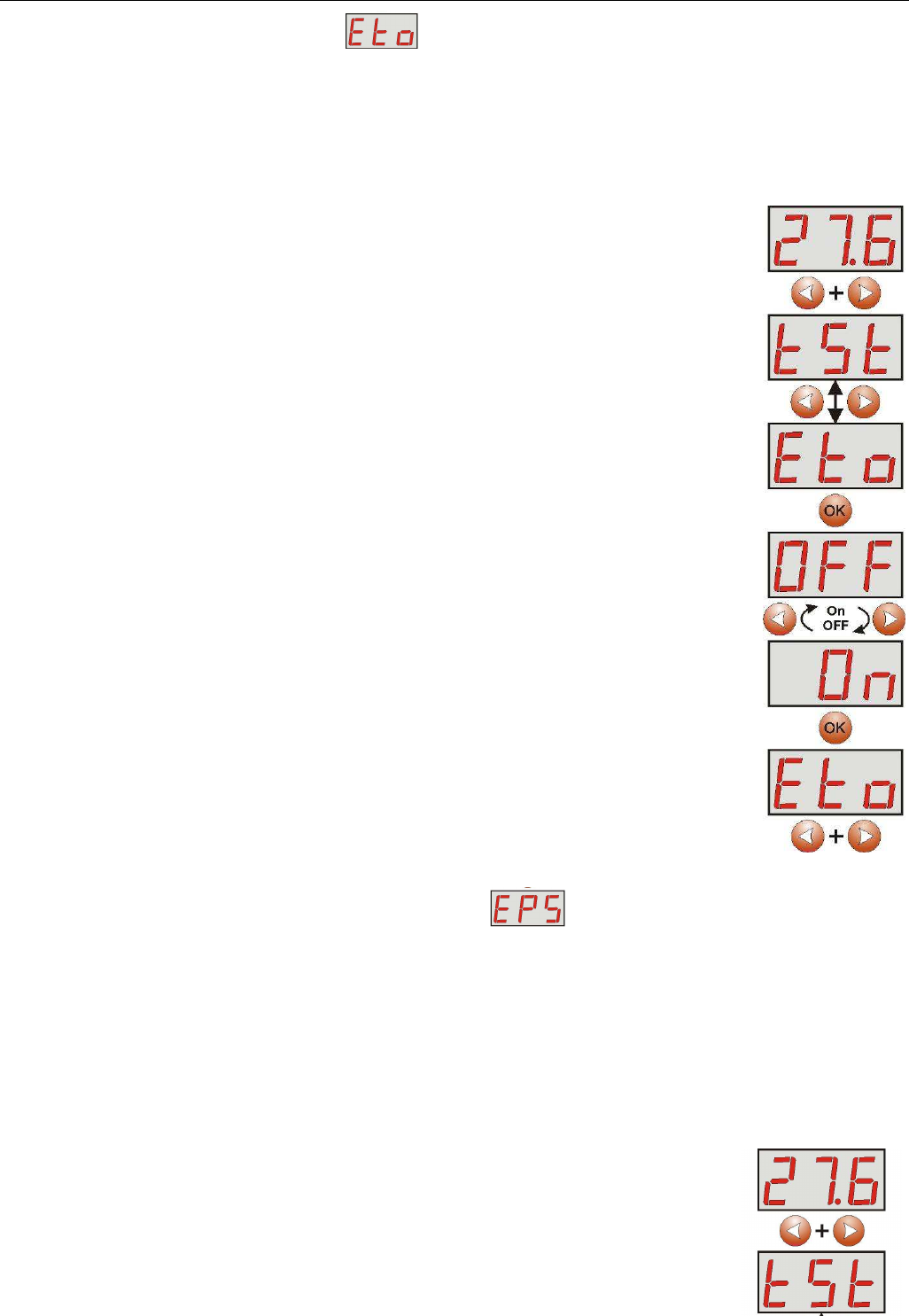
www.pulsar.pl EN54-3A28 RED POWER
21
6.3.2. EXTo output ON/OFF„Eto” .
Controlled relay output EXTo (external output) does not depend on the operation of the power
supply unit and can be switched independently of its work.
The EXTo output can be used for switching between controlling, resetting and supplying inputs/outputs in
low-voltage electrical circuits.
Changes in the EXTo output can be made locally from the panel (see section 6.3.2) or remotely using the
PowerSecurity application.
Information about the changes in the EXTo output is written in the event log of the PSU.
- simultaneously press the „<,>” rightmost and leftmost buttons on the LED panel
- the „tSt” parameter will be displayed
- use the „<” or „>” buttons to display the „Eto” parameter
- press „OK”
- The current status of the relay will be displayed
- use the „<” or „>” buttons to in order to set the status
On – relay on
OFF – relay off
- press „OK” – relay output status is changed
- in order to return to the main menu, simultaneously press the „<,>”
rightmost and leftmost buttons on the LED panel
6.3.3. Setting the delay time for EPS output „EPS” .
The PSU features adjustable delay for 230V AC power loss indication. The delay time can be selected from
the four available ranges:
- 10s (factory setting)
- 1min
- 10min
- 30min
230V AC power loss is indicated by the activation of the “EPS FLT” technical output.
- simultaneously press the „<,>” rightmost and leftmost buttons on the LED panel
- The „tSt” parameter will be displayed










