Operating instructions
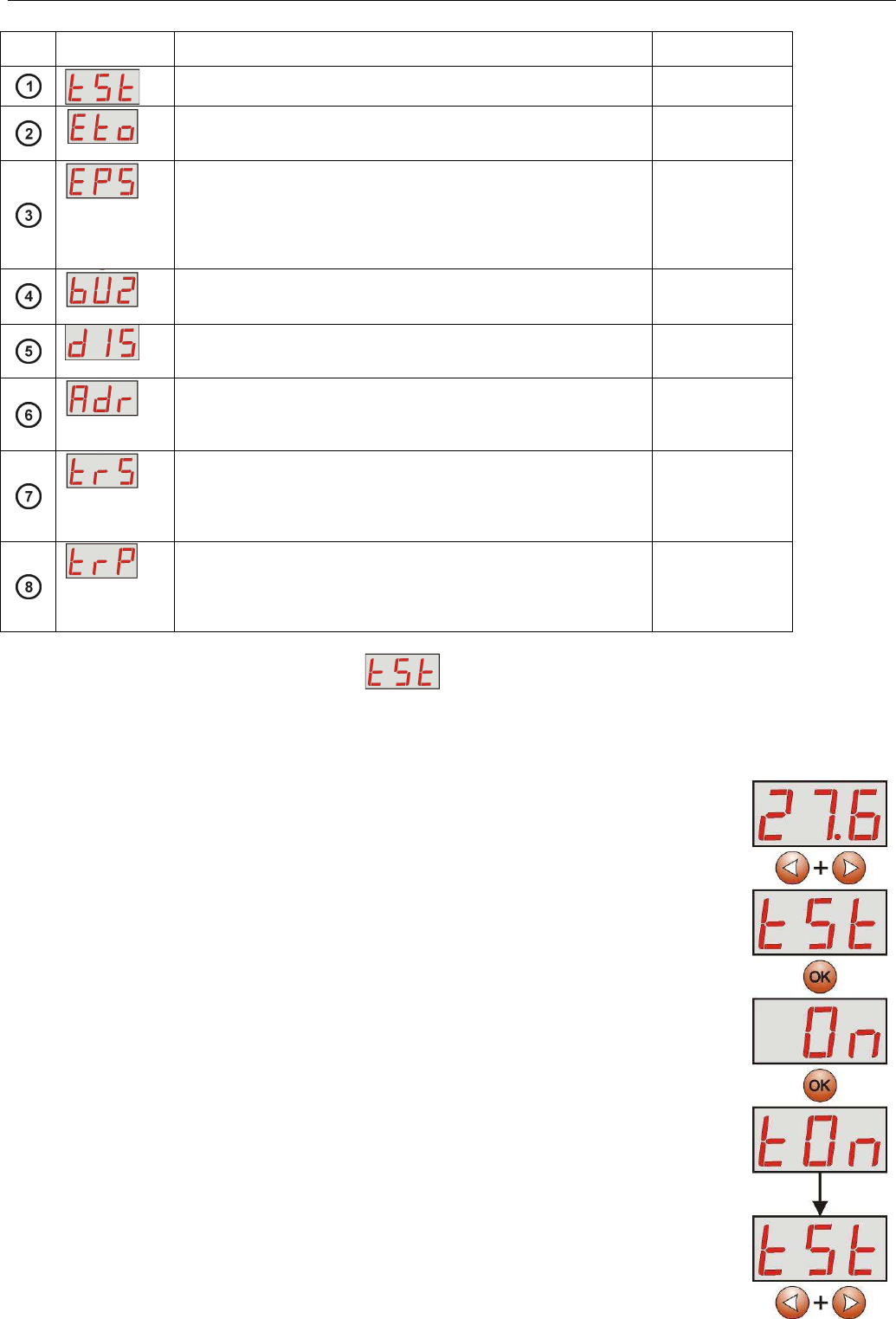
www.pulsar.pl EN54-3A28 RED POWER
20
Table 10. Description of symbols.
Symbol Description
Additional
information
Battery test – „tSt”
On – battery test activation
Sections
6.3.1 and 7.5
EXTo output – „Eto”
On – relay on
OFF – relay off
Section
6.3.2
EPS output delay – „EPS”
Setting the delay time for AC power failure indication:
0.10 - 10s (factory setting)
1.0 - 1min
10.0 - 10min
30.0 - 30min
Section
6.3.3
Acoustic indication – „bUZ”
On – acoustic indication on
OFF – acoustic indication off
Section
6.3.4
LED display dimmer
On – dimmer ON
OFF – dimmer OFF
Section
6.3.5
Communication address – „Adr”
1÷ 247 power supply address required at the time of
communication with the computer
1 – factory setting
Section
6.3.6
Transmission – „trS”
Determines the speed of communication
9.6k
:
115.2k (factory setting)
Section
6.3.7
Parity of the transmission – „trP”
Determines the method of communication
8N2
8E1 (factory setting)
8O1
Section
6.3.8
6.3.1. Performing battery test „tSt” .
The "tSt" menu activates the test of the batteries (see section 7.5) connected to the power supply. If the
test is negative, it is indicated by the appropriate message, acoustic indication and activation of the APS FLT and
ALARM technical outputs.
- simultaneously press the „<,>” rightmost and leftmost buttons on the LED panel
- The „tSt” parameter will be displayed
- press „OK”
- The „On” parameter will be displayed
- press „OK”
- The information about activation of the battery test will be displayed
- once the test is finished, the „tSt” parameter will be displayed
- in order to return to the main menu, simultaneously press the „<,>” rightmost and leftmost
buttons on the LED panel










