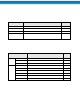User Manual
16
7. Power-Up Options Summary
Upon application of input power, the ECA will perform certain functions if the pushbuttons are used, as
follows:
Pushbuttons pressed
at power-up
Function Reference
Section
NONE Normal operation, use all calibration data from memory
BLACK key Forces a mechanical zero position calibration
4.8
WHITE key Initiates self-test (with jumpers as per Section 5.3)
5.3
BOTH keys (WHITE
and BLACK)
Resets all to factory default values, performs an automatic
mechanical zero calibration, analog signals will require re-
calibration
4.9
8. Field Wiring Summary
Connector Location
Function/Connection Reference
Section
J7
Line Line connection 115VAC, Line 1 connection 230 VAC
4.5
Neutral Neutral connection 115 VAC, Line 2 connection 230 VAC
4.5
Ground Earth ground connection 115 or 230 VAC
4.5
J4
Position 1 Analog input (control) signal positive (+)
4.6.2
Position 2 Analog input (control) signal common (-)
4.6.2
Position 3 Analog output (feedback) signal positive (+)
4.6.3
Position 4 Analog output (feedback) signal common (-)
4.6.3
Position 5 Motor enable dry contact
4.6.1
Position 6 Motor enable dry contact
4.6.1