Manual
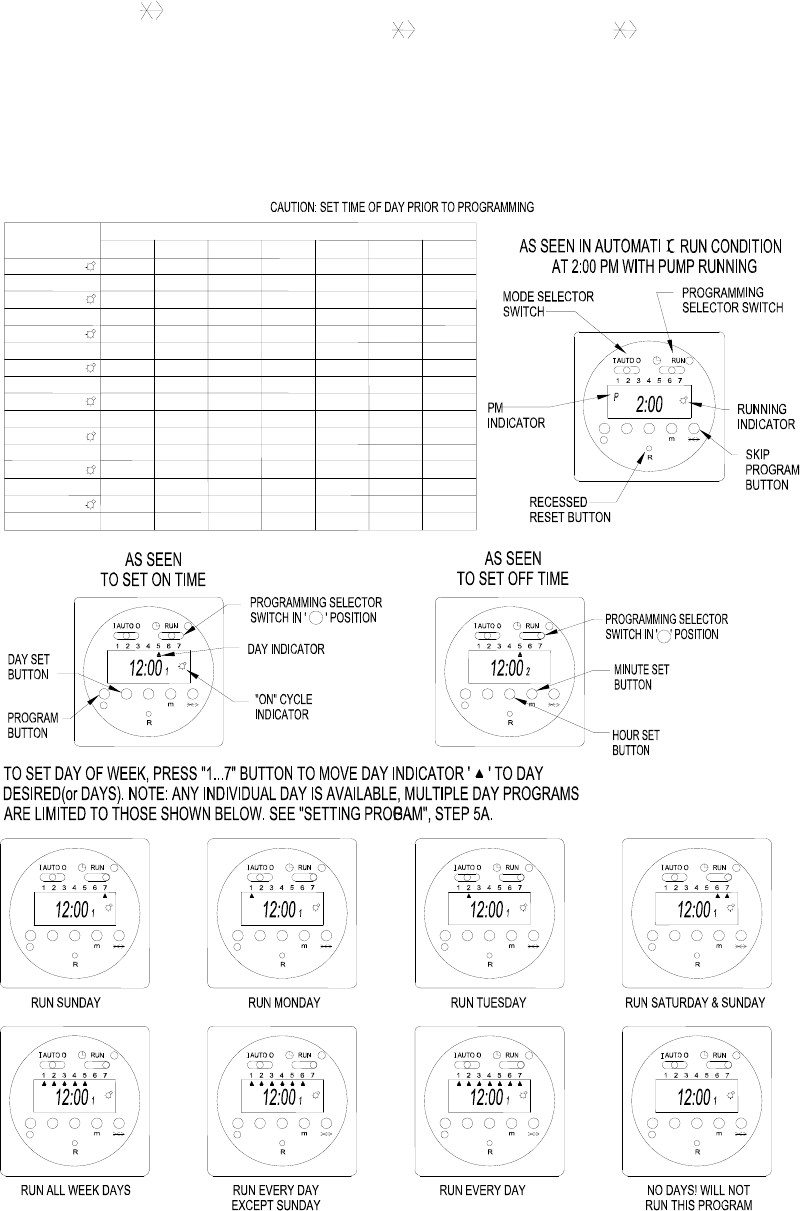
REV. A PN J63143 - 10 -
12. Skip cycle button; ‘ may be used when you want to skip all program sequences
programmed for the next day. Press the ‘ ’ button once, the ‘ ’ will appear in the lower
right corner of the display. This will stop all program cycles from running the next calendar
day (the day indicator ‘▲’ will flash during the day which is being skipped).
PROGRAM WORKSHEET
(SYMBOLS ON TIMER MAY VARY)
P
P
PROGRAM
1 ON 1
1 OFF 2
2 ON 3
2 OFF 4
3 ON 5
3 OFF 6
4 ON 7
4 OFF 8
5 ON 9
5 OFF 10
6 ON 11
6 OFF 12
7 ON 13
7 OFF 14
8 ON 15
8 OFF 16
1
DAY(or DAYS)
234567
P
1..
P
h
P
1..
P
h
P
1..
P
h
P
1..
P
h
P
1..
P
h
P
1..
P
h
P
1..
P
h
P
1..
P
h
P
1..
P
h
P
1..
P
h
P
1..
P
h










