User's Manual
Table Of Contents
- COPYRIGHT
- TRADEMARKS
- FCC COMPLIANCE
- Chapter 1. Overview
- Chapter 2. Installation
- Chapter 3. Management Overview
- Chapter 4. Basic Management
- Chapter 5. Web Interface
- Chapter 6. Command Line Interface
- Chapter 7. Procedures
- Appendix A. Specifications
- Appendix B. Troubleshooting
- Appendix C. Support and Contacts
- Glossary
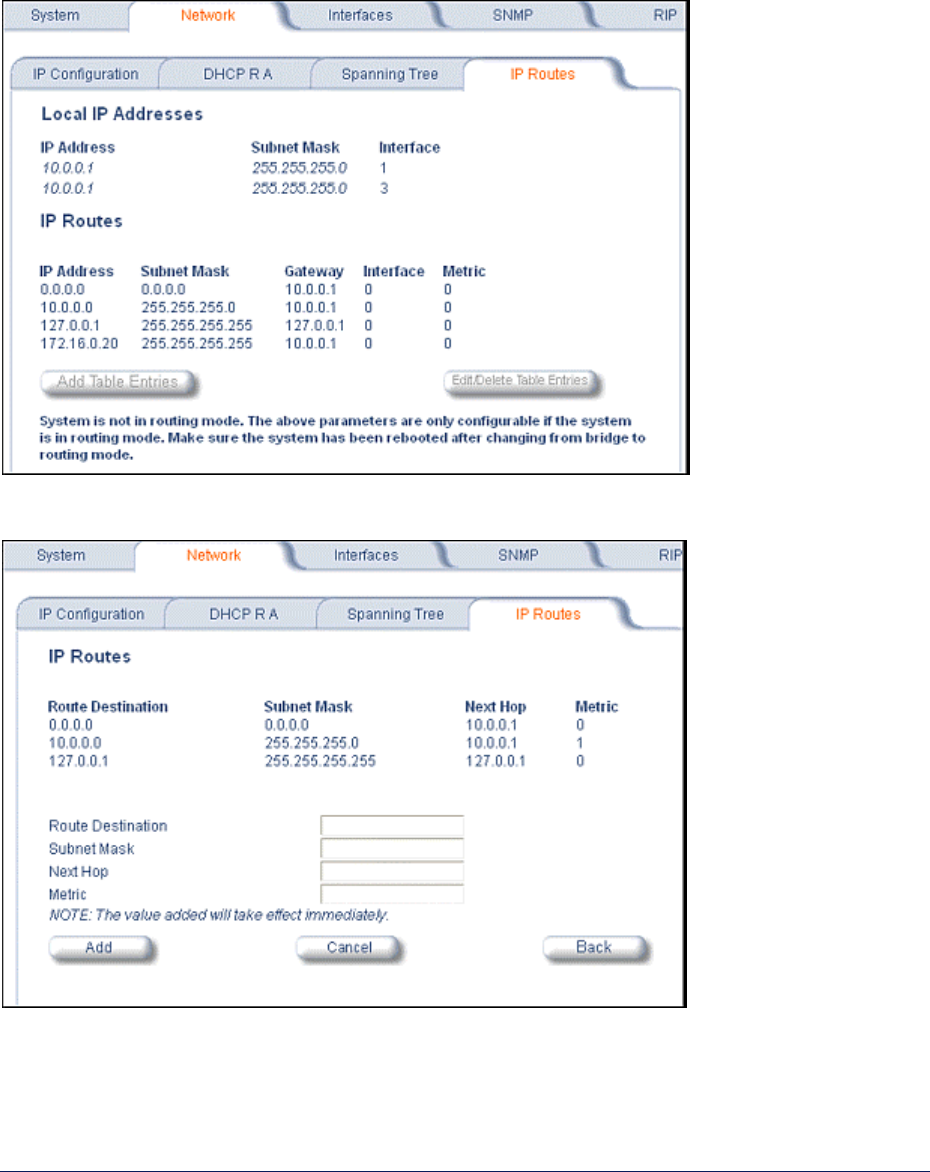
Tsunami MP.11and MP.11a Installation and Management
IP Routes
Click the Configure button, the Network tab and the IP Routes sub-tab to configure IP routes. You
cannot configure IP Routes in Bridge mode. In Routing mode, the Add Table Entries and Edit/Delete
Table Entries buttons are enabled.
Click the Add button to add entries; a window such as the following is displayed:
Enter the route information and click Add.
Click the Edit/Delete Table Entries button to make changes to or delete existing entries.
Chapter 5. Web Interface 49
CPN 65755 Issue Date: August 2003










