User guide
Table Of Contents
- Introduction
- Installation and Initialization
- Managing the Access Point
- Basic Configuration for an Enterprise
- Access Point Features
- Using Web Interface to Manage the Access Point
- Using SNMP Interface to Manage the Access Point
- Using CLI to Manage the Access Point
- Global Configuration Mode
- General Notes
- Configuring the AP using CLI Commands
- Command Line Interface Mode Overview
- User Exec Mode
- Privileged Exec Mode
- Show Command Tree Structure Command
- Show VLAN Command
- Show MAC ACL Command
- Show RADIUS Server Table Command
- Show RADIUS Supported Profile Table Command
- Show Security Wireless Config Table Command
- Show QoS Profile and Policy Command
- Show QoS EDCA Command
- Show Wireless Properties Command
- Show 11n Wireless Properties Command
- Wireless VAP Command
- Ethernet Interface Command
- Network Configuration Command
- Advaned Filter and Global Filter Command
- TCP-UDP and Static MAC Address Table Commands
- Protocl Filter, Filter Type and Filter Control Table Command
- Access Control and HTTP, Telnet and TFTP Commands
- SNMP Read, Read-Write Password and Trap Host Table Command
- Country Code and Management Commands
- System Information Command
- System Inventory Management Command
- Event Logand ICMP Commands
- IP ARP Statistics and SNTP Command
- Syslog configuration and RADIUS Client Authentication Table Commands
- RADIUS Client Access Command
- Interface Statistics Command
- Wireless Station Statistics Command
- IP Address, Subnet Mask and Gateway Command
- Scalar Objects Commands
- Table Entries Commands
- Table Entry Deletion Command
- Table Entry Edition Command
- VAP Table Commands
- Troubleshooting
- ASCII Character Chart
- Bootloader CLI
- Specifications
- Technical Services and Support
- Statement of Warranty
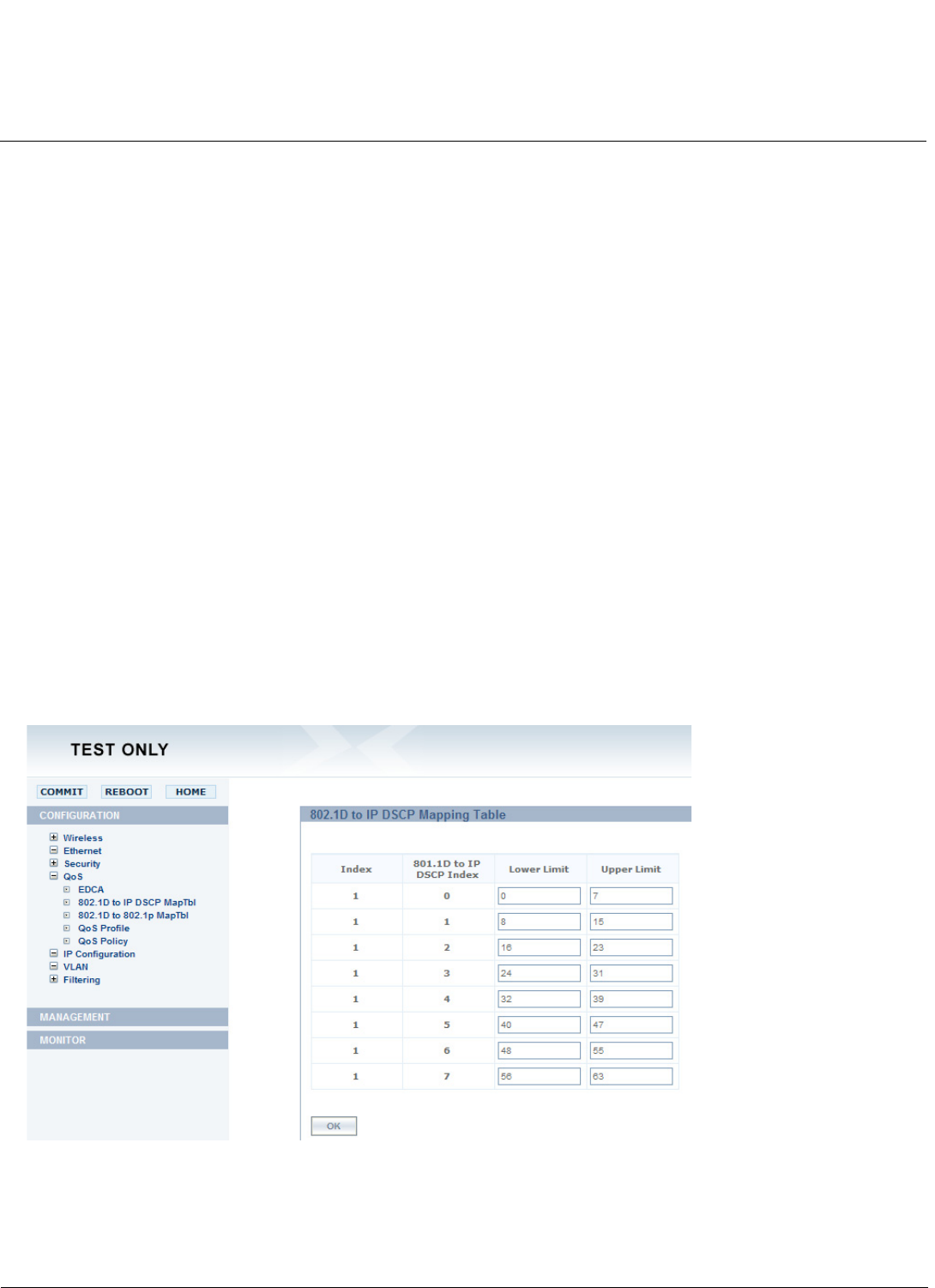
Using Web Interface to Manage the Access Point AP-800 User Guide
Configuring the Device
68
• CWMax: Maximum Contention Window.
— Configurable range for Station is between 0 to 32767
— Configurable range for AP is between 0 to 32767
• AIFSN: Arbitration IFS number per access category.
— Configurable range for Station is between 2 to 15
— Configurable range for AP is between 1 to 15
• Tx OP: The Transmission Opportunity Limit (Tx OP) is an interval of the time during which particular QoS
enhanced client has the right to initiate a frame exchange sequence onto the wireless medium. The Tx OP Limit
defines the upper limit placed on the value of Tx OP a wireless entity can obtain for a particular access category.
— Configurable range for Station is between 0 to 8160
— Configurable range for AP is between 0 to 8160
• ACM: The Admission Control Mandatory (ACM) defines if an Access Point accepts or rejects a request traffic
stream with certain QOS specifications, based on available channel capacity and link conditions. ACM can be
configured for each Access Category. Possible values are Enable or Disable.
802.1D to IPDSCP Map Tbl
Use this page to configure QoS 802.1D to IPDSCP priority mapping (for layer 3 policies). Custom entries can be added to
each table with different priority mapping:
1. Navigate to Configuration > QoS > Dot1D to IPDSCP Map Tbl
2. In the Dot1D To IPDSCP Mapping Table page, enter the IPDSCP Range (lower and Upper limit) for each 802.1D
priority row. Specify the DSCP value range between 0-63.
3. Click OK.
Figure 6-20 802.1D To IP DSCP Mapping Table Page










