User guide
Table Of Contents
- Introduction
- Installation and Initialization
- Managing the Access Point
- Basic Configuration for an Enterprise
- Access Point Features
- Using Web Interface to Manage the Access Point
- Using SNMP Interface to Manage the Access Point
- Using CLI to Manage the Access Point
- Global Configuration Mode
- General Notes
- Configuring the AP using CLI Commands
- Command Line Interface Mode Overview
- User Exec Mode
- Privileged Exec Mode
- Show Command Tree Structure Command
- Show VLAN Command
- Show MAC ACL Command
- Show RADIUS Server Table Command
- Show RADIUS Supported Profile Table Command
- Show Security Wireless Config Table Command
- Show QoS Profile and Policy Command
- Show QoS EDCA Command
- Show Wireless Properties Command
- Show 11n Wireless Properties Command
- Wireless VAP Command
- Ethernet Interface Command
- Network Configuration Command
- Advaned Filter and Global Filter Command
- TCP-UDP and Static MAC Address Table Commands
- Protocl Filter, Filter Type and Filter Control Table Command
- Access Control and HTTP, Telnet and TFTP Commands
- SNMP Read, Read-Write Password and Trap Host Table Command
- Country Code and Management Commands
- System Information Command
- System Inventory Management Command
- Event Logand ICMP Commands
- IP ARP Statistics and SNTP Command
- Syslog configuration and RADIUS Client Authentication Table Commands
- RADIUS Client Access Command
- Interface Statistics Command
- Wireless Station Statistics Command
- IP Address, Subnet Mask and Gateway Command
- Scalar Objects Commands
- Table Entries Commands
- Table Entry Deletion Command
- Table Entry Edition Command
- VAP Table Commands
- Troubleshooting
- ASCII Character Chart
- Bootloader CLI
- Specifications
- Technical Services and Support
- Statement of Warranty
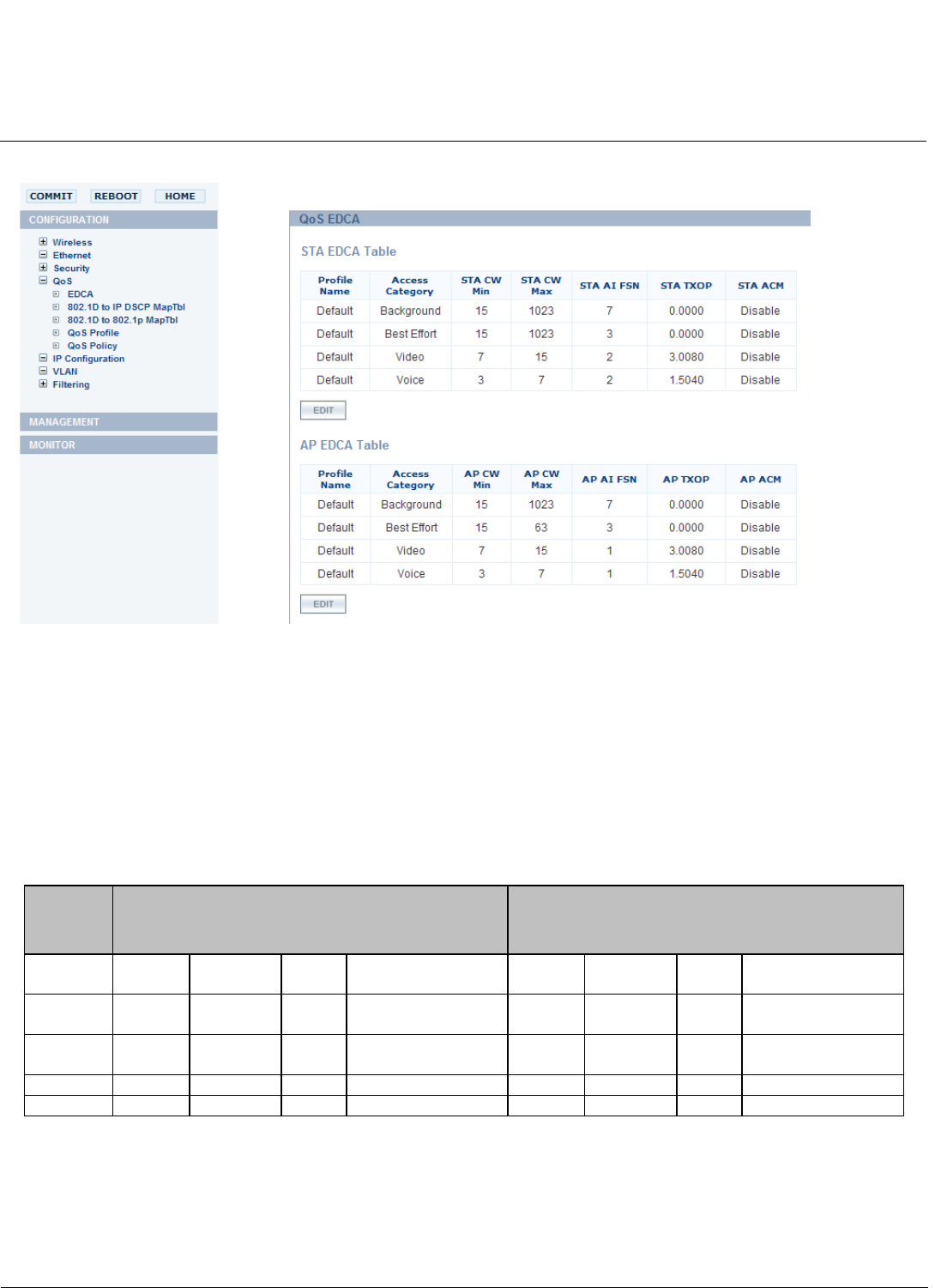
Using Web Interface to Manage the Access Point AP-800 User Guide
Configuring the Device
67
Figure 6-18 QoS EDCA Tables
2. Click Edit and configure the following parameters in each table:
• Access Category: It is a read-only parameter and indicates the Access Category being defined:
— Background
— Best Effort
—Video
—Voice
Figure 6-19 Default EDCA Parameters for Station and AP
• CWMin: Minimum Contention Window.
— Configurable range for Station is between 0 to 32767
— Configurable range for AP is between 0 to 32767
Class of
Service
Default EDCA Parameters for Station
Default EDCA Parameters for AP
CWMin CWmax AIFS TXOP(unsigned
integer)
CWMin CWmax AIFS TXOP(unsigned
integer)
Back
Ground
15 1023 7 0 15 1023 7 0
Best
Effort
15 1023 3 0 15 63 3 0
Video 7 15 2 3.008 ms 7 15 1 3.008 ms
Voice 3 7 2 1.504 ms 3 7 1 1.504 ms










