User guide
Table Of Contents
- Introduction
- Installation and Initialization
- Managing the Access Point
- Basic Configuration for an Enterprise
- Access Point Features
- Using Web Interface to Manage the Access Point
- Using SNMP Interface to Manage the Access Point
- Using CLI to Manage the Access Point
- Global Configuration Mode
- General Notes
- Configuring the AP using CLI Commands
- Command Line Interface Mode Overview
- User Exec Mode
- Privileged Exec Mode
- Show Command Tree Structure Command
- Show VLAN Command
- Show MAC ACL Command
- Show RADIUS Server Table Command
- Show RADIUS Supported Profile Table Command
- Show Security Wireless Config Table Command
- Show QoS Profile and Policy Command
- Show QoS EDCA Command
- Show Wireless Properties Command
- Show 11n Wireless Properties Command
- Wireless VAP Command
- Ethernet Interface Command
- Network Configuration Command
- Advaned Filter and Global Filter Command
- TCP-UDP and Static MAC Address Table Commands
- Protocl Filter, Filter Type and Filter Control Table Command
- Access Control and HTTP, Telnet and TFTP Commands
- SNMP Read, Read-Write Password and Trap Host Table Command
- Country Code and Management Commands
- System Information Command
- System Inventory Management Command
- Event Logand ICMP Commands
- IP ARP Statistics and SNTP Command
- Syslog configuration and RADIUS Client Authentication Table Commands
- RADIUS Client Access Command
- Interface Statistics Command
- Wireless Station Statistics Command
- IP Address, Subnet Mask and Gateway Command
- Scalar Objects Commands
- Table Entries Commands
- Table Entry Deletion Command
- Table Entry Edition Command
- VAP Table Commands
- Troubleshooting
- ASCII Character Chart
- Bootloader CLI
- Specifications
- Technical Services and Support
- Statement of Warranty
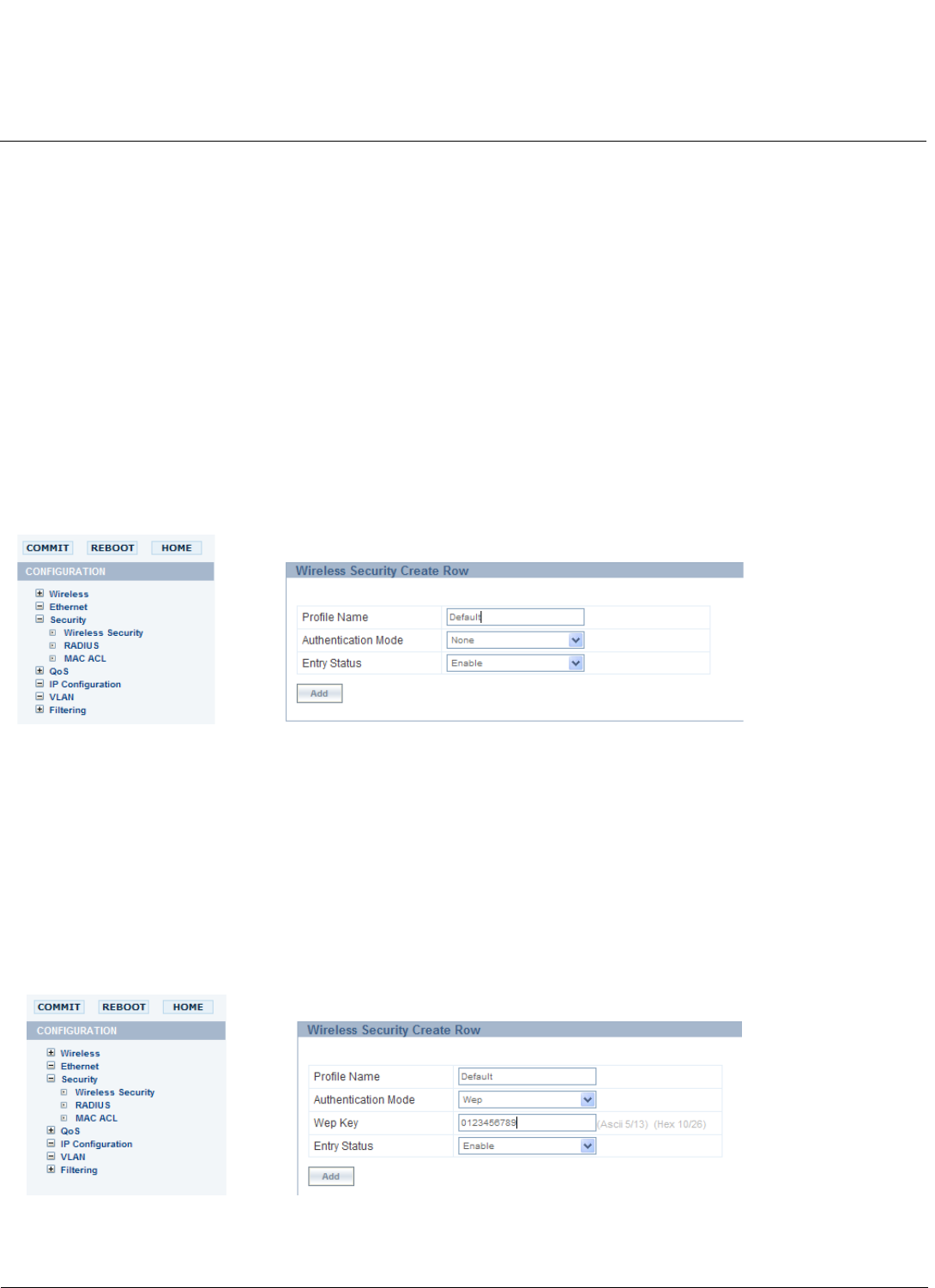
Using Web Interface to Manage the Access Point AP-800 User Guide
Configuring the Device
63
3. Enter the Profile Name.
• Authentication Mode: The WEP/PSK parameters are separately configurable for each authentication mode. To
enable a security mode in the profile (Non Secure Station, WEP Station, 802.1x Station, WPA Station, WPA-PSK
Station, 802.11i (WPA2) Station, 802.11i-PSK Station).
If the authentication mode selected in a profile is WEP, WPA-PSK, or 802.11i-PSK, then you must configure the WEP or
Pre-Shared Keys.
NOTE: If an 802.1x client that has already been authenticated attempts to switch to WEP, or if a WEP client that has
already been connected attempts to switch to 802.1x, the AP will not allow the client to switch immediately. If this
happens, either reboot the AP or disable the client/roam to a new AP for five minutes, and then attempt to
reconnect to the AP. If the client is still unable to connect after waiting five minutes, reboot the AP.
If you select WEP or TKIP, then the device will work on legacy rates not on 11n rates.
Configure one or more types of security modes that are allowed to access to the AP under the security profile. Select the
option from the Entry status drop-down box.
• Authentication Mode: None, then the security will be disabled for that VAP.
Figure 6-11 Security - Authentication Mode - None
• Authentication Mode: WEP
— WEP Key: Enter the Wep Key. The Key Length can be 64 or 128 Bits.
• For 64-bit encryption, an encryption key is 10 hexadecimal characters (0-9 and A-F) or 5 ASCII characters
see ASCII Character Chart).
• For 128-bit encryption, an encryption key is 26 hexadecimal characters or 13 ASCII characters.
— Encryption Type: Select the Encryption type as WEP.
— Enter the Status.
Figure 6-12 Security - Authentication Mode - WEP
• Authentication Mode: Psk










