User guide
Table Of Contents
- Introduction
- Installation and Initialization
- Managing the Access Point
- Basic Configuration for an Enterprise
- Access Point Features
- Using Web Interface to Manage the Access Point
- Using SNMP Interface to Manage the Access Point
- Using CLI to Manage the Access Point
- Global Configuration Mode
- General Notes
- Configuring the AP using CLI Commands
- Command Line Interface Mode Overview
- User Exec Mode
- Privileged Exec Mode
- Show Command Tree Structure Command
- Show VLAN Command
- Show MAC ACL Command
- Show RADIUS Server Table Command
- Show RADIUS Supported Profile Table Command
- Show Security Wireless Config Table Command
- Show QoS Profile and Policy Command
- Show QoS EDCA Command
- Show Wireless Properties Command
- Show 11n Wireless Properties Command
- Wireless VAP Command
- Ethernet Interface Command
- Network Configuration Command
- Advaned Filter and Global Filter Command
- TCP-UDP and Static MAC Address Table Commands
- Protocl Filter, Filter Type and Filter Control Table Command
- Access Control and HTTP, Telnet and TFTP Commands
- SNMP Read, Read-Write Password and Trap Host Table Command
- Country Code and Management Commands
- System Information Command
- System Inventory Management Command
- Event Logand ICMP Commands
- IP ARP Statistics and SNTP Command
- Syslog configuration and RADIUS Client Authentication Table Commands
- RADIUS Client Access Command
- Interface Statistics Command
- Wireless Station Statistics Command
- IP Address, Subnet Mask and Gateway Command
- Scalar Objects Commands
- Table Entries Commands
- Table Entry Deletion Command
- Table Entry Edition Command
- VAP Table Commands
- Troubleshooting
- ASCII Character Chart
- Bootloader CLI
- Specifications
- Technical Services and Support
- Statement of Warranty
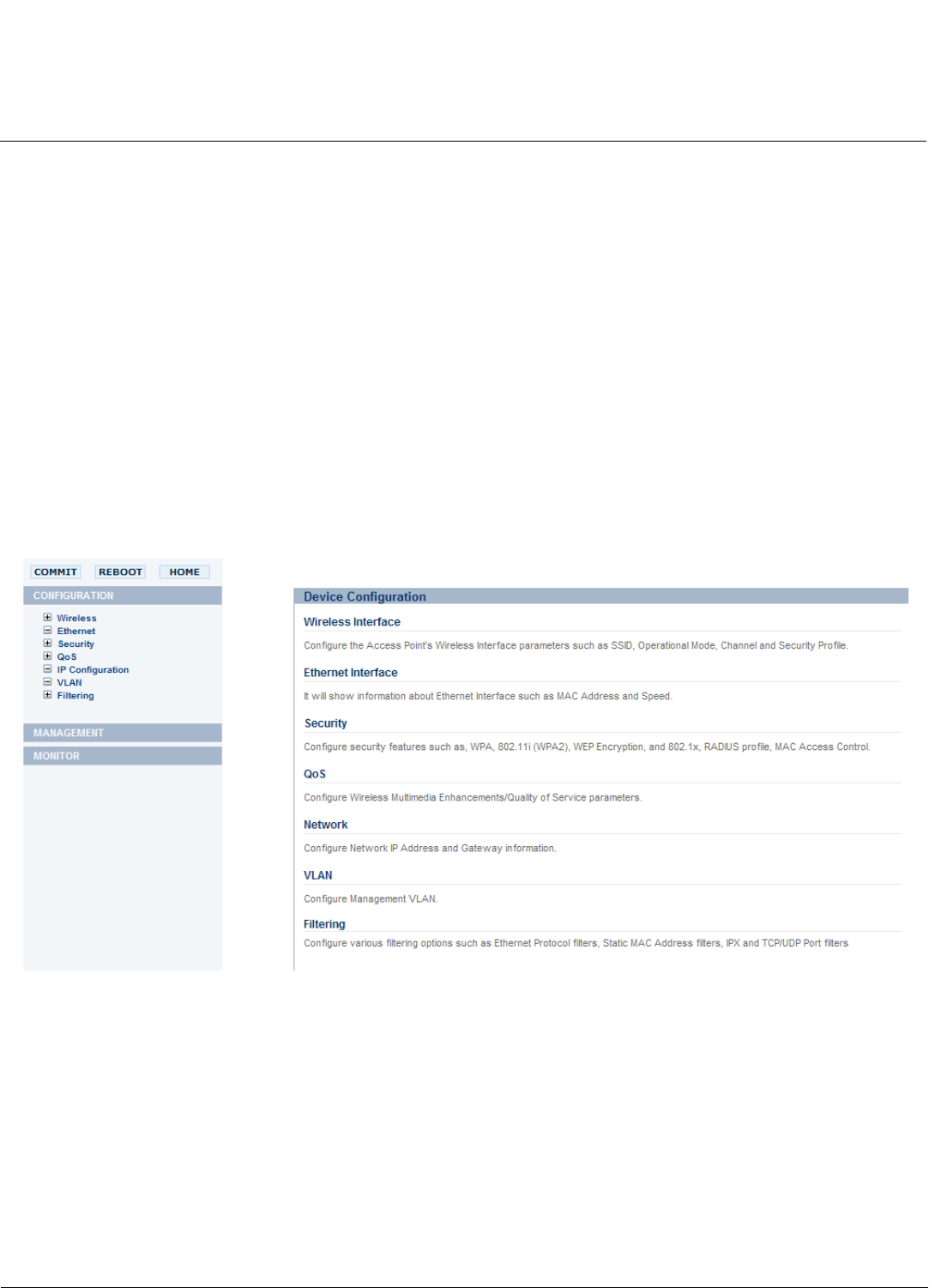
Using Web Interface to Manage the Access Point AP-800 User Guide
Configuring the Device
57
Configuring the Device
Using the web interface, you can configure the following features that are available for device:
Wireless: Configure the Access point’s wireless features, such as SSID, wireless properties and 11n properties.
Configure the blacklisted channel table.
Ethernet: Configure the Ethernet’s settings of the Access Point.
Security: Configure security features such as MAC Access Control, WPA, WPA2, WEP Encryption. Configure RADIUS
features such as RADIUS Access Control, Authorization and Accounting.
QoS: Configure Wireless Multimedia Enhancement/Quality of Service parameters QoS policies.
IP Configuration: Configure the IP, DNS client, DHCP server, DHCP Relay Agent, DHCP Relay Servers, Link Integrity
and SNTP settings.
VLAN: Configure VLAN for each interface.
Filtering: Configure Ethernet protocol filters, Static MAC address filters, advanced filters and Port filters.
1. Navigate in the left-hand side pane and click Configuration.
Figure 6-3 Configuration Main Page
2. Navigate and click the link that corresponds to the parameter you want to configure. For example, click Network to
configure the Access Point’s TCP/IP settings.
Each Configuration link is described in the remainder of this chapter.
Wireless
You can configure the following parameters within the Wireless Configuration page:
Interface 1
NOTE: By default both the Interfaces are active. If you want, you can change the default values for one Interface.










