User guide
Table Of Contents
- Introduction
- Installation and Initialization
- Managing the Access Point
- Basic Configuration for an Enterprise
- Access Point Features
- Using Web Interface to Manage the Access Point
- Using SNMP Interface to Manage the Access Point
- Using CLI to Manage the Access Point
- Global Configuration Mode
- General Notes
- Configuring the AP using CLI Commands
- Command Line Interface Mode Overview
- User Exec Mode
- Privileged Exec Mode
- Show Command Tree Structure Command
- Show VLAN Command
- Show MAC ACL Command
- Show RADIUS Server Table Command
- Show RADIUS Supported Profile Table Command
- Show Security Wireless Config Table Command
- Show QoS Profile and Policy Command
- Show QoS EDCA Command
- Show Wireless Properties Command
- Show 11n Wireless Properties Command
- Wireless VAP Command
- Ethernet Interface Command
- Network Configuration Command
- Advaned Filter and Global Filter Command
- TCP-UDP and Static MAC Address Table Commands
- Protocl Filter, Filter Type and Filter Control Table Command
- Access Control and HTTP, Telnet and TFTP Commands
- SNMP Read, Read-Write Password and Trap Host Table Command
- Country Code and Management Commands
- System Information Command
- System Inventory Management Command
- Event Logand ICMP Commands
- IP ARP Statistics and SNTP Command
- Syslog configuration and RADIUS Client Authentication Table Commands
- RADIUS Client Access Command
- Interface Statistics Command
- Wireless Station Statistics Command
- IP Address, Subnet Mask and Gateway Command
- Scalar Objects Commands
- Table Entries Commands
- Table Entry Deletion Command
- Table Entry Edition Command
- VAP Table Commands
- Troubleshooting
- ASCII Character Chart
- Bootloader CLI
- Specifications
- Technical Services and Support
- Statement of Warranty
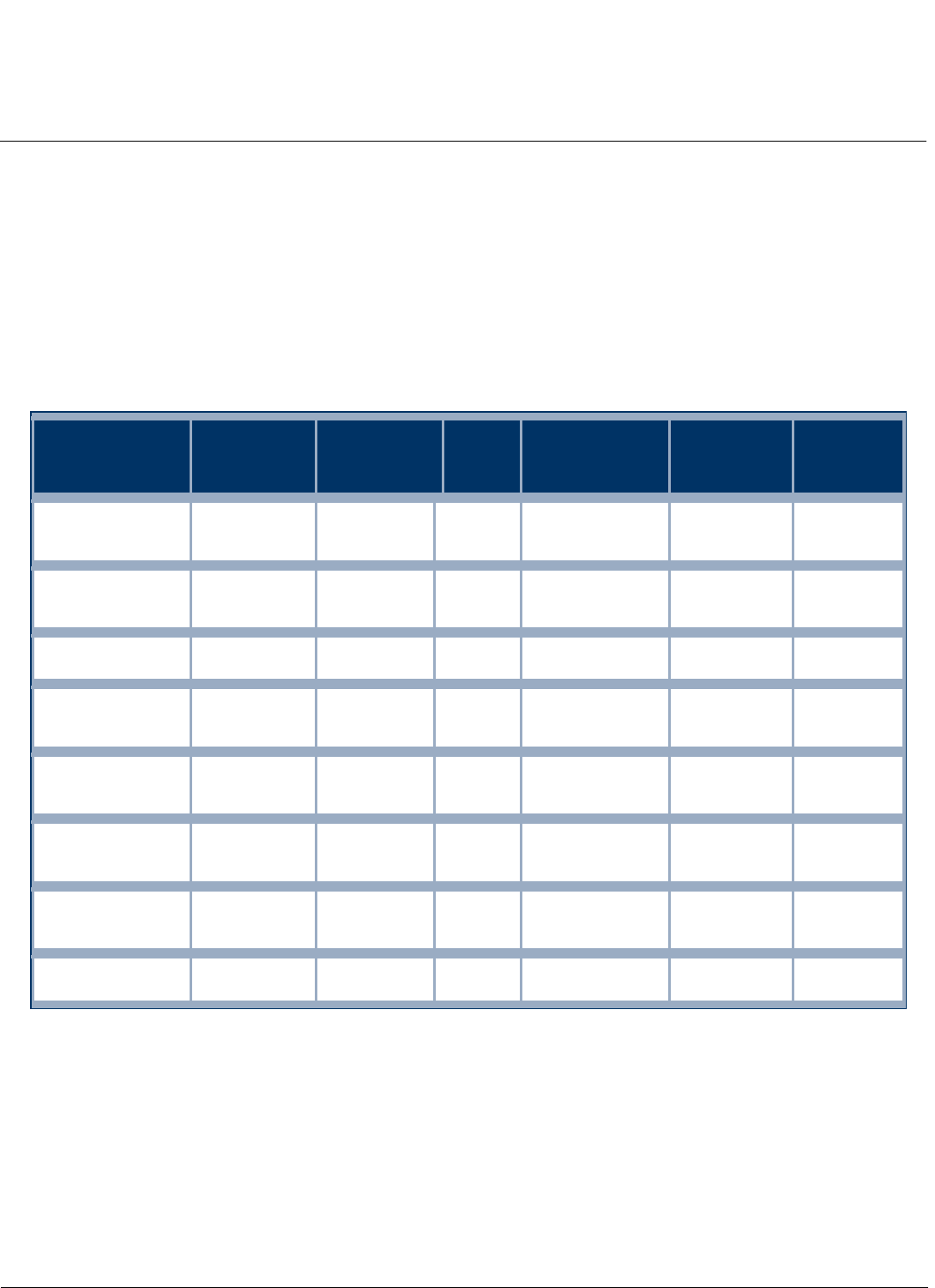
Technical Services and Support AP-800 User Guide
Support Options
143
• 8x5 Technical Support: This service provides unlimited, direct access to Proxim’s world-class technical support 8
hours a day, 5 days a week from 8:00AM - 5:00PM (Local Time). Technical Support is available at no charge for the
first 30 days from the purchase date. Beyond this period, a ServPak support agreement will be required for technical
support. Self-help will be made available by accessing Proxim’s extensive eService knowledgebase.
• Software Maintenance: It's important to maintain and enhance security and performance of wireless equipment and
Proxim makes this easy by providing a Software Maintenance program that enables customers to access new feature
and functionality rich software upgrades and updates. Customers will also have full access to Proxim's vast
knowledgebase of technical bulletins, white papers and troubleshooting documents.
• Priority Queuing Phone Support: This service provides customers with a one hour response time for technical
phone support. There is no waiting in line for those urgent calls for technical support.
To purchase ServPak support services, please contact your authorized Proxim distributor. To receive more information or
for questions on any of the available ServPak support options, please call Proxim Support at 408-383-7700 or send an
email to servpak@proxim.com.
ServPak Service
24x7Enhanced
(Bundled Serv.)
8x5 Standard
(Bundled Serv.)
Extended
Warranty
Advance
Hardware
Replacement
Software
Maintenance
24x7
Technical
Support
Product Coverage
Duration
Renewable
Contracts
Renewable
Contracts
Renewable
Contracts
Renewable Contracts No
Renewable
Contracts
Software Coverage
Duration
Renewable
Contracts
Renewable
Contracts
No No
Renewable
Contracts
No
Proxim TAC Support Yes Yes No No No Yes
Software Updates &
Upgrades
Yes Yes No No Yes No
Registered Access
to Proxim.com
Yes Yes Yes Yes Yes Yes
Registered Access
to Knowledge Tool
Yes Yes Yes Yes Yes Yes
Advance
Replacement
Yes No No Yes No No
Depot Repair No Yes Yes No No No










