User guide
Table Of Contents
- Introduction
- Installation and Initialization
- Managing the Access Point
- Basic Configuration for an Enterprise
- Access Point Features
- Using Web Interface to Manage the Access Point
- Using SNMP Interface to Manage the Access Point
- Using CLI to Manage the Access Point
- Global Configuration Mode
- General Notes
- Configuring the AP using CLI Commands
- Command Line Interface Mode Overview
- User Exec Mode
- Privileged Exec Mode
- Show Command Tree Structure Command
- Show VLAN Command
- Show MAC ACL Command
- Show RADIUS Server Table Command
- Show RADIUS Supported Profile Table Command
- Show Security Wireless Config Table Command
- Show QoS Profile and Policy Command
- Show QoS EDCA Command
- Show Wireless Properties Command
- Show 11n Wireless Properties Command
- Wireless VAP Command
- Ethernet Interface Command
- Network Configuration Command
- Advaned Filter and Global Filter Command
- TCP-UDP and Static MAC Address Table Commands
- Protocl Filter, Filter Type and Filter Control Table Command
- Access Control and HTTP, Telnet and TFTP Commands
- SNMP Read, Read-Write Password and Trap Host Table Command
- Country Code and Management Commands
- System Information Command
- System Inventory Management Command
- Event Logand ICMP Commands
- IP ARP Statistics and SNTP Command
- Syslog configuration and RADIUS Client Authentication Table Commands
- RADIUS Client Access Command
- Interface Statistics Command
- Wireless Station Statistics Command
- IP Address, Subnet Mask and Gateway Command
- Scalar Objects Commands
- Table Entries Commands
- Table Entry Deletion Command
- Table Entry Edition Command
- VAP Table Commands
- Troubleshooting
- ASCII Character Chart
- Bootloader CLI
- Specifications
- Technical Services and Support
- Statement of Warranty
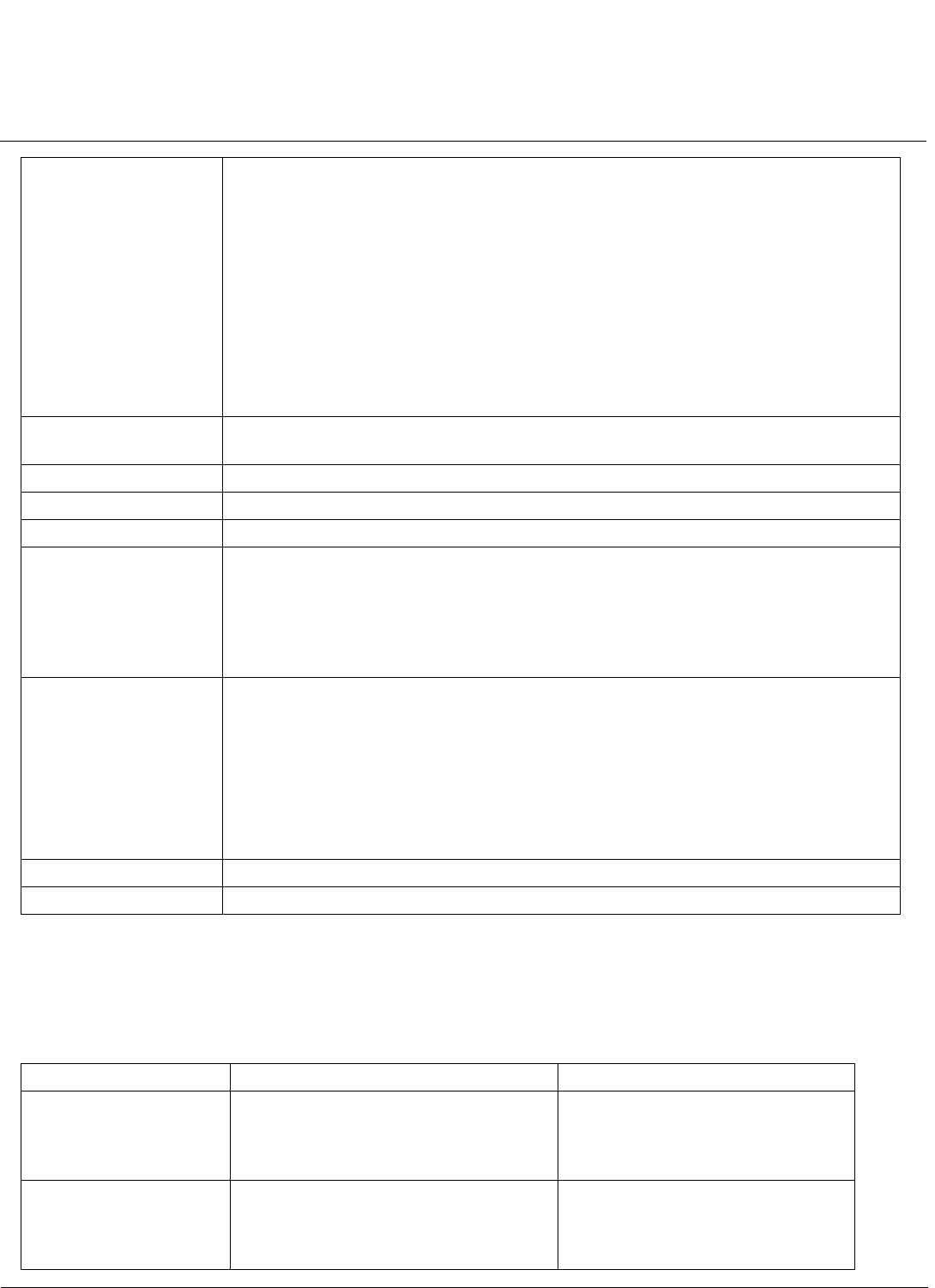
Specifications AP-800 User Guide
Available Channels
137
Available Channels
Available channels vary based on radio, country, and frequency band. To verify which channels are available for your
product:
Locate theproduct model number on the underside of your AP unit or on the unit’s box
Easy Troubleshooting • Alarms
•SNMP Traps
• Bridge Statistics
• wireless statistics
• Wi-Fi station statistics per client per SSID
• Learn table Statistics
• ICMP statistics
• IP ARP statistics
• Radius statistics
• Interface statistics
LEDs Four indicators on the top panel indicate power, wireless traffic, Ethernet traffic, and
error conditions
Certifications Wi-Fi Certification - Enterprise 802.11 a/b/g/n
Dimensions 8.25”x12.00”x1.5”
Weight 1.8 lb
Environmental Operating
•0 to 55ºC
• 5 to 95 percent (non-condensing)
Storage
• 20º to 75ºC
Packaging Contents • One AP-800
• One 110/220V worldwide power adapter
• One Wall/Ceiling mount kit
• One cable security attachment
• Six 2.4GHz/5GHz omni-directional antennas with reverse SMA connectors
• One Quick Install Guide
• One Documentation CD
MTBF 43,800 hrs
Warranty One year parts/labor
Country Allowed Channels for 2.4 GHz Allowed Channels for 5 GHz
Austria 1(2.412), 2 (2.417), 3(2.422), 4(2.427),
5(2.432), 6(2.437), 7(2.442), 8(2.447),
9(2.452), 10(2.457), 11(2.462), 12(2.467);
13 (2.472).
36(5.18), 40(5.2), 44(5.22), 48 (5.24),
52(5.26), 56(5.28), 60(5.3), 64(5.32)
Belgium 1(2.412), 2( 2.417), 3(2.422), 4(2.427), 5
(2.432), 6(2.437), 7(2.442), 8(2.447),
9(2.452), 10(2.457), 11(2.462), 12(2.467),
13(2.472)
36(5.18), 40(5.2), 44(5.22), 48(5.24),
52(5.26), 56(5.28), 60(5.3), 64(5.32)










