Installation guide
Table Of Contents
- Preface
- Introduction
- Management and Monitoring Capabilities
- Device Initialization
- Basic Configuration
- Device Configuration
- Device Management
- Device Monitoring
- Troubleshooting
- Frequency Domains and Channels
- Bootloader CLI and Scan Tool
- ASCII Character Chart
- Frequently Asked Questions (FAQs)
- Glossary
- Abbreviations
- Statement of Warranty
- Technical Services and Support
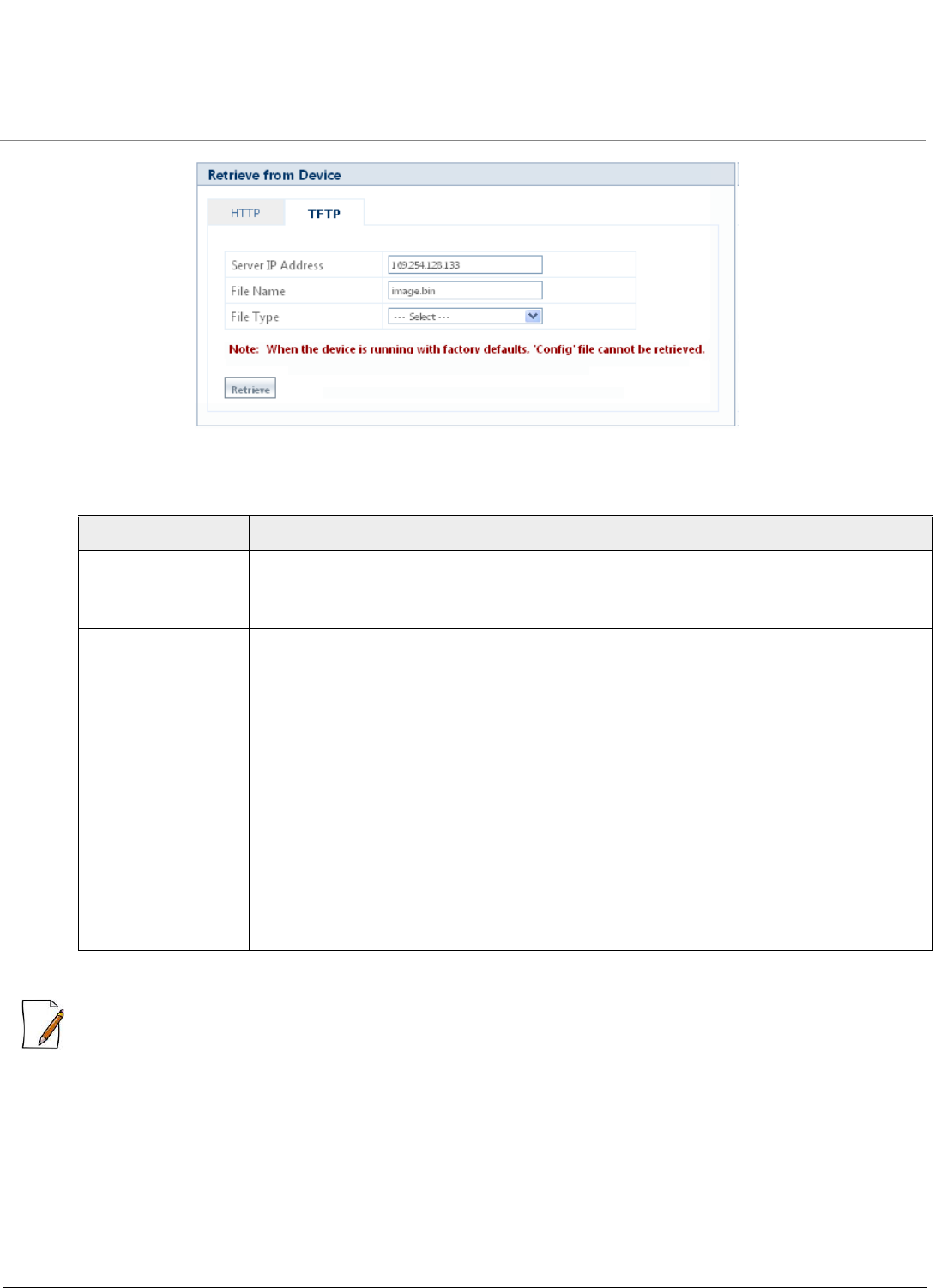
Device Management
ORiNOCO® 802.11n Access Points - Software Management Guide 99
Figure 6-11 Retrieve From Device by using TFTP
2. Configure the following parameters:
3. Click Retrieve.
: When the device is operational with default factory settings, there is no Config file present and hence it cannot be
retrieved.
6.2.3.3 Text Based Configuration (TBC) File Management
Text Based Configuration (TBC) file is a simple text file that holds device template configurations. The device supports the TBC
file in XML format which can be edited in any XML or text editors. You can generate the TBC file from the CLI Session and
manually edit the configurations and then load the edited TBC file to the device so that the edited configurations are applied
onto the device. It differs mainly from the binary configuration file in terms of manual edition of configurations. The
generated TBC file is a template which has only the default and modified configurations on the live CLI session.
Parameter Description
Server IP Address Specifies the IP Address of the TFTP server.
To configure, enter the Server IP Address.
File Name Specifies the name of the file (including the file extension) that has to be retrieved from the
device.
To configure, enter the File Name with extension.
File Type Specifies the file type that you want to retrieve from the device. You can retrieve any of the
following file types:
– Config: Specifies the configuration files of the device.
– Event Log: Specifies the Event Logs from the device.
– Text Based Template Config: Specifies the Text Based Template Configuration
(TBC) files of the device. TBC template can be used to configure the parameters and
retrieve the configuration to the device.
To configure, select the File Type from the drop down menu.










