Installation guide
Table Of Contents
- Preface
- Introduction
- Management and Monitoring Capabilities
- Device Initialization
- Basic Configuration
- Device Configuration
- Device Management
- Device Monitoring
- Troubleshooting
- Frequency Domains and Channels
- Bootloader CLI and Scan Tool
- ASCII Character Chart
- Frequently Asked Questions (FAQs)
- Glossary
- Abbreviations
- Statement of Warranty
- Technical Services and Support
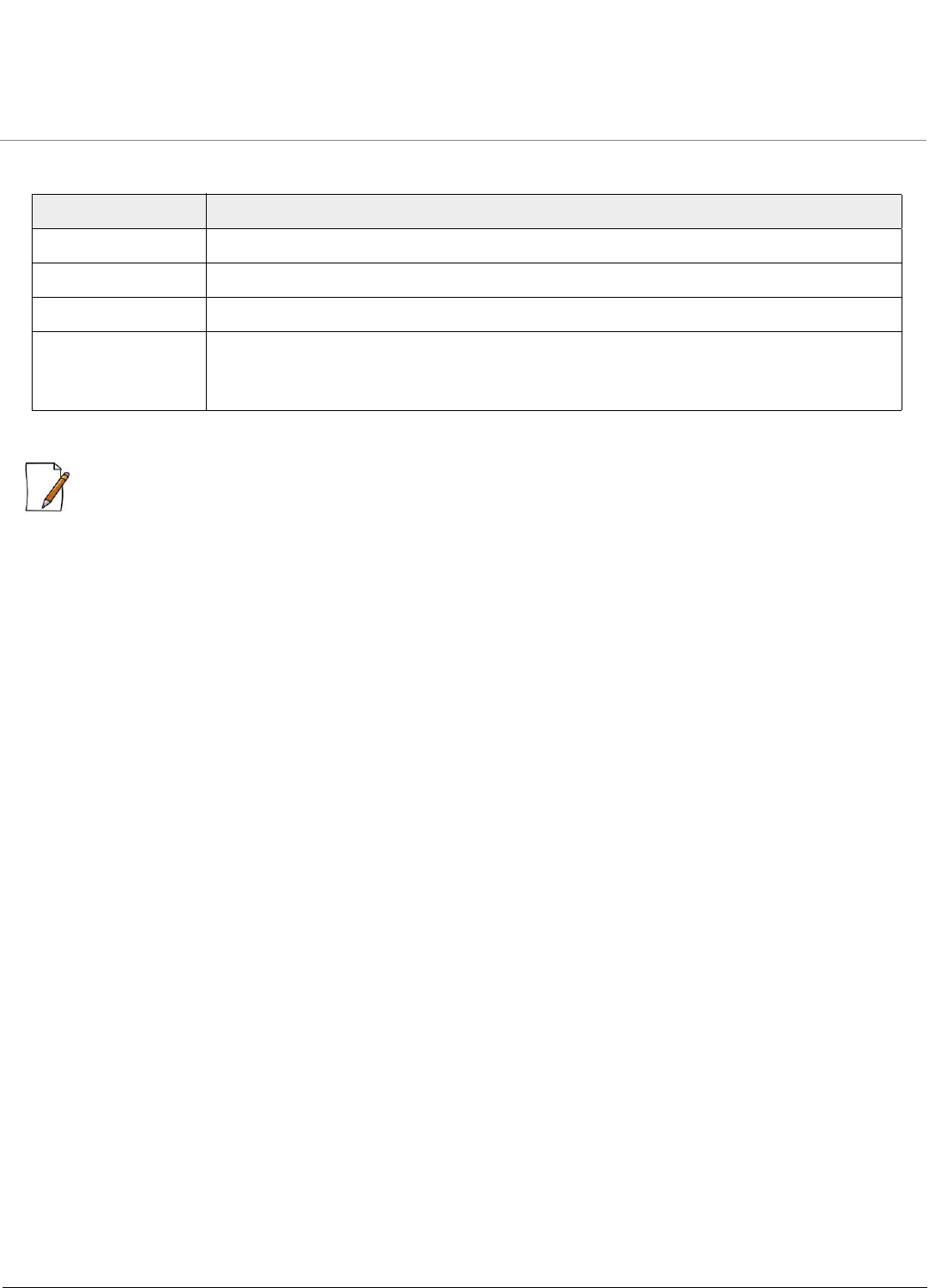
Device Configuration
ORiNOCO® 802.11n Access Points - Software Management Guide 89
Configure the following parameters:
Click Add, to save the added entry.
: You can add a maximum of five pool entries per interface.
Parameter Description
Pool Interface Specifies the interface type (ethernet or wireless). The device supports only Bridge mode.
Start IP Address See DHCP Pool Table
End IP address See DHCP Pool Table
Entry Status Specifies the status of the pool entry being added.
By default, it is enabled. To configure, select Enable or Disable from the drop down menu.










