Installation guide
Table Of Contents
- Preface
- Introduction
- Management and Monitoring Capabilities
- Device Initialization
- Basic Configuration
- Device Configuration
- Device Management
- Device Monitoring
- Troubleshooting
- Frequency Domains and Channels
- Bootloader CLI and Scan Tool
- ASCII Character Chart
- Frequently Asked Questions (FAQs)
- Glossary
- Abbreviations
- Statement of Warranty
- Technical Services and Support
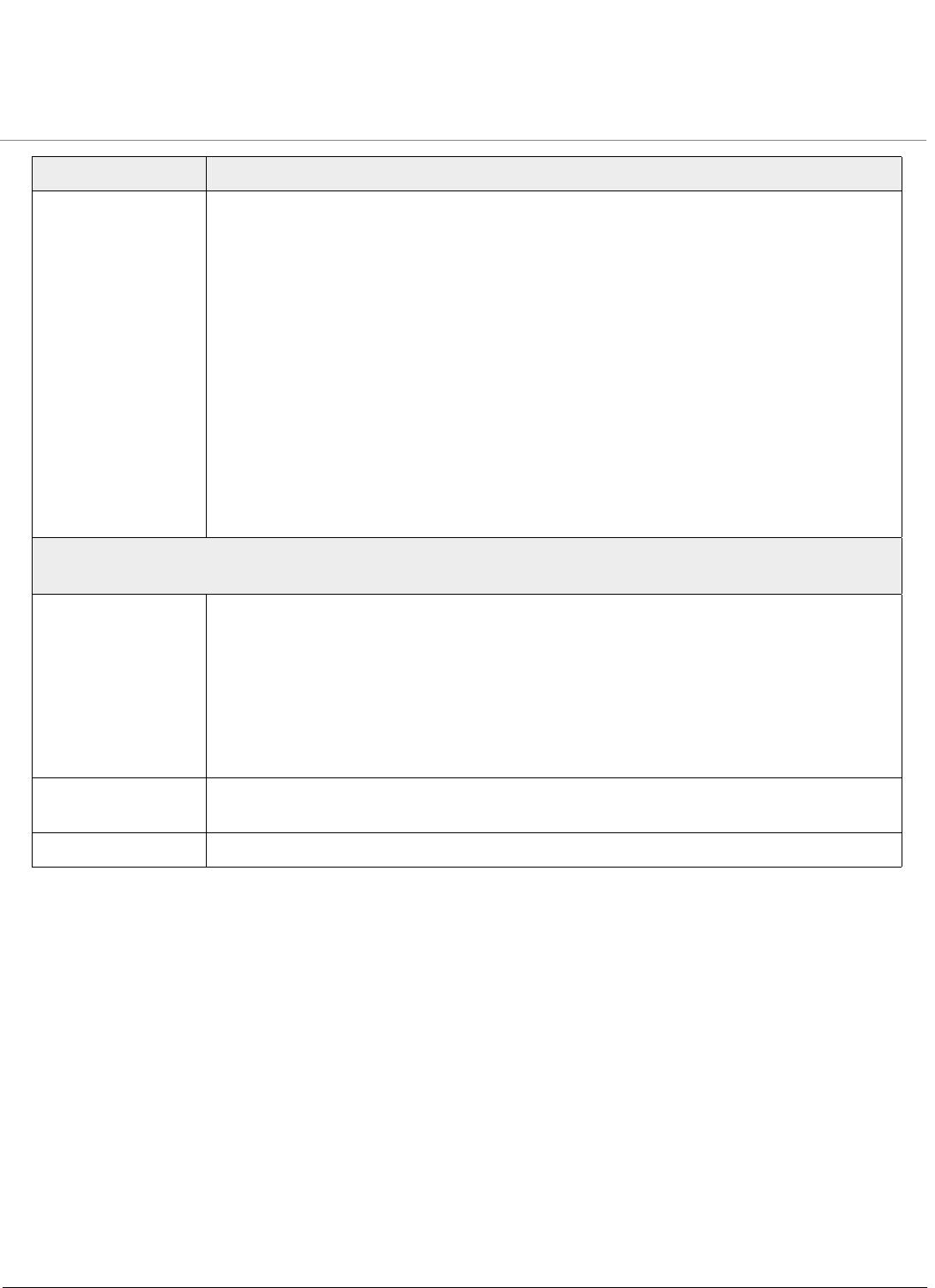
Device Configuration
ORiNOCO® 802.11n Access Points - Software Management Guide 81
Click OK and COMMIT, to save the configured parameters.
To edit any protocol entry, click Edit. The Advanced Filters - Edit Entries screen appears.
Parameter Description
Proxy ARP Status Specifies the status of the Proxy ARP feature on the AP device. Functioning as a Proxy ARP,
the AP device helps:
– To reduce unnecessary flow of broadcast traffic to all the wireless clients, without
disturbing every wireless client on the network.
– Power save the wireless clients as they need not wake up for ARP broadcasts.
– The clients to learn the MAC addresses faster
When two clients connected to an AP device tries to communicate, they send an ARP
request to get the MAC address of the destined client. AP device responds to this ARP
request and looks for the MAC address of the destined client in its Proxy ARP table. On
finding the MAC address, AP device forwards it to the client, without disturbing all the other
wireless clients on the network. Client then updates its ARP table with the MAC address and
forwards the ICMP packet to the intended wireless client via AP device.
By default, Proxy ARP Status is disabled. To enable this feature, select Enable from the
drop down menu.
Advanced Filter Table
Advance Filter Table contains a list of all protocols on which Advanced Filtering is applied.
Protocol Name Specifies the protocol name that is to be filtered. By default, Advanced Filters are supported
on the following five default protocols:
– Deny-IPX-RIP
– Deny-IPX-SAP
– Deny-IPX-LSP
– Deny-IP-Broadcasts
– Deny-IP-Multicasts
Direction Specifies the direction of an IP Protocol traffic. The direction can be enabled either for
ethernet to wireless, wireless to ethernet or both ways.
Entry Status Specifies the status of the filter applied on the IP Protocol.










