Installation guide
Table Of Contents
- Preface
- Introduction
- Management and Monitoring Capabilities
- Device Initialization
- Basic Configuration
- Device Configuration
- Device Management
- Device Monitoring
- Troubleshooting
- Frequency Domains and Channels
- Bootloader CLI and Scan Tool
- ASCII Character Chart
- Frequently Asked Questions (FAQs)
- Glossary
- Abbreviations
- Statement of Warranty
- Technical Services and Support
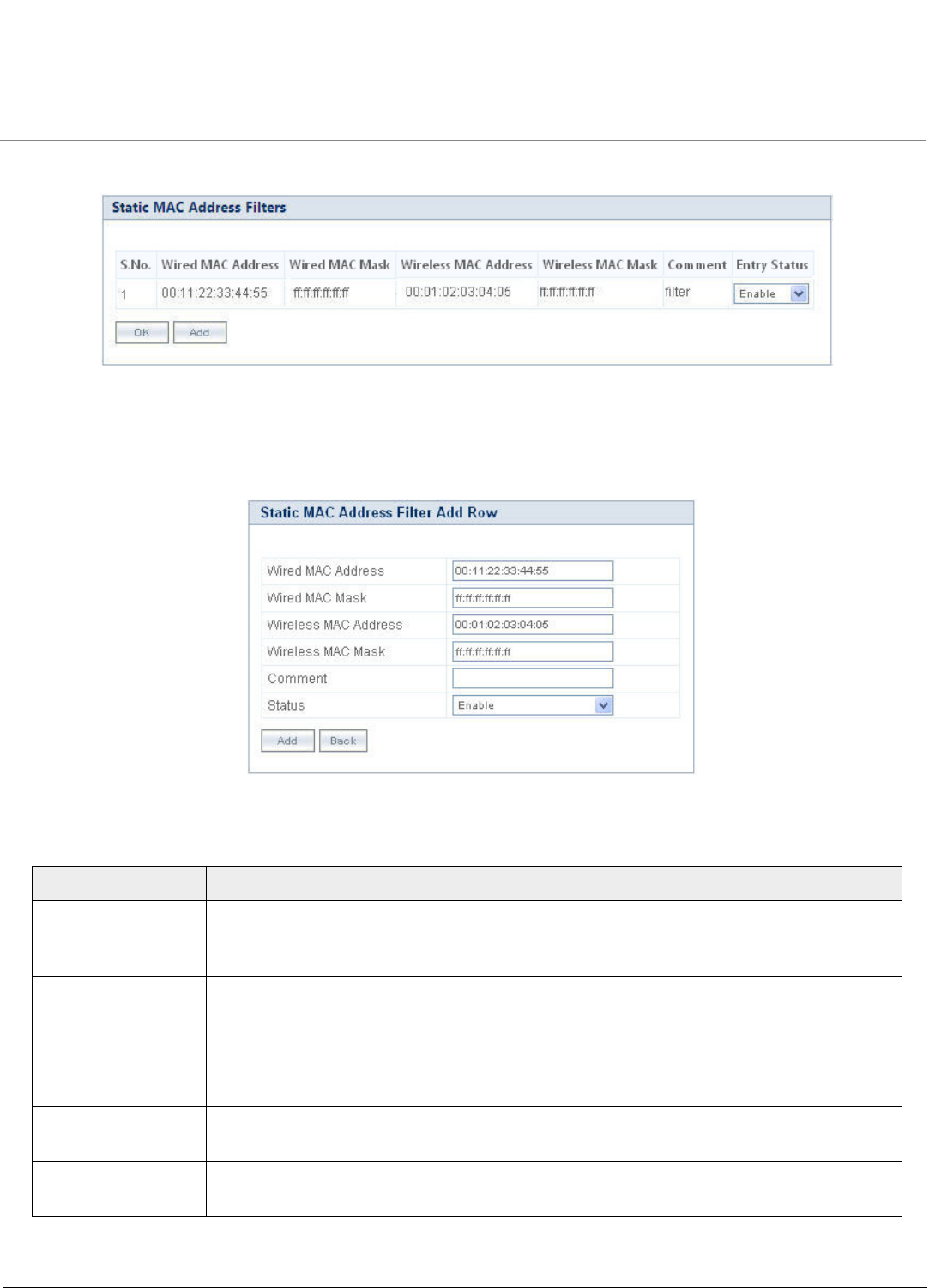
Device Configuration
ORiNOCO® 802.11n Access Points - Software Management Guide 79
Navigate to CONFIGURATION > Filters > Static MAC Address Filters. The Static MAC Address Filters screen appears:
Figure 5-39 Static MAC Address Filters
Static MAC Address Filters screen contains a list of entries specifying the Wireless/Wired MAC addresses and
Wireless/Wired MAC Mask to block the traffic between wired and wireless devices. To add an entry, click Add. The Static
MAC Address Filter Add Row screen appears.
Figure 5-40 Static MAC Address Filter - Add Entries
Configure the following parameters:
Parameter Description
Wired MAC Address Specifies the MAC address of the device on the wired network that is restricted from
communicating with a device on the wireless network. To configure, enter a Wired MAC
Address.
Wired MAC Mask Specifies the range of the wired MAC addresses to which the filter is applied. To configure,
enter a Wired MAC Mask.
Wireless MAC
Address
Specifies the MAC address of the device on the wireless network that is restricted from
communicating with a device on the wired network. To configure, enter a Wireless MAC
Address.
Wireless MAC Mask Specifies the range of the wireless MAC addresses to which the filter is applied. To
configure, enter a Wireless MAC Mask.
Comment Specifies the user-comment on a Static MAC Filter table entry. To configure, enter a
comment.










