Installation guide
Table Of Contents
- Preface
- Introduction
- Management and Monitoring Capabilities
- Device Initialization
- Basic Configuration
- Device Configuration
- Device Management
- Device Monitoring
- Troubleshooting
- Frequency Domains and Channels
- Bootloader CLI and Scan Tool
- ASCII Character Chart
- Frequently Asked Questions (FAQs)
- Glossary
- Abbreviations
- Statement of Warranty
- Technical Services and Support
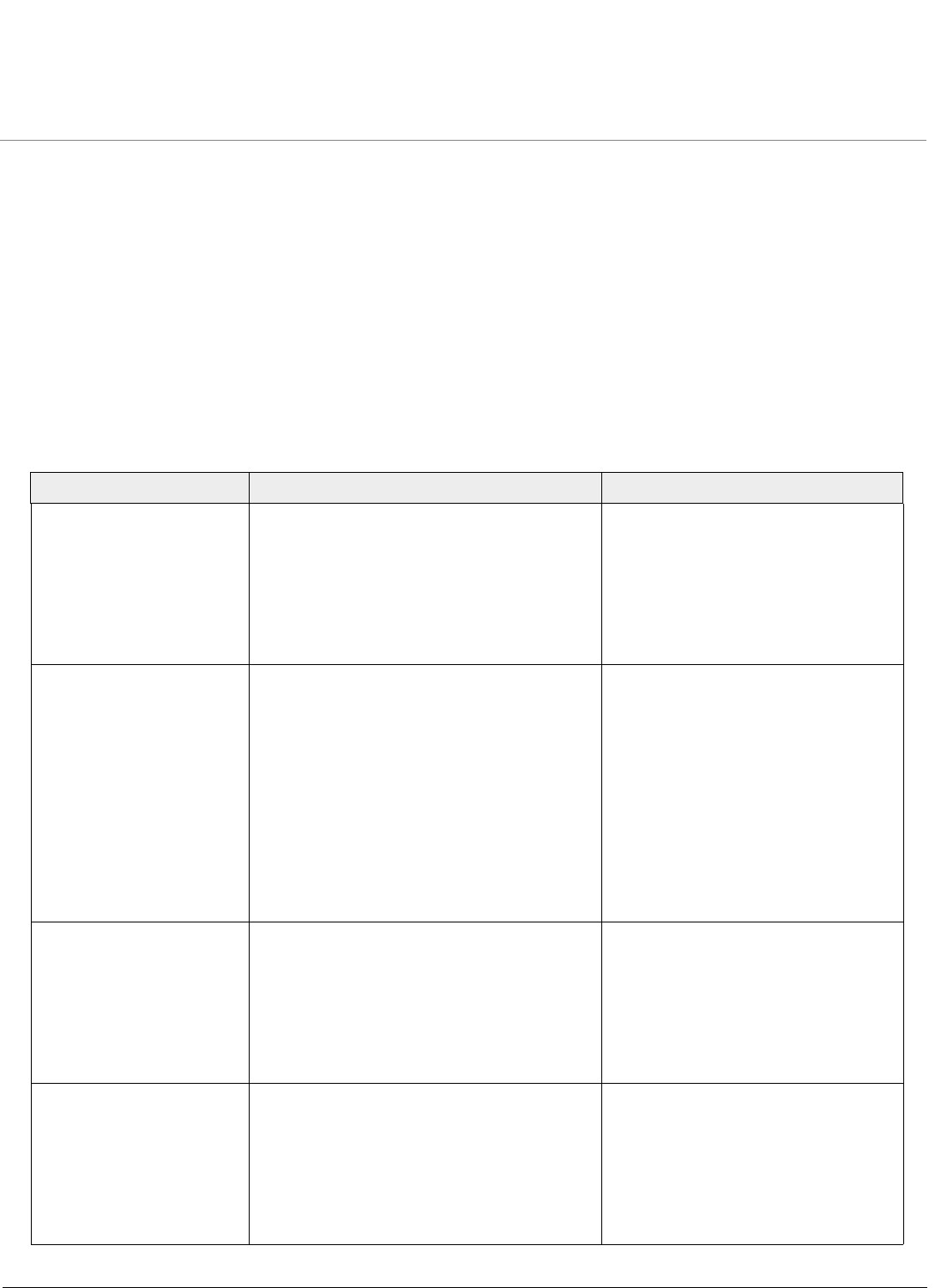
Device Configuration
ORiNOCO® 802.11n Access Points - Software Management Guide 78
• To prevent all traffic from a specific wireless Group MAC address from being forwarded to the wired network,
configure only the Wireless MAC address and Wireless Mask (leave the Wired MAC Address and Wired Mask set to all
zeros).
• To prevent traffic between a specific wired Group MAC address and a specific wireless Group MAC address, configure
all four parameters. Configure the wired and wireless MAC address and set the wired and wireless mask to all Fs.
5.8.2.1 Static MAC Filter Examples
Consider a network that contains a wired interface and three wireless clients. The MAC address for each unit is as follows:
• Wired Interface: 00:40:F4:1C:DB:6A
• Wireless Client 1: 00:02:2D:51:94:E4
• Wireless Client 2: 00:02:2D:51:32:12
• Wireless Client 3: 00:20:A6:12:4E:38
Scenario Example Result
Prevent two specific devices
from communicating
Configure the following settings to prevent
the Wired Interface and Wireless Client 1 from
communicating:
Wired MAC Address: 00:40:F4:1C:DB:6A
Wired Mask: FF:FF:FF:FF:FF:FF
Wireless MAC Address: 00:02:2D:51:94:E4
Wireless Mask: FF:FF:FF:FF:FF:FF
Traffic between the Wired Interface
and Wireless Client 1 is blocked.
Wireless Clients 2 and 3 can still
communicate with the Wired Interface.
Prevent multiple Wireless
devices from
communicating with a
single wired device
Configure the following settings to prevent
Wireless Clients 1 and 2 from communicating
with the Wired Interface:
Wired MAC Address: 00:40:F4:1C:DB:6A
Wired Mask: FF:FF:FF:FF:FF:FF
Wireless MAC Address: 00:02:2D:51:94:E4
Wireless Mask: FF:FF:FF:00:00:00
When a bitwise “AND” is performed
on the Wireless MAC Address and
Wireless Mask, the result corresponds
to any MAC address beginning with
the 00:20:2D prefix. Since Wireless
Client 1 and Wireless Client 2 share the
same prefix (00:02:2D), traffic between
the Wired Interface and Wireless
Clients 1 and 2 is blocked. Wireless
Client 3 can still communicate with the
Wired Interface since it has a different
prefix (00:20:A6).
Prevent all wireless devices
from communicating with a
single wired device
Configure the following settings to prevent all
three Wireless Clients from communicating
with Wired Interface 1:
Wired MAC Address: 00:40:F4:1C:DB:6A
Wired Mask: FF:FF:FF:FF:FF:FF
Wireless MAC Address: 00:00:00:00:00:00
Wireless Mask: 00:00:00:00:00:00
The device blocks all traffic between
Wired Interface 1 and all wireless
clients.
Prevent a wireless device
from communicating with
the wired network
Configure the following settings to prevent
Wireless Client 3 from communicating with
any device on the ethernet:
Wired MAC Address: 00:00:00:00:00:00
Wired Mask: 00:00:00:00:00:00
Wireless MAC Address: 00:20:A6:12:4E:38
Wireless Mask: FF:FF:FF:FF:FF:FF
The device blocks all traffic between
Wireless Client 3 and the ethernet
network.










