Installation guide
Table Of Contents
- Preface
- Introduction
- Management and Monitoring Capabilities
- Device Initialization
- Basic Configuration
- Device Configuration
- Device Management
- Device Monitoring
- Troubleshooting
- Frequency Domains and Channels
- Bootloader CLI and Scan Tool
- ASCII Character Chart
- Frequently Asked Questions (FAQs)
- Glossary
- Abbreviations
- Statement of Warranty
- Technical Services and Support
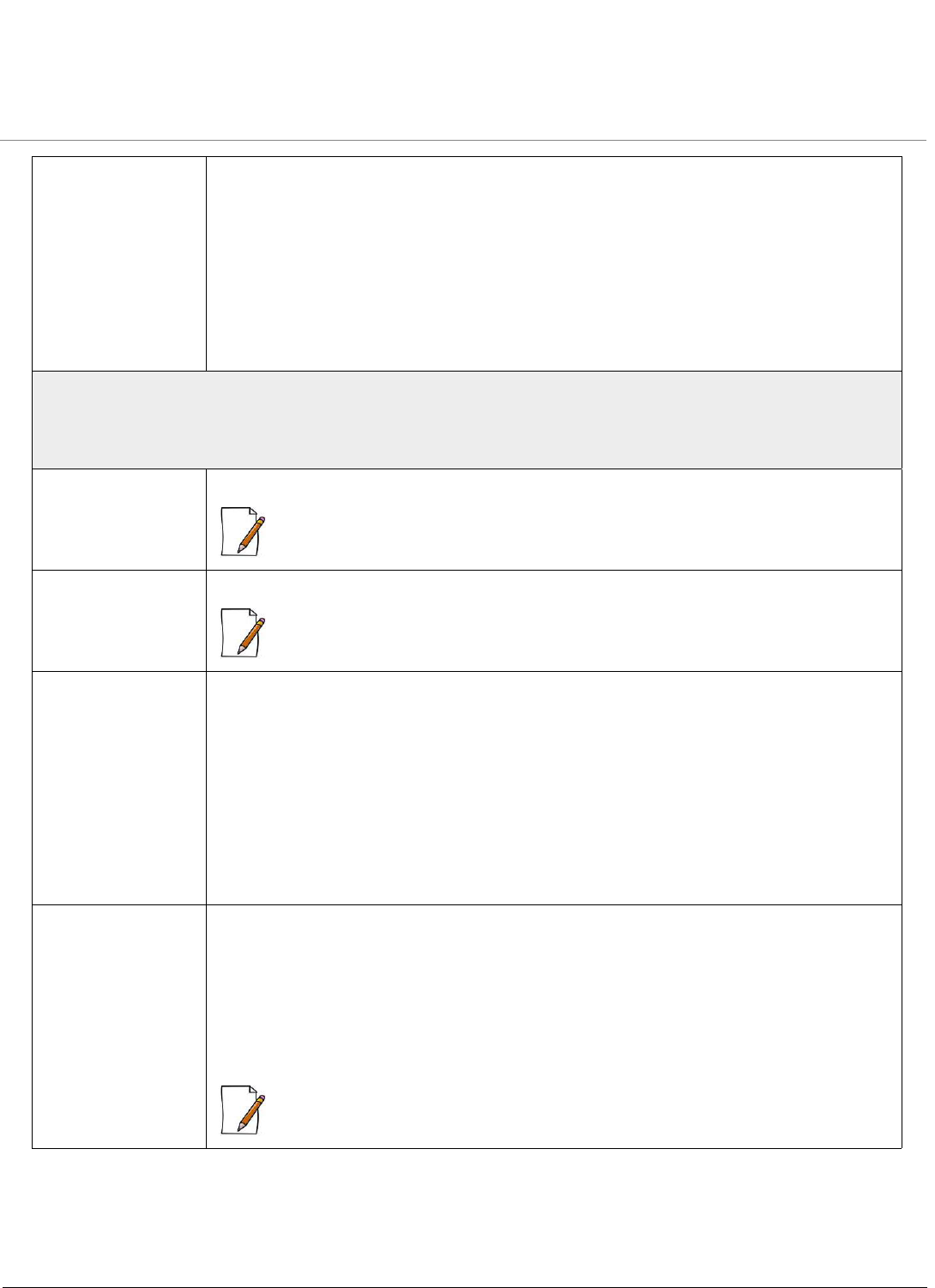
Device Configuration
ORiNOCO® 802.11n Access Points - Software Management Guide 76
Click OK and COMMIT, to save the configured parameters.
Filtering Type Specifies the action to be performed on the data packets whose protocol type is not defined
in the protocol filter table (this table contains a list of default protocols supported by the AP
device and the protocols defined by the user), or whose Entry Status is in Disable state. The
available filtering types are:
– Block: The protocols with entry status Disable or the protocols which do not exist in
the protocol filtering table are blocked.
– Passthru: The protocols with entry status Disable or the protocols which do not exist
in the protocol filtering table are allowed through the interface.
To configure, select a Filtering Type from the drop down menu.
Protocol Filter Table
The Protocol Filters screen displays a list of default protocols supported by the AP device and the protocols created by
the user. By default, the system generates 19 protocols entries. Each of the Protocol contains the following
information:
Protocol Name Specifies the name of the protocol.
: The system throws an error when you try to edit the name of a default protocol.
Protocol Number Specifies the Protocol number. The value is of 4 digit hexadecimal format.
: The system throws an error when you try to edit the Protocol number of a default
protocol.
Filter Status Specifies the status of the filter.
By default, the status is set to Block. To configure, select the Filter Status as either Block or
Passthru from the drop down menu.
– Passthru: When the filter status is set to Passthru and Entry Status is Enable, all
packets whose protocol matches with the given protocol number are forwarded on the
selected interface.
– Block: When the filter status is set to Block and Entry Status is Enable, all packets
whose protocol matches with the given protocol number are dropped on the selected
interface.
Entry Status Specifies the status of the protocol.
By default, it is disabled. To configure, set the entry status as Enable/Disable/Delete from
the drop down menu.
– Enable: Enables the filter status on a protocol.
– Disable: Disables the filter status on a protocol.
– Delete: Deletes a protocol entry from the Protocol Filter Table.
: System-defined default protocols entries cannot be deleted.










