Installation guide
Table Of Contents
- Preface
- Introduction
- Management and Monitoring Capabilities
- Device Initialization
- Basic Configuration
- Device Configuration
- Device Management
- Device Monitoring
- Troubleshooting
- Frequency Domains and Channels
- Bootloader CLI and Scan Tool
- ASCII Character Chart
- Frequently Asked Questions (FAQs)
- Glossary
- Abbreviations
- Statement of Warranty
- Technical Services and Support
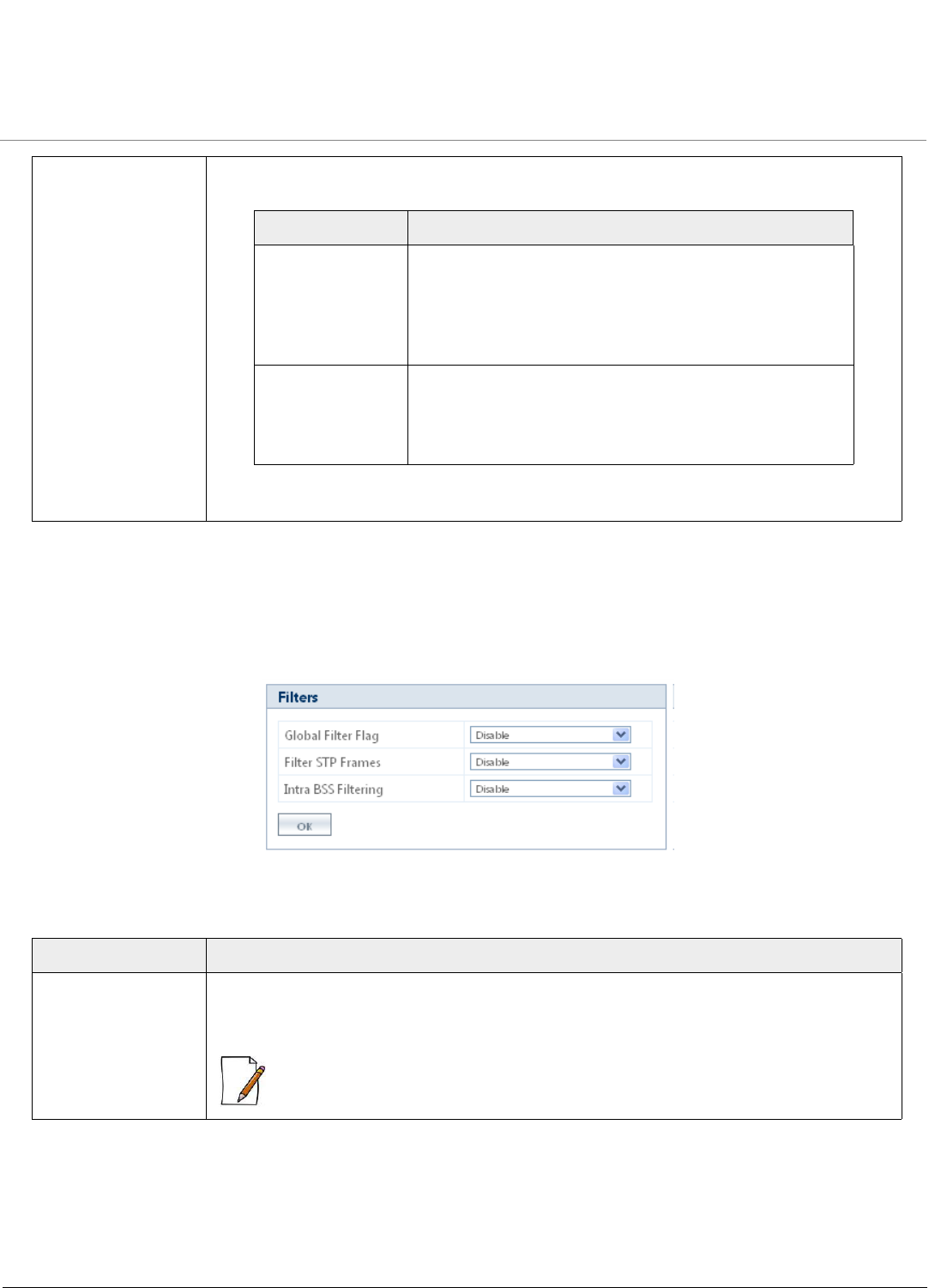
Device Configuration
ORiNOCO® 802.11n Access Points - Software Management Guide 73
5.8 Filters
The Packet Filter feature helps you to control the amount of traffic exchanged between the wired and wireless networks. By
using filters, you can restrict any unauthorized packets from accessing the network.
Navigate to CONFIGURATION > Filters. The Filters screen appears.
Figure 5-36 Filters
Tabulated below are the ‘Filters’ and the method to configure the configurable parameters:
Parameter Description
Global Filter Flag Specifies the global filter on the AP device.
By default, it is disabled. To configure, select Enable or Disable from the drop down menu.
: If the Global Filter Flag is not enabled on the AP device, then none of the filters can
be applied.
Configure the following parameters to add a row:
Click Add, to save the configured parameters and add a new row.
Parameter Description
Trunk ID Specifies the Trunk Id.
To configure, enter the Trunk Id value ranging from 1 to
4094. The maximum Trunk Ids that you can create are
256.
Entry Status Specifies the status of the entry being added.
To configure, select either Enable or Disable from the
drop down menu.










