Installation guide
Table Of Contents
- Preface
- Introduction
- Management and Monitoring Capabilities
- Device Initialization
- Basic Configuration
- Device Configuration
- Device Management
- Device Monitoring
- Troubleshooting
- Frequency Domains and Channels
- Bootloader CLI and Scan Tool
- ASCII Character Chart
- Frequently Asked Questions (FAQs)
- Glossary
- Abbreviations
- Statement of Warranty
- Technical Services and Support
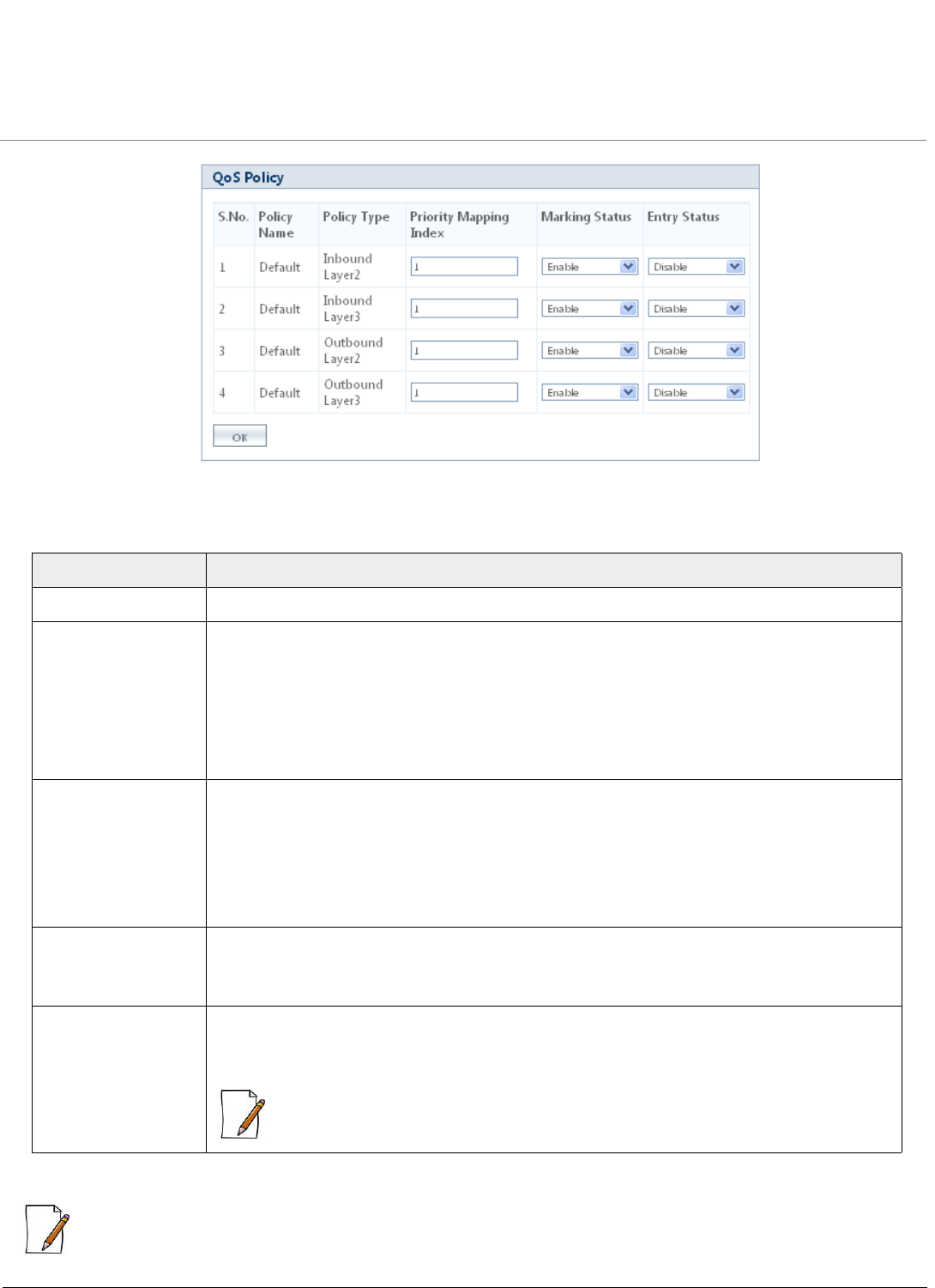
Device Configuration
ORiNOCO® 802.11n Access Points - Software Management Guide 67
Figure 5-29 QoS Policy
Tabulated below are the ‘QoS Policy’ parameters and the method to configure the configurable parameters:
Click OK and COMMIT, to save the configured parameters.
: Policy Name and EDCA Profile Name are read-only parameters and cannot be configured. They are always set to
Default.
Parameter Description
Policy Name Specifies a read-only parameter which represents the QoS Policy Name.
Policy Type Specifies a read-only parameter which represents the QoS Policy Type. The available Policy
types are:
– Inbound Layer 2: Represents inbound traffic direction with layer 2 traffic type.
– Outbound Layer 2: Represents outbound traffic direction with layer 2 traffic type.
– Inbound Layer 3: Represents inbound traffic direction with layer 3 traffic type.
– Outbound Layer 3: Represents outbound traffic direction with layer 3 traffic type.
Priority Mapping
Index
By default, the priority mapping index is set to 1. While configuring this parameter, note
that:
– For layer 2 policies configuration, an index from the 802.1d to 802.1p mapping table
should be specified.
– For layer 3 policies configuration, an index from the 802.1d to IP DSCP mapping table
should be specified.
Marking Status Specifies the QoS Marking Status.
By default, it is disabled. To configure, select Enable or Disable from the drop down menu.
Entry Status Specifies the Entry Status.
By default, it is disabled. To configure, select Enable or Disable from the drop down menu.
: If you want to customize a particular Policy Type, then the Entry Status for that Policy
Type should be enabled.










