Installation guide
Table Of Contents
- Preface
- Introduction
- Management and Monitoring Capabilities
- Device Initialization
- Basic Configuration
- Device Configuration
- Device Management
- Device Monitoring
- Troubleshooting
- Frequency Domains and Channels
- Bootloader CLI and Scan Tool
- ASCII Character Chart
- Frequently Asked Questions (FAQs)
- Glossary
- Abbreviations
- Statement of Warranty
- Technical Services and Support
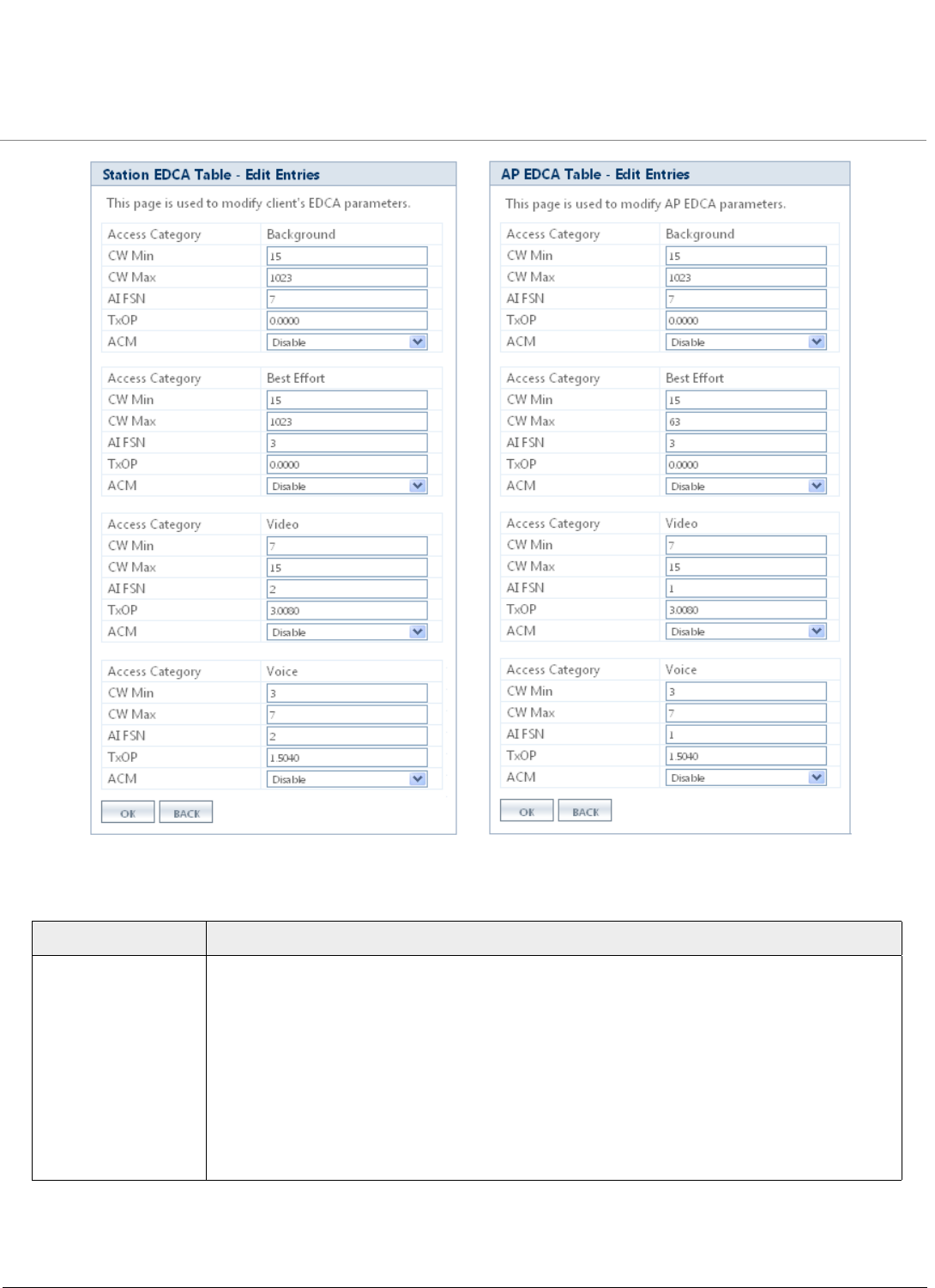
Device Configuration
ORiNOCO® 802.11n Access Points - Software Management Guide 63
Figure 5-25 STA EDCA Table (left) /AP EDCA Table (right) - Edit Entries
Tabulated below are the ‘QoS EDCA’ parameters and the method to configure the configurable parameters:
Parameter Description
Access Category Specifies a label for the common set of EDCA parameters that are used by a QoS STA/AP to
contend for the channel in order to transmit MSDUs with certain priorities. This is a read-only
parameter and the available Access Categories are as follows:
– Background
– Best Effort
–Video
–Voice
Tabulated below are the default EDCA parameters for the wireless client and AP device,
specific to each Access Category.










