Installation guide
Table Of Contents
- Preface
- Introduction
- Management and Monitoring Capabilities
- Device Initialization
- Basic Configuration
- Device Configuration
- Device Management
- Device Monitoring
- Troubleshooting
- Frequency Domains and Channels
- Bootloader CLI and Scan Tool
- ASCII Character Chart
- Frequently Asked Questions (FAQs)
- Glossary
- Abbreviations
- Statement of Warranty
- Technical Services and Support
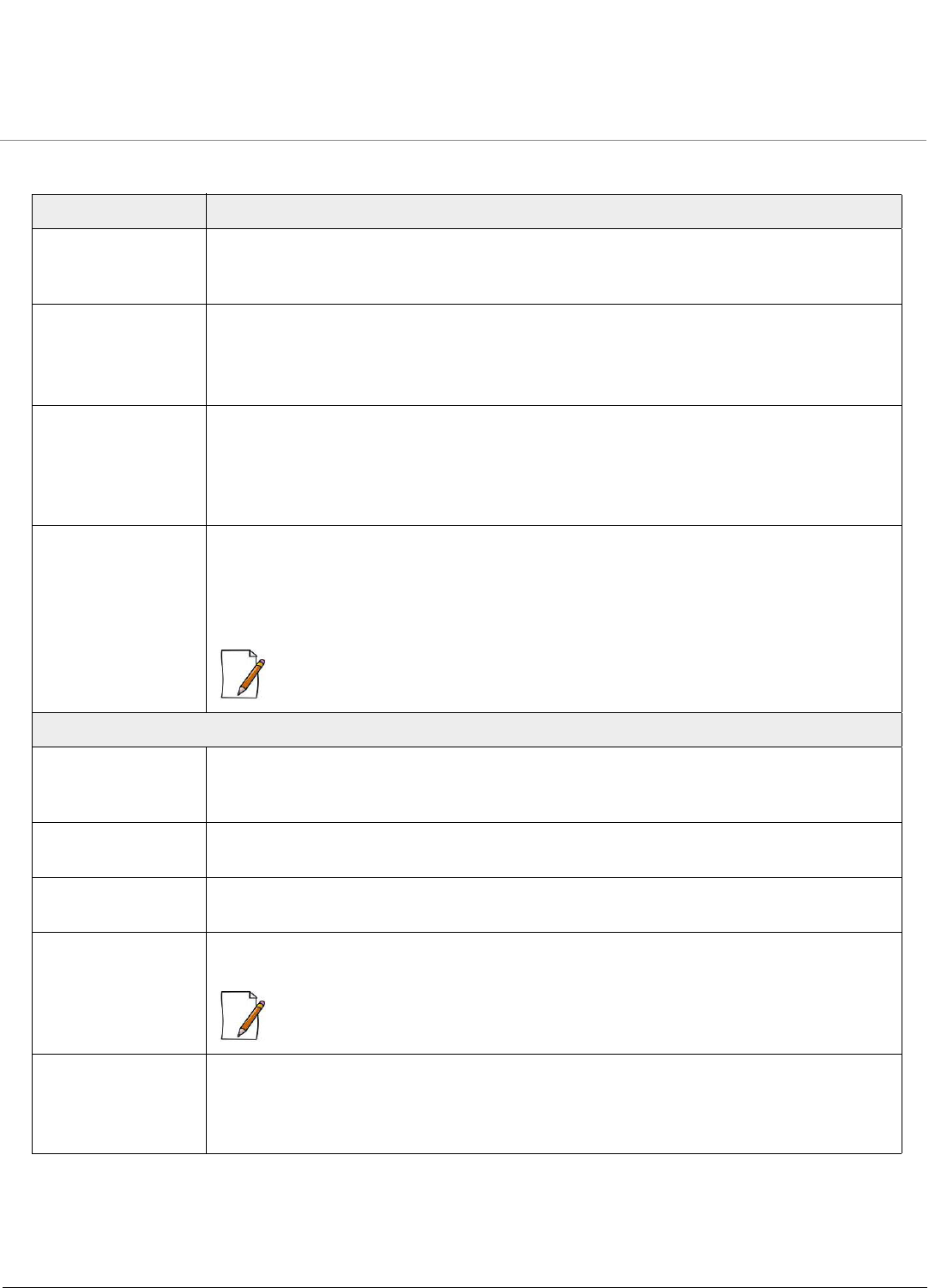
Device Configuration
ORiNOCO® 802.11n Access Points - Software Management Guide 59
Tabulated below are the ‘RADIUS Server Profile’ parameters and the method to configure the configurable parameters:
Click OK and COMMIT, to save the configured parameters.
Parameter Description
Profile Name Specifies the RADIUS profile name which is used to identify a set of four RADIUS servers
configured one per Accounting, Authentication, Secondary Accounting and Secondary
Authentication.
Max
Re Transmissions
Specifies the maximum number of times an authentication request may be retransmitted.
By default, it is set to 3. To configure, enter the Max ReTransmissions in the range of
0 to 3.
Message Response
Time
Specifies the response time in seconds, the AP device should wait for the RADIUS server to
respond to a request.
By default, it is set to 3. To configure, enter the Message Response Time between the
range 3 to 12 seconds.
Re Authentication
Period
Specifies the time period after which the AP device must re-authenticate the client with the
RADIUS server.
By default, the Re-authentication Period is set to 0. To configure, enter the value between
the range 900 to 65535 seconds.
: If the value is set to “0”, then the re-authentication is disabled. This parameter does
not apply for clients using RADIUS MAC Authentication.
RADIUS Server Profile Table
Server Type Specifies a read-only parameter which indicates the type of RADIUS Server. Server Type
may vary between Primary Accounting Server, Secondary Accounting Server, Primary
Authentication Server and Secondary Authentication Server.
IP Address Specifies the IP address of the RADIUS server configured. To configure, enter the IP Address
in the box.
Server Port Specifies the port number, which the AP device and the server use to communicate with
each other. To configure, enter the Server Port number in the box.
Shared Secret Specifies the password shared by the RADIUS server and the AP device. To configure, enter a
Shared Secret in the box, with a maximum of 64 characters.
: Special characters like - = \ " '? / space are not allowed while configuring the pass
phrase.
Entry Status Specifies the status of the RADIUS server.
By default, the first RADIUS Server is enabled. To configure, select Enable or Disable from
the drop down menu.










