Installation guide
Table Of Contents
- Preface
- Introduction
- Management and Monitoring Capabilities
- Device Initialization
- Basic Configuration
- Device Configuration
- Device Management
- Device Monitoring
- Troubleshooting
- Frequency Domains and Channels
- Bootloader CLI and Scan Tool
- ASCII Character Chart
- Frequently Asked Questions (FAQs)
- Glossary
- Abbreviations
- Statement of Warranty
- Technical Services and Support
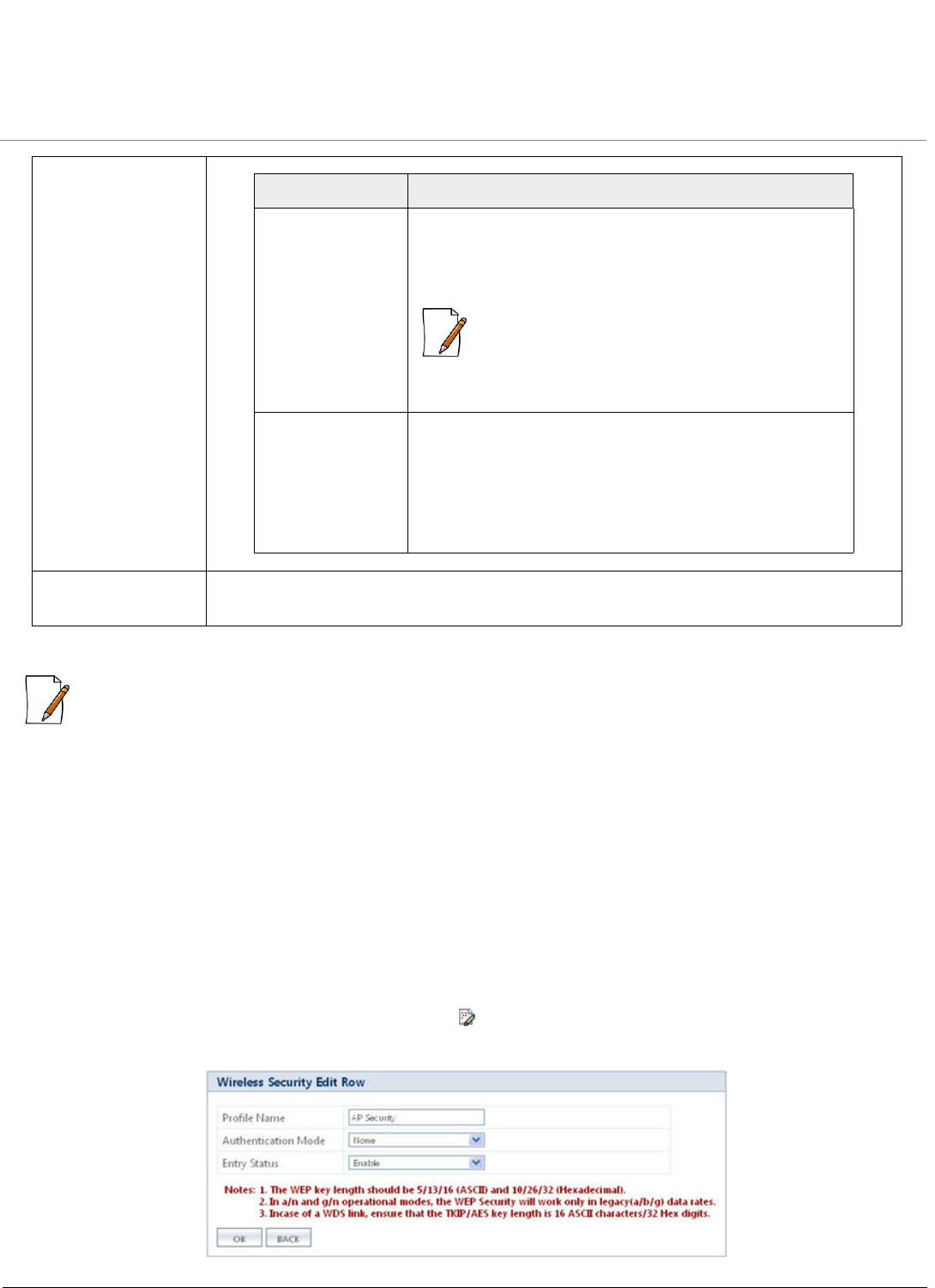
Device Configuration
ORiNOCO® 802.11n Access Points - Software Management Guide 56
Click Add, to save the new profile with configured parameters.
:
• You can add or edit a maximum of 16 security profiles.
• In case of a WDS link, supported security keys are:
– For WEP Encryption, key length should be (ASCII 5/13/16) (Hex 10/26/32)
– For AES or TKIP encryption, key length should be 16 ASCII characters or 32 Hex digits.
– For 11na/11ng modes, WEP/TKIP Encryption will work only in Legacy (11 a/b/g) data rates.
• If the PSK and WEP key passwords are not configured, then the AP device uses the following default passwords:
– WEP : 1234567890
– PSK: 1234679890123456
• Proxim does not recommend using WEP/TKIP in 11n operational mode.
5.5.1.2 Edit an Existing AP Security Profile
To edit an existing AP security profile, click the Edit icon against the AP security profile that you wish to edit, in the
Wireless Security Configuration screen. The Wireless Security Edit Row screen appears.
Figure 5-20 AP - Edit Wireless Security Profile
Authentication
Mode
Entry Status Specifies the status for the security profile. By default, it is enabled. To configure, select the
Entry Status from the drop down menu.
Parameter Description
Encryption Type Specifies the Encryption Type. By default, it is taken as
WEP. To configure, enter the Encryption Type as either
WEP, WPA-TKIP, WPA2-AES or WPA-WPA2AES-TKIP from
the drop down menu.
:When the Encryption Type is set to
WPA-WPA2AES-TKIP, the device supports clients
with the encryption type of either WPA-TKIP or
WPA2-AES.
Rekeying Interval Specifies the interval at which the device will send group
keys to all the associated clients.
By default, the Rekeying Interval value is set to 43200.
To configure, enter a value ranging from 900 to 65535
seconds.










