Installation guide
Table Of Contents
- Preface
- Introduction
- Management and Monitoring Capabilities
- Device Initialization
- Basic Configuration
- Device Configuration
- Device Management
- Device Monitoring
- Troubleshooting
- Frequency Domains and Channels
- Bootloader CLI and Scan Tool
- ASCII Character Chart
- Frequently Asked Questions (FAQs)
- Glossary
- Abbreviations
- Statement of Warranty
- Technical Services and Support
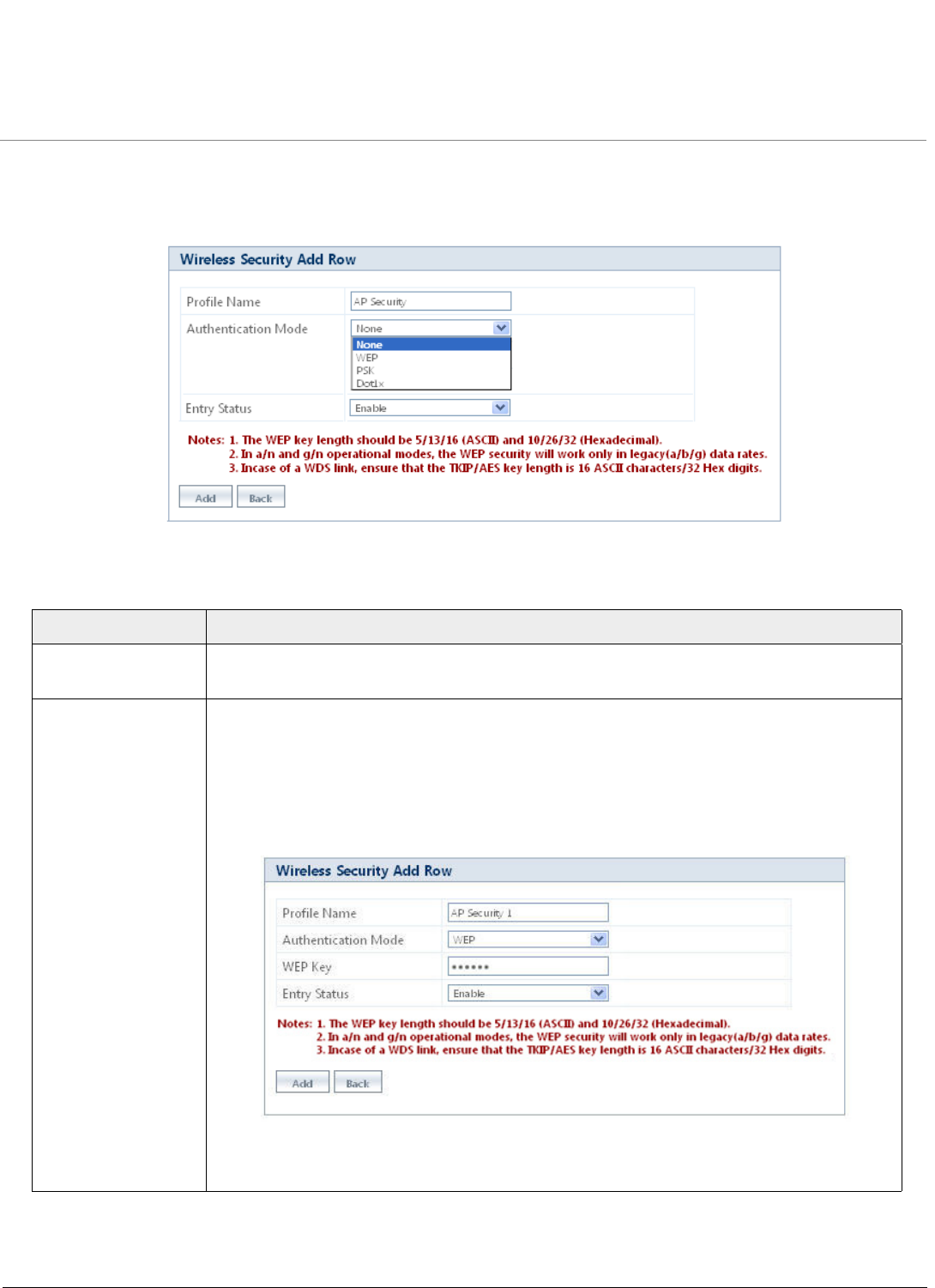
Device Configuration
ORiNOCO® 802.11n Access Points - Software Management Guide 53
5.5.1.1 Create a New Security Profile
To add a new security profile, click Add in the Wireless Security Configuration screen. The Wireless Security Add Row
screen appears.
Figure 5-16 Add Wireless Security Profile
Tabulated below are the ‘Wireless Security Profile’ parameters and the method to configure the configurable parameters:
Parameter Description
Profile Name Specifies the name of the Security Profile that is being created. To configure, enter the
desired Profile Name.
Authentication
Mode
Specifies the security mode for the wireless network. Select any of the following
authentication modes for the wireless interface from the drop down menu:
a. None: If you select this Authentication Mode, then no security exists on the wireless
network.
b. WEP (Wired Equivalent Privacy): Select WEP from the Authentication mode drop
down menu and the configuration screen appears:
Figure 5-17 WEP Authentication Mode
Configure the following parameters in WEP Authentication Mode:










