Installation guide
Table Of Contents
- Preface
- Introduction
- Management and Monitoring Capabilities
- Device Initialization
- Basic Configuration
- Device Configuration
- Device Management
- Device Monitoring
- Troubleshooting
- Frequency Domains and Channels
- Bootloader CLI and Scan Tool
- ASCII Character Chart
- Frequently Asked Questions (FAQs)
- Glossary
- Abbreviations
- Statement of Warranty
- Technical Services and Support
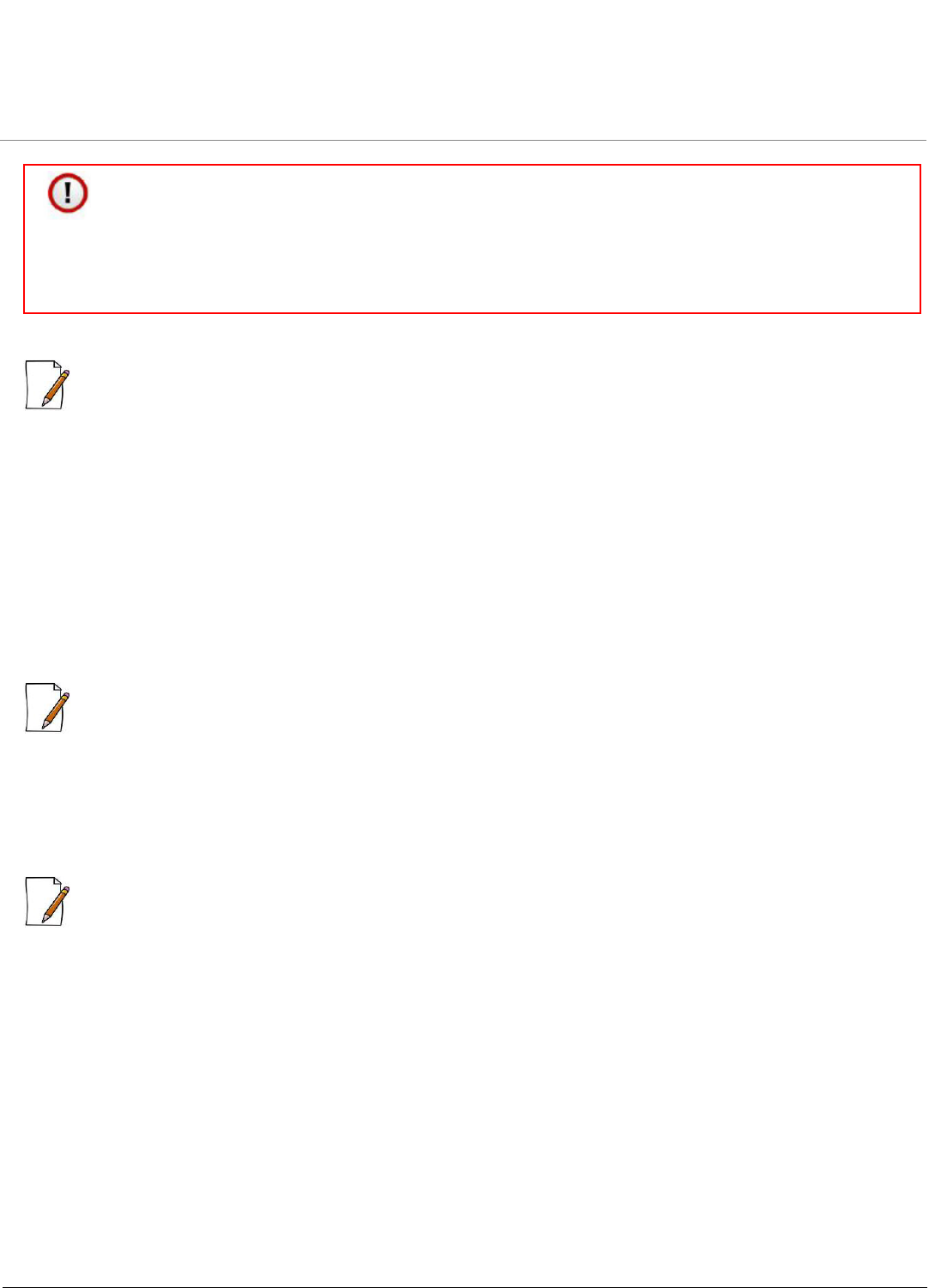
Device Configuration
ORiNOCO® 802.11n Access Points - Software Management Guide 51
Click OK and COMMIT, to save the configured changes.
:
• All the eight VAPs on an interface, can be enabled in WDS mode.
• WDS does not support the Dynamic Frequency Selection (DFS).
• The nodes participating in establishment of a WDS link on either sides, should be configured with same channel and
security settings.
5.4.2 Interface 2
The Interface (Radio) 2 on the AP device enables Wi-Fi Coverage. To configure wireless interface 2 properties, follow the same
procedure as explained in Interface 1.
By default, the Operational Mode for Interface 2 (Radio2) is set to 802.11g/n. However, you can also configure the
operational mode for Interface 2 in either 802.11a, 802.11g or 802.11g/n modes.
: The Interface (Radio) 2 can be configured only in 2.4 GHz frequency band (i.e in 802.11g or 802.11g/n modes), for:
• The JP (Japan) SKU of AP-8000
• All the SKUs (WD, JP, US) of AP-8100.
All the configuration properties for interface 2 (Radio 2) are same as interface (Radio) 1 properties. To configure the properties
and 11n properties on interface 2, refer Properties and 11n Properties, respectively. To configure the VAPs on interface 2,
refer Virtual Access Point (VAP).
:
• By default, the Operational Mode for interface (radio) 2 is set to 802.11g/n.
• Interface 2 configuration is applicable only to a dual-radio device.
5.5 Security
The AP device supports the following enhanced security features, that enable you to prevent unauthorized access or damage
to the nodes on the wireless networks.
• Wired Equivalent Privacy (WEP) Encryption
WEP provide confidentiality for network traffic by using the wireless protocol. WEP encrypts the data portion of each
packet exchanged on an 802.11 network by using an Encryption Key (also known as a WEP Key). When Encryption is
enabled, two 802.11 AP devices must have the same Encryption Keys and both devices must be configured to use
Encryption in order to communicate.
: When WDS link is DOWN, the following behavior is expected:
• If WDS-ENDA and VAP-AP are on same radio, then the VAP-AP transmits the beacons.
• All the VAPs on the same interface (radio) as WDS-END B, stop transmitting the beacons.
• The VAPs on an interface (radio) other than WDS-END B, transmit the beacons.










