Installation guide
Table Of Contents
- Preface
- Introduction
- Management and Monitoring Capabilities
- Device Initialization
- Basic Configuration
- Device Configuration
- Device Management
- Device Monitoring
- Troubleshooting
- Frequency Domains and Channels
- Bootloader CLI and Scan Tool
- ASCII Character Chart
- Frequently Asked Questions (FAQs)
- Glossary
- Abbreviations
- Statement of Warranty
- Technical Services and Support
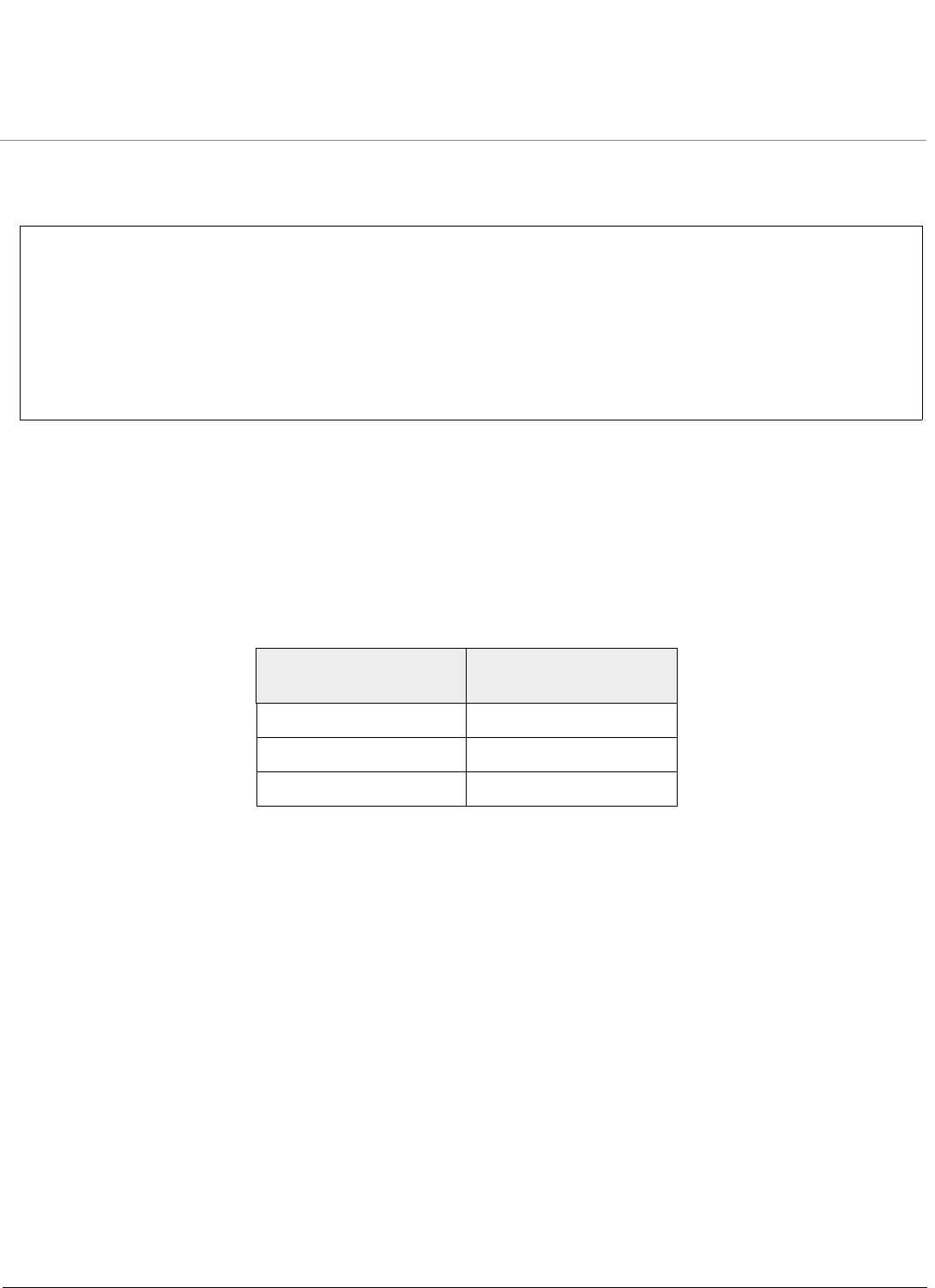
Preface
ORiNOCO® 802.11n Access Points - Software Management Guide 5
Preface
About this Guide
This guide gives a jump-start working knowledge on the ORiNOCO® 802.11n Access Points. It explains the step-by-step
procedure to configure, manage and monitor the device by using Web Interface.
Products Covered
Tabulated below are the ORiNOCO® 802.11n Access Points covered in this guide, with the latest software version supported.
Audience
The intended audience for this guide is the network administrator who configures, manages and/or monitors the device, by
using the Web Interface.
Prerequisites
You should have a basic working knowledge on Wireless Networks, Local Area Networking (LAN) concepts, Network Access
Infrastructures and Client-Server Applications.
Documentation Conventions
Screenshots
This guide uses the screenshots of AP-8100, as a base to explain the step-by-step procedures of configuring, managing and
monitoring the device by using Web Interface. Based on your device, the screenshots may vary. Hence, we request you to
refer to the screenshots that are valid for your device.
This chapter contains the information on the following:
• About this Guide
• Products Covered
• Audience
• Prerequisites
• Documentation Conventions
• Related Documents
Product(s) Software Version
Supported
ORiNOCO® AP-800 4.0
ORiNOCO® AP-8000 4.0
ORiNOCO® AP-8100 4.1










