Installation guide
Table Of Contents
- Preface
- Introduction
- Management and Monitoring Capabilities
- Device Initialization
- Basic Configuration
- Device Configuration
- Device Management
- Device Monitoring
- Troubleshooting
- Frequency Domains and Channels
- Bootloader CLI and Scan Tool
- ASCII Character Chart
- Frequently Asked Questions (FAQs)
- Glossary
- Abbreviations
- Statement of Warranty
- Technical Services and Support
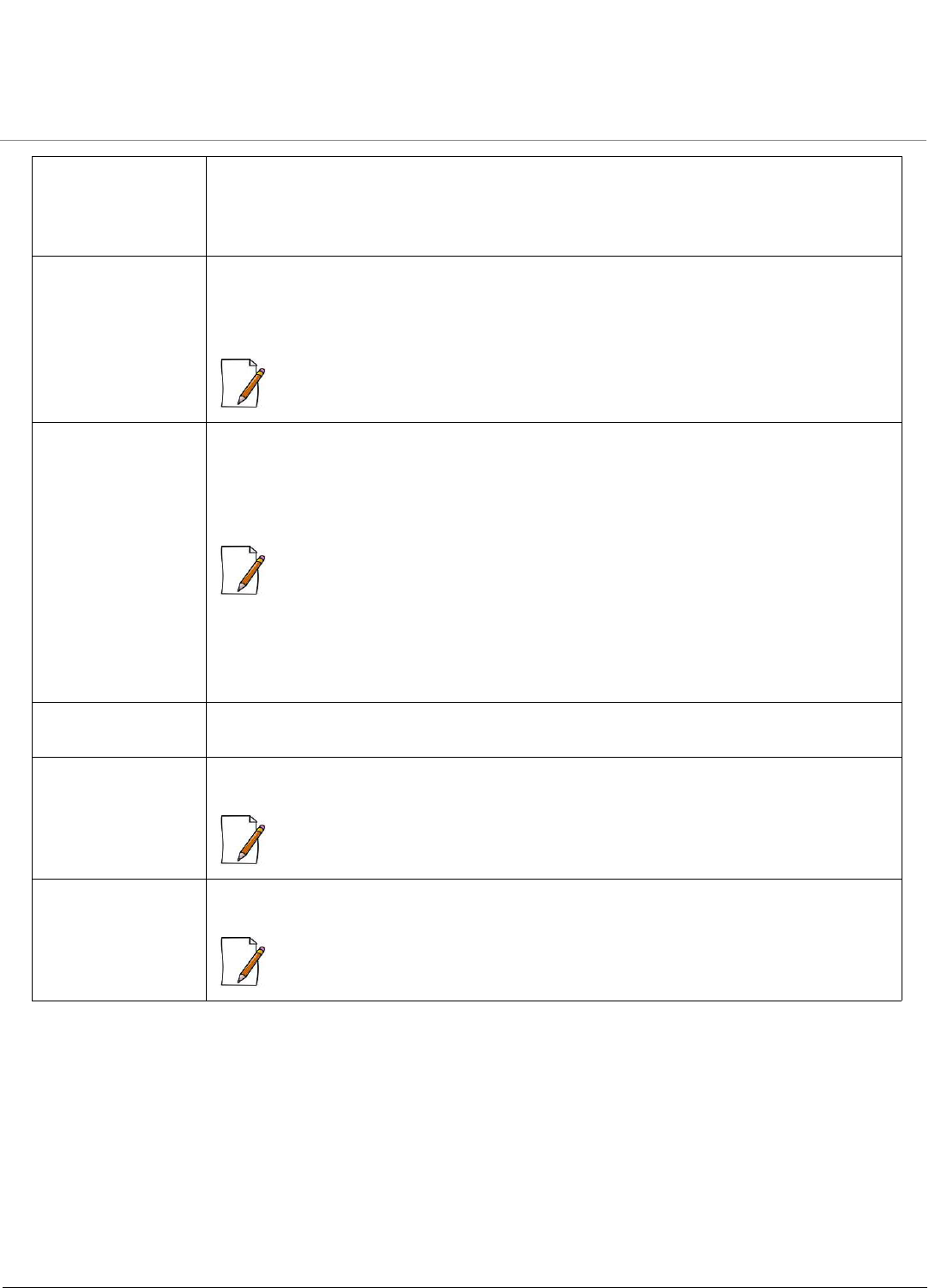
Device Configuration
ORiNOCO® 802.11n Access Points - Software Management Guide 47
VLAN ID Specifies the VLAN ID for the wireless VAP.
By default, the VLAN ID is set to -1 which means that VLAN tag is disabled. To enable VLAN
tag, enter a value ranging from 1 to 4094 in the VLAN ID box.
VLAN Priority Specifies the VLAN priority for the Wireless VAP.
By default the value is set to 0. To configure this parameter, enter a value ranging from 0 to
7 in the VLAN Priority box.
: To configure the VLAN ID and VLAN Priority for a VAP, VLAN status should be
enabled. (See Virtual Local Area Network (VLAN))
QoS Profile Name Specifies the QoS profile name for the Wireless VAP. You can configure the QoS Profile
name as either Default or NONE.
By Default, it is “Default”. To configure, enter the QoS profile name in the QoS Profile
Name box. See QoS Profile.
:
• If the QoS Profile Name is defined as NONE, then by default the QoS feature will be
disabled.
• By default, QoS Profile Name is taken as NONE for legacy mode. It can be manually
enabled by changing it to Default QoS Profile.
Local MAC
Authentication
This parameter is used to either enable or disable the local MAC Access Control list. Click
Local MAC Authentication box to either enable or disable its status.
RADIUS MAC
Authentication
This parameter is used to either enable or disable the MAC Access Control for RADIUS
Profiles. Click the RADIUS MAC Authentication box to either enable or disable its status.
: If you have enabled Local MAC Authentication, then do not enable RADIUS MAC
Authentication.
RADIUS Accounting This parameter is used to either enable or disable the RADIUS Accounting Status. Click the
RADIUS Accounting box to either enable or disable its status.
: To enable RADIUS Accounting on a VAP, the RADIUS Accounting Server Status
should be enabled.










