Installation guide
Table Of Contents
- Preface
- Introduction
- Management and Monitoring Capabilities
- Device Initialization
- Basic Configuration
- Device Configuration
- Device Management
- Device Monitoring
- Troubleshooting
- Frequency Domains and Channels
- Bootloader CLI and Scan Tool
- ASCII Character Chart
- Frequently Asked Questions (FAQs)
- Glossary
- Abbreviations
- Statement of Warranty
- Technical Services and Support
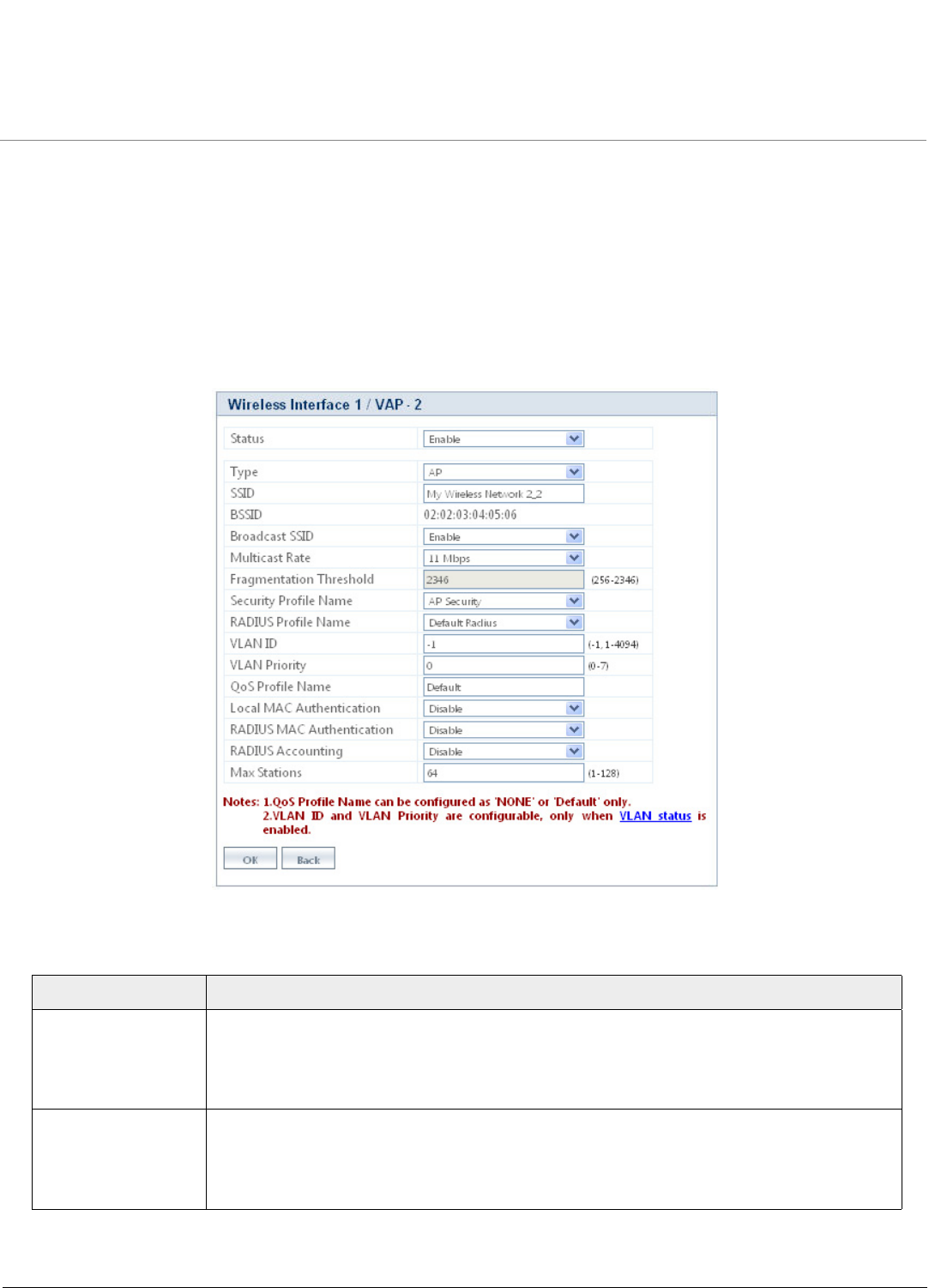
Device Configuration
ORiNOCO® 802.11n Access Points - Software Management Guide 45
Each wireless interface supports eight VAPs. By default, the first VAP on an interface is always enabled. The AP device
supports two VAP types:
A. AP (Access Point) Mode
B. WDS (Wireless Distribution System) Mode
A. AP Mode
The VAP enabled in AP mode will support the standard AP functionality.
To configure a VAP in AP mode, select the radio button against the desired VAP and click Edit (See Wireless Interface -1
VAP). The configuration screen to edit the properties of selected VAP appears:
Figure 5-12 Wireless Interface 1 / VAP in AP Mode - Edit Properties
Tabulated below are ‘AP Mode’ parameters and the method to configure the configurable parameters:
Parameter Description
Status Specifies the status of the VAP.
By default, the first VAP is always enabled and other VAPs are disabled. To enable a VAP,
select Enable from the drop down menu.
Type Specifies the VAP Type.
By default, the VAP Type is AP. Configurable VAP types are AP, WDS-END A, WDS-END B,
WDS-Legacy. (See Wireless Distribution System (WDS) for details)










