Installation guide
Table Of Contents
- Preface
- Introduction
- Management and Monitoring Capabilities
- Device Initialization
- Basic Configuration
- Device Configuration
- Device Management
- Device Monitoring
- Troubleshooting
- Frequency Domains and Channels
- Bootloader CLI and Scan Tool
- ASCII Character Chart
- Frequently Asked Questions (FAQs)
- Glossary
- Abbreviations
- Statement of Warranty
- Technical Services and Support
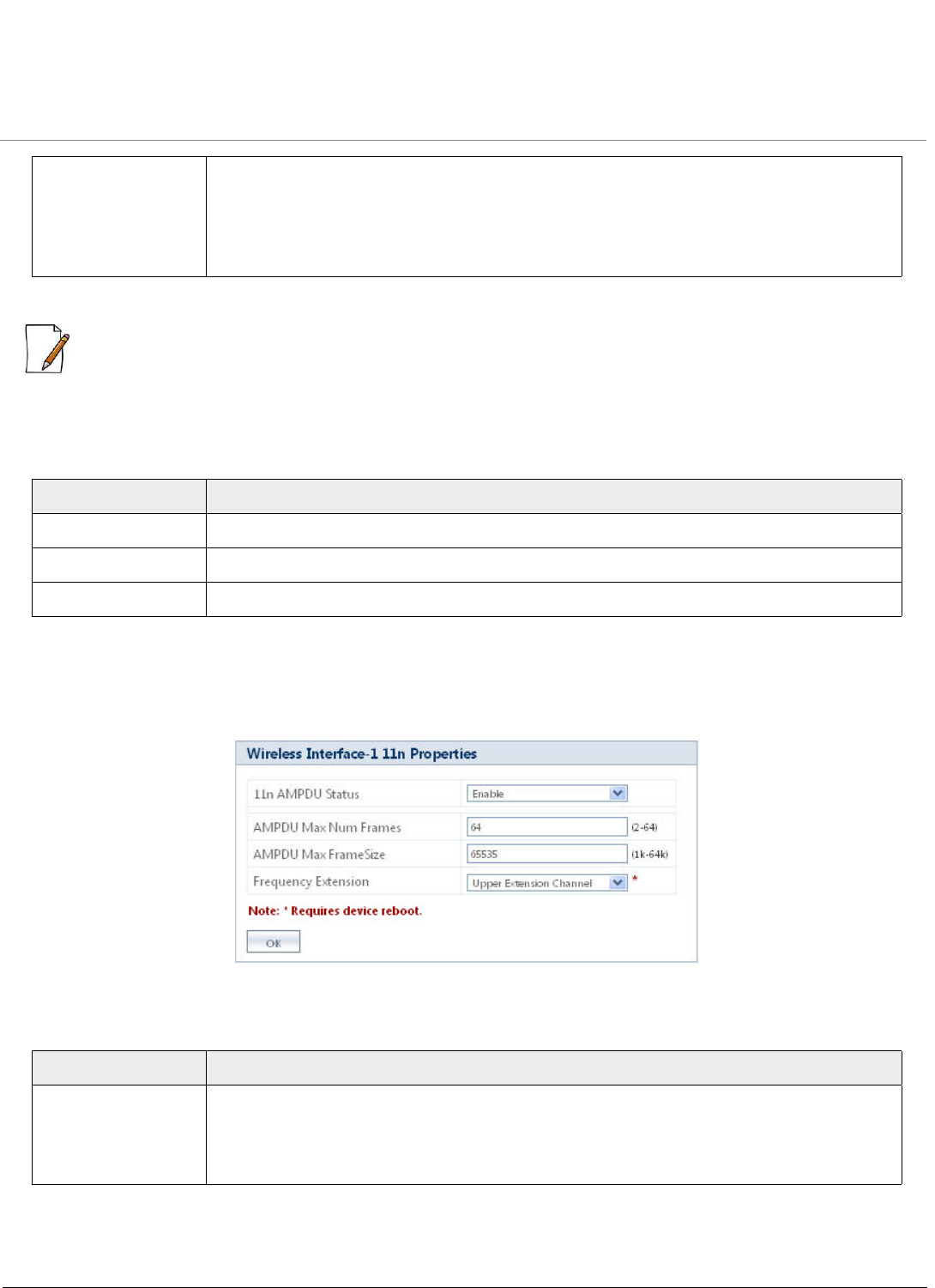
Device Configuration
ORiNOCO® 802.11n Access Points - Software Management Guide 43
Click OK and COMMIT, to save the configured parameters.
: If you have changed any of the parameters with an asterisk symbol marked against it, then reboot the AP device.
Channel Blacklist Information
A channel is blacklisted when a radar is detected in it. The Channel Blacklist Information table lists all the blacklisted channels,
which includes the information tabulated below:
5.4.1.2 11n Properties
Navigate to CONFIGURATION > Wireless > Interface 1 > 11n Properties. The Wireless Interface-1 11n Properties
screen appears.
Figure 5-10 Wireless Interface-1 11n Properties
Tabulated below are the ‘11n Properties’ and the method to configure the configurable parameters:
Rogue Scan Period This parameter is enabled when Rogue Scan Status is set to All channel Scan. This
parameter specifies the time period for which, the AP device scans each available channel to
detect every wireless device in its vicinity.
By default, it is 250ms. To configure, enter the time period value between 100- 1000ms
Parameter Description
Channel Number Specifies the channel number of the blacklisted channel.
Reason Specifies the reason for blacklisting a channel.
Time Elapsed Specifies the time period, during which a channel is not operational.
Parameter Description
11n AMPDU
(Aggregated MAC
Protocol Data Unit)
This parameter enables the user to aggregate several MAC frames into a single large frame
to achieve high throughput.
By default, AMPDU status is enabled. To disable, select Disable from the drop down menu.










