Installation guide
Table Of Contents
- Preface
- Introduction
- Management and Monitoring Capabilities
- Device Initialization
- Basic Configuration
- Device Configuration
- Device Management
- Device Monitoring
- Troubleshooting
- Frequency Domains and Channels
- Bootloader CLI and Scan Tool
- ASCII Character Chart
- Frequently Asked Questions (FAQs)
- Glossary
- Abbreviations
- Statement of Warranty
- Technical Services and Support
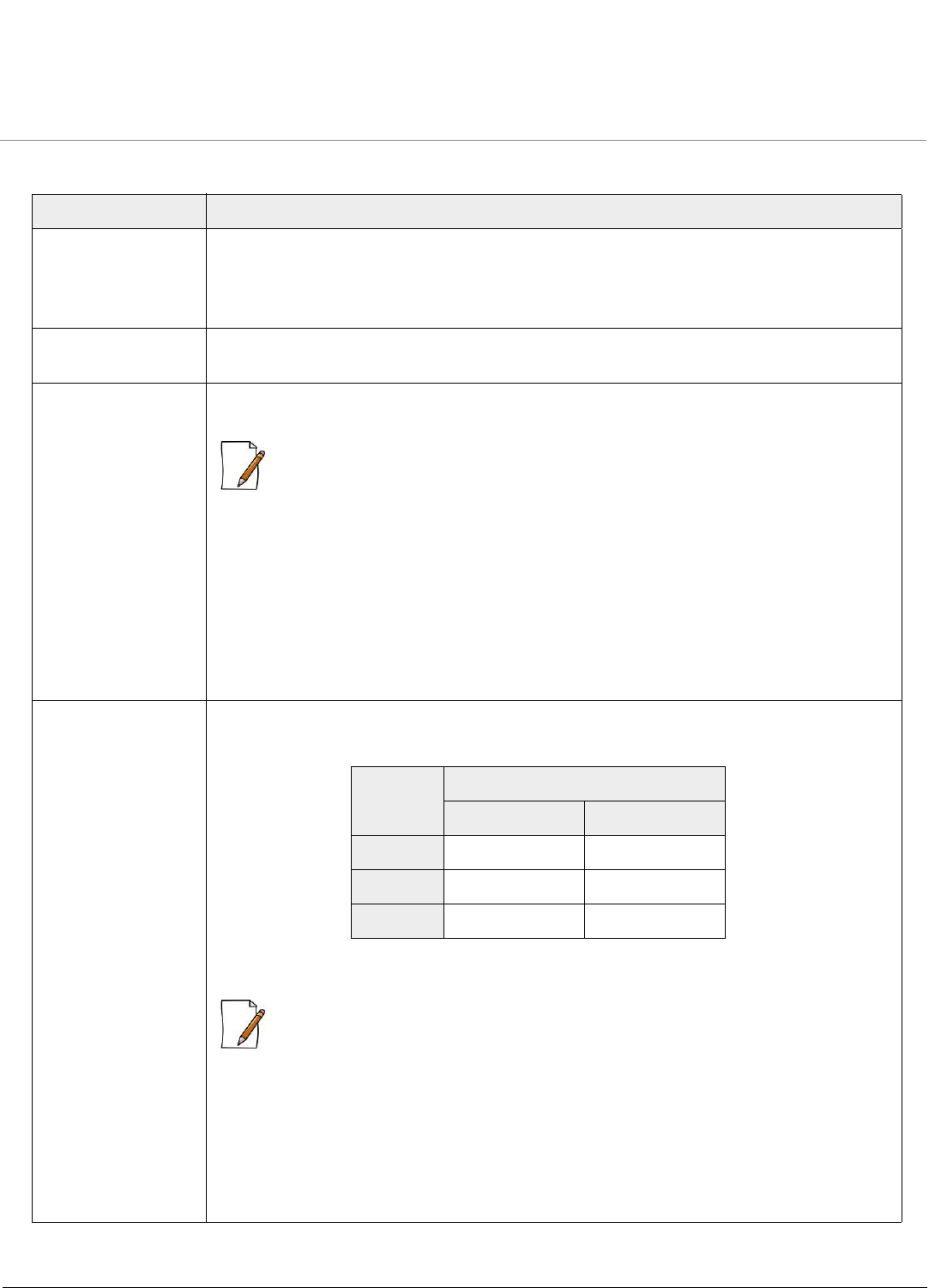
Device Configuration
ORiNOCO® 802.11n Access Points - Software Management Guide 38
Tabulated below are ‘Wireless Interface’ parameters and the method to configure the configurable parameters:
Parameter Description
Radio Status Specifies the status of the radio on the AP device.
By default, it is enabled. To disable, select Disable from the drop down menu. If the radio
status is disabled, the interface gets shutdown.
Radio Mode This parameter enables you to set the radio mode of the AP device. The available radio mode
is AP.
Country Code Specifies the country where the AP device is used. To configure this parameter, select a
country from the drop down menu.
:
• Country selection is available only on AP devices with model numbers ending in -WD.
Setting the Country Code, makes the AP Device automatically compliant with the
rules of the regulatory domain in which it is used, by configuring the allowed frequency
bands, channels, Dynamic Frequency Selection, Transmit Power Control and power
levels.
• If the country is not selected, an informational message will appear on the Status page,
and you will be unable to configure interface parameters. The regulatory domain is
pre-programmed into the AP devices in which country selection is not available on the
system tab, prior to its shipment.
Operational Mode Specifies the mode of communication between the AP device and the wireless client(s).
However, you can also configure the operational mode as either 802.11a, 802.11g or
802.11g/n, for Interface 1 of AP-800 / AP-8000.
:
• The Interface (Radio) 1 can be configured only in 5 GHz frequency band (802.11a or
802.11a/n modes), for the AP-8000-JP (Japan SKU).
• The Interface (Radio) 1 can be configured only in 5 GHz and Interface (Radio) 2 can be
configured only in 2.4 GHz frequency band, for AP-8100-WD/JP/US.
• Configuring the Current Bandwidth to 20 MHz sets back the operational mode to
factory default value. Hence, ensure that you re-configure the operational mode and
commit the changes.
By default, the operational modes supported on both the radios is tabulated below.
Device
Typ e
Operational Mode
Radio 1 Radio 2
AP-800 802.11g/n Not Applicable
AP-8000 802.11a/n 802.11g/n
AP-8100 802.11a/n 802.11g/n










