Installation guide
Table Of Contents
- Preface
- Introduction
- Management and Monitoring Capabilities
- Device Initialization
- Basic Configuration
- Device Configuration
- Device Management
- Device Monitoring
- Troubleshooting
- Frequency Domains and Channels
- Bootloader CLI and Scan Tool
- ASCII Character Chart
- Frequently Asked Questions (FAQs)
- Glossary
- Abbreviations
- Statement of Warranty
- Technical Services and Support
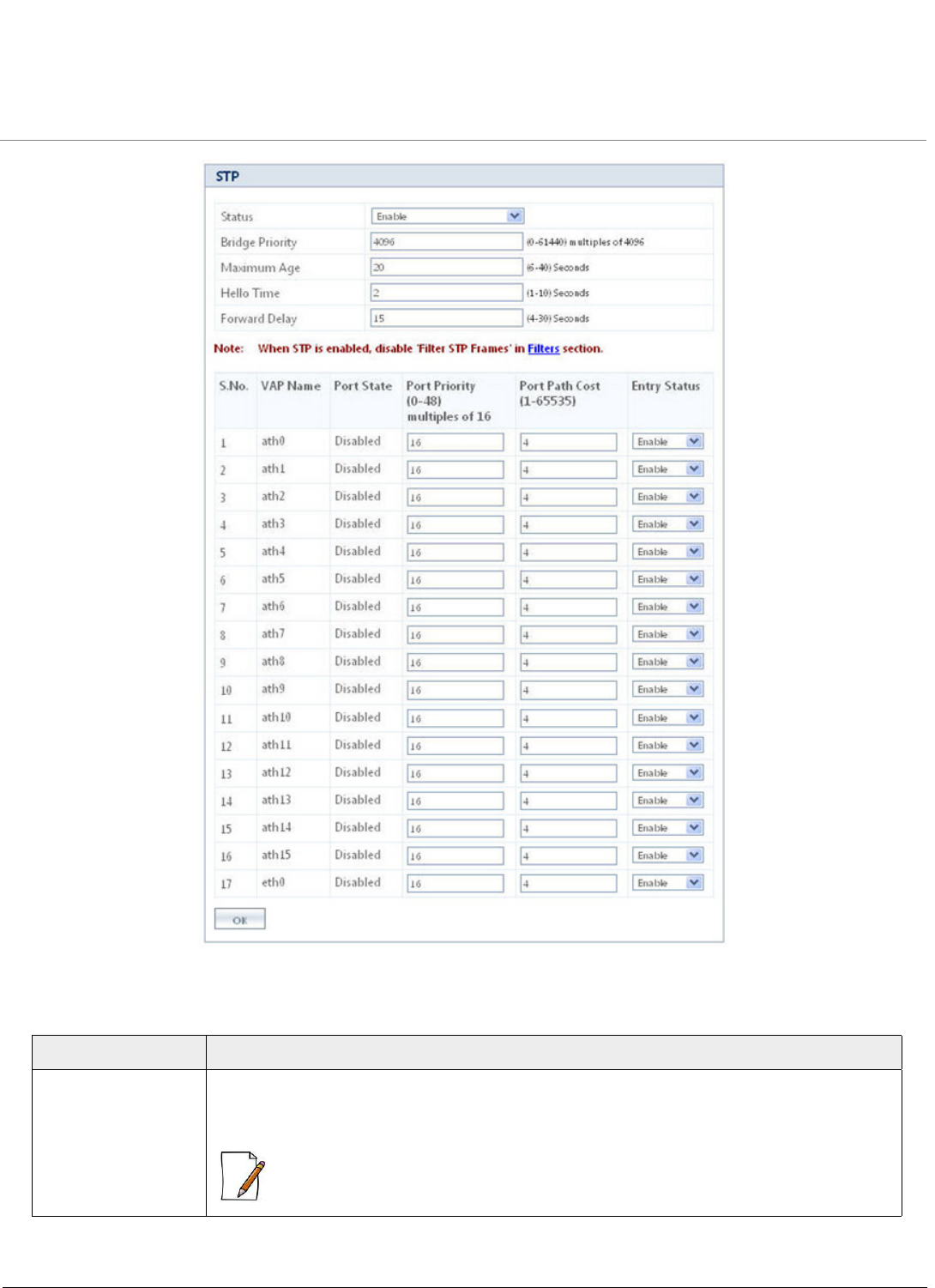
Device Configuration
ORiNOCO® 802.11n Access Points - Software Management Guide 34
Figure 5-7 STP Configuration
Tabulated below are ‘STP’ parameters and the method to configure the configurable parameters:
Parameter Description
Status Specifies the status of the STP feature on the AP device.
By default, STP is disabled. To enable, select Enable from the drop down menu.
: If you enable STP, disable 'Filter STP Frames' in Filters. See Filters.










